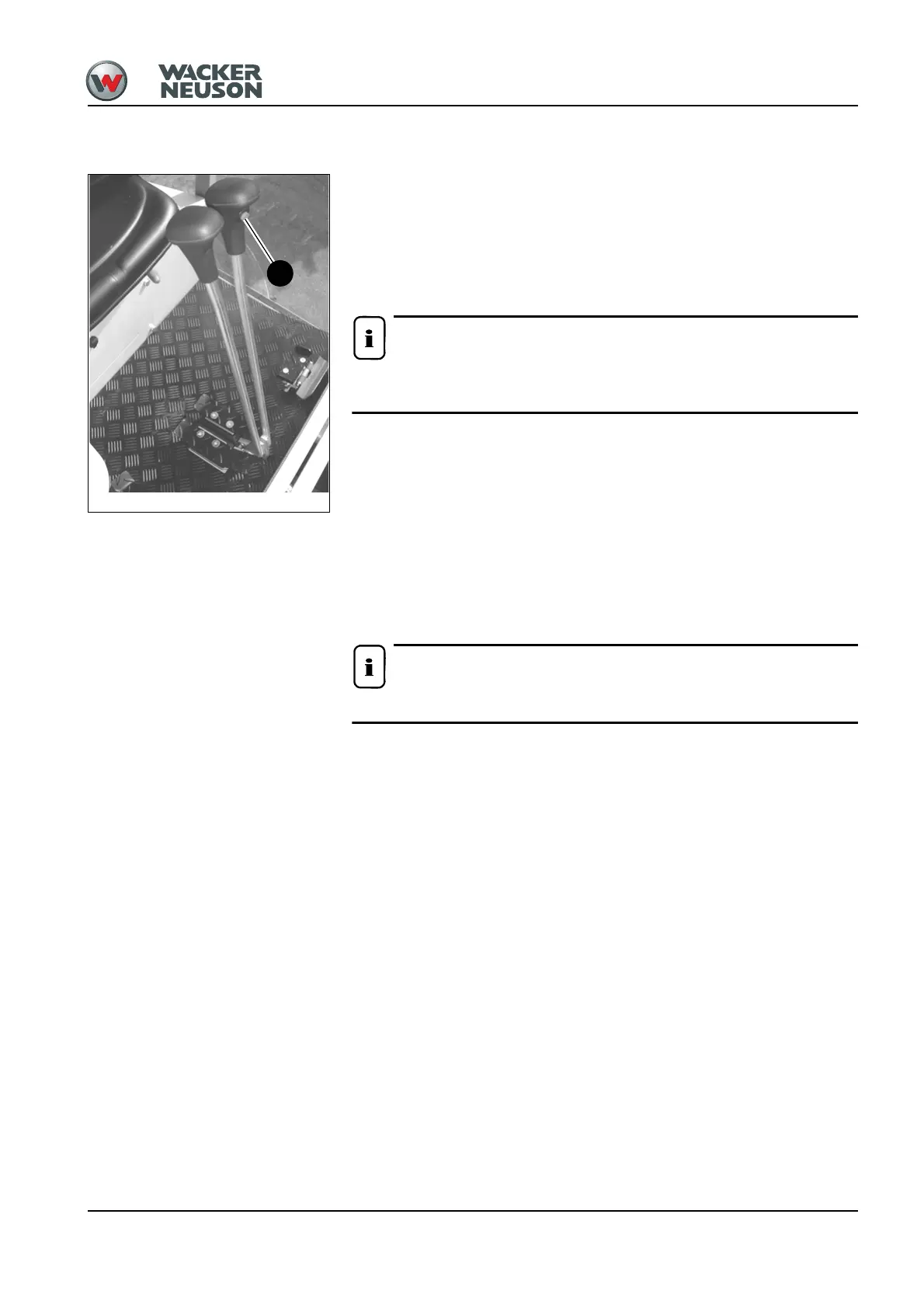OM 28Z3 US – Edition 2.0 * 28Z3b330.fm 3-17
Operation
High speed
The machine has two speed ranges which can be selected as follows:
☞ Press switch – see Instrument panel overview on page 3-5
➥ The machine now moves at higher speed
or
☞ Press and hold switch A on the left-hand side drive lever
➥ This briefly changes over to high speed when driving the machine
Important!
Reduced tractive power in high speed can affect machine handling when
cornering.
Hydraulic brake The pedals automatically return to their neutral positions as soon as they are released,
which creates sufficient hydraulic braking effect.
When travelling downhill, the automatic hydraulic brake valves prevent the machine from
“racing”. The machine does not run any faster than the rated maximum drive speed.
Important!
Use the drive pedals to reduce the drive speed as required.
Mechanical brake
The parking brake is automatically applied by mechanical springs when the hydraulic pro-
pulsion control is set to neutral, releasing the hydraulic pressure to the motors. Actuating
the propulsion control to move the machine provides hydraulic pressure to automatically
release the brake.
Fig. 10: Drive lever switch
A
