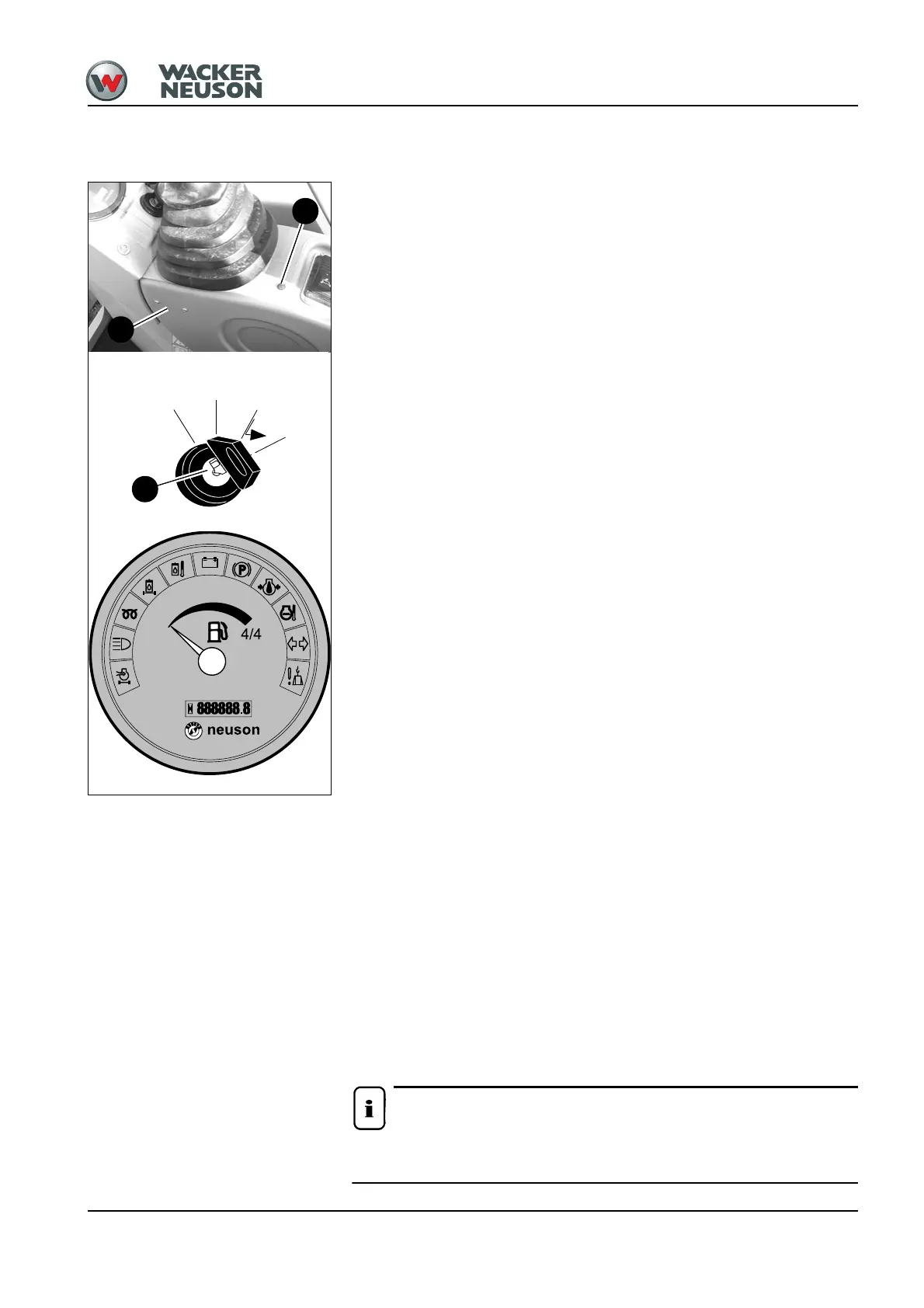OM 28Z3 US – Edition 2.0 * 28Z3b330.fm 3-13
Operation
Starting with the drive interlock (option)
After you have completed the starting preparations:
1 Approach the transponder key to about 2 cm (0.78 in.) to the emitter/receiver unit
29
2 The machine can be started as soon as the red indicator light 27 goes out
3 Insert the starting key in the preheating start switch 20 within 30 seconds and
4 Turn the starting key at least to position “1”
5 Check whether all indicator lights come on:
6 Replace malfunctioning indicator lights immediately
7 Turn the starting key to position “2” and hold it in this position for about 5 seconds
➥The intake air is preheated
8 Turn the starting key to position “3” and hold it in this position until the engine
starts
➥If the engine does not start after 10 seconds
9 Interrupt the start procedure and try again after about 1 minute
➥If the engine still does not start after the second try
10 Contact a Wacker Neuson service center for troubleshooting
➥As soon as the engine runs:
11 Release the starting key
Starting at low temperatures
1 Turn the starting key to position “2” and hold it in this position for about 5 seconds.
➥Engine is preheated.
2 Turn the starting key to position “3” and hold it in this position until the engine
starts.
➥If the engine does not start after 10 seconds.
3 Interrupt the start procedure and try again after about 1 minute.
➥If the engine still does not start after the second try.
4 Contact a Wacker Neuson service center for troubleshooting.
5 Release the starting key.
When the engine runs smoothly (increased engine speed):
Important!
In general, a battery delivers less energy in cold conditions. Therefore make sure
the battery is always well charged.
Fig. 7: Drive interlock
Fig. 7: Preheating start switch
Fig. 7: Indicator
1
0
2
3
20
27
29
