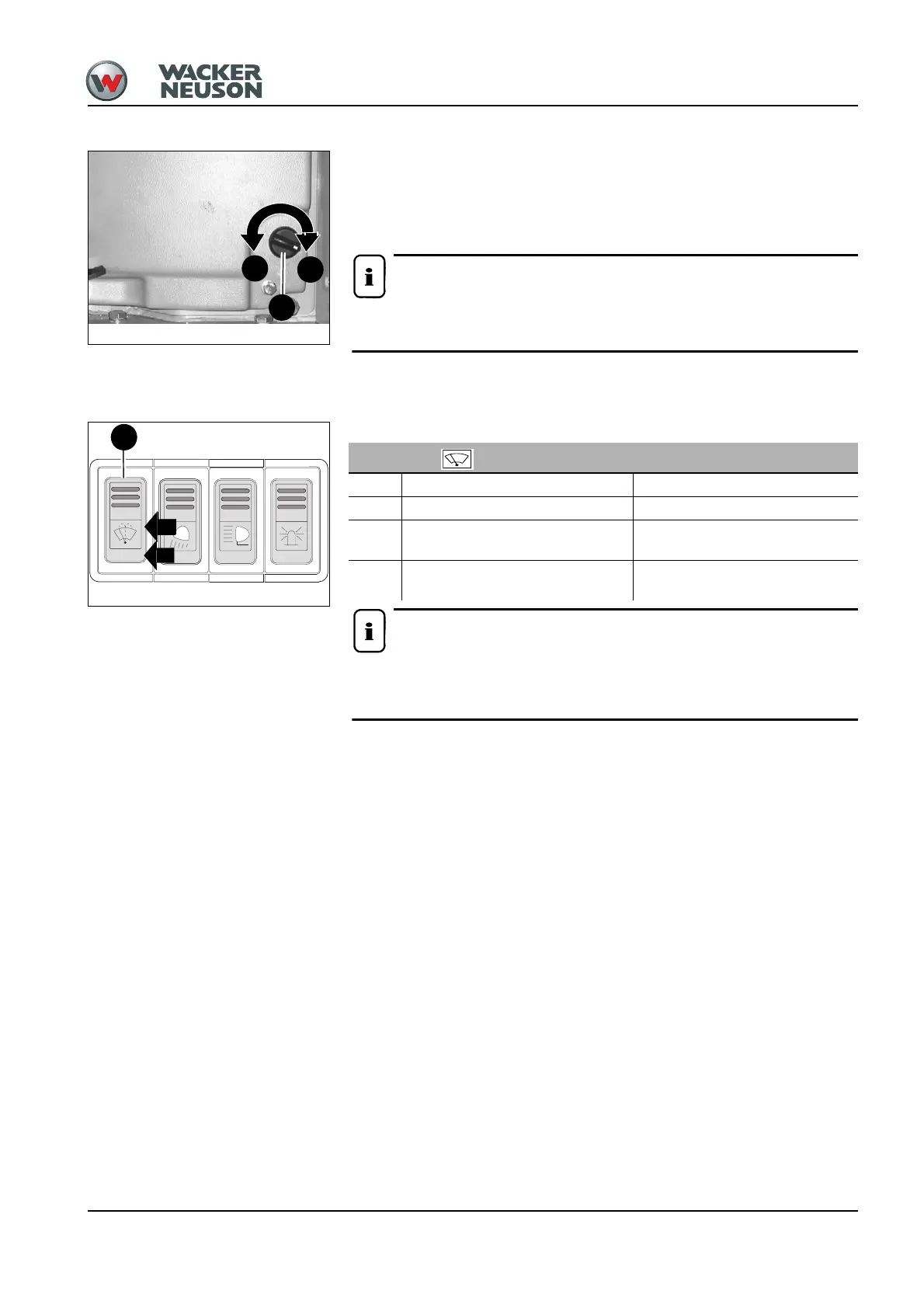OM 28Z3 US – Edition 2.0 * 28Z3b330.fm 3-25
Operation
Heating adjustment
Adjust cab temperature as follows:
• Cooling:
☞ Turn heater valve 1 towards A until you reach the required temperature.
• Heating:
☞ Turn heater valve 1 towards B until you reach the required temperature.
Important!
To increase cab temperature to the desired level, make small adjustments for a
quicker response.
3.9 Washer system
Important!
Do not actuate the washer system with the front window folded up. Do not actuate
the washer system if the tank is empty, otherwise this may damage the electric
pump.
Fig. 21: Heating adjustment
B
A
1
Fig. 22: Front wiper switch
1
2
43
Front window wiper
ON
☞ Press the wiper symbol on switch 43 ➥ Front wiper is on
OFF
☞ Press the ribbed end of switch 43 ➥ Front wiper returns to base position
1st
speed
☞ Press the wiper symbol on switch 43
to the 1st position
➥ Front wiper is on
2nd
speed
☞ Press the wiper symbol on switch 43
to the 2nd position
➥ Pump sprays washer water on the
window
