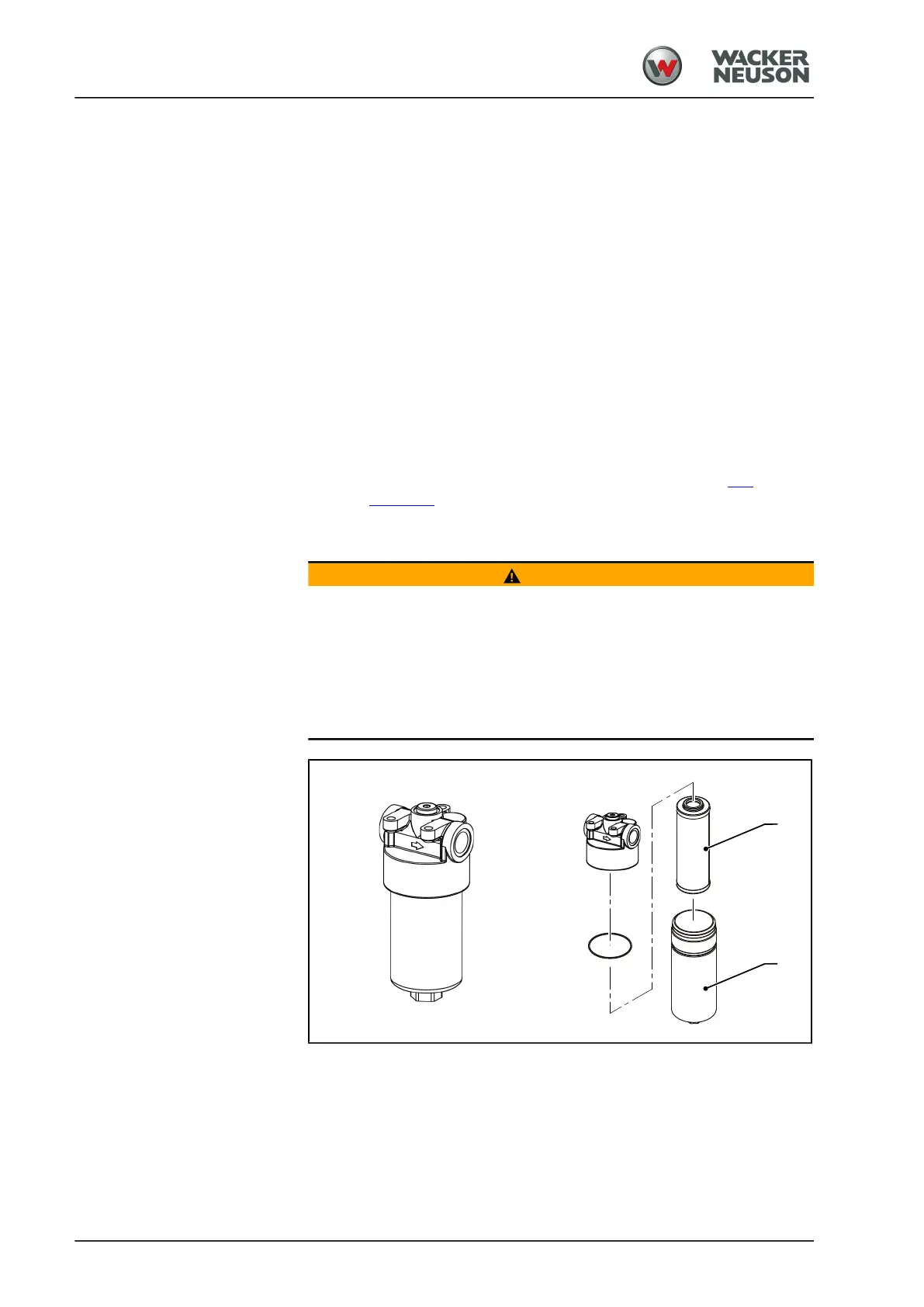Maintenance
Hydraulic oil supply
116
BA RD24_RD28 en us 06
1. Switch off diesel engine and remove ignition key.
2. Allow machine to cool down to a temperature under 30 °C (86 °F).
3. Unscrew oil drain screw [C] down on the oil tank and discharge the
used oil drain into a provided receptacle.
4. Remove the ventilation filter [B] (for variant 2, use a special key [D] to
loosen it before) and replace it with a new filter.
5. Screw in oil drain screw [C] and tighten.
6. Fill in specified oil through filling opening [B] to the centre of the
inspection glass [A].
7. Tighten ventilation filter [B].
8. Start the diesel engine, actuate drive lever [501] with low engine
speed until the drive activates, furthermore actuate the steering.
Pipes and hoses are filled with oil and purged.
9. Check the oil level of the diesel engine with the engine at a standstill.
If necessary fill up to the centre of the inspection glass [A].
10. Check the hydraulic system for leaks.
NOTE
Lubricant only admissible if containing this marking (see
page 128 sqq.).
4.03.04 Replacing filter insert of pressure filter for hydraulic system
WARNING
Hot surface, hot fluids!
Risk of burns due to hot surfaces and fluids.
■
Prior to maintenance works, allow machine to cool down to a
temperature under 30 °C (86 °F) .
■
Do not touch hot machine parts.
002-32
