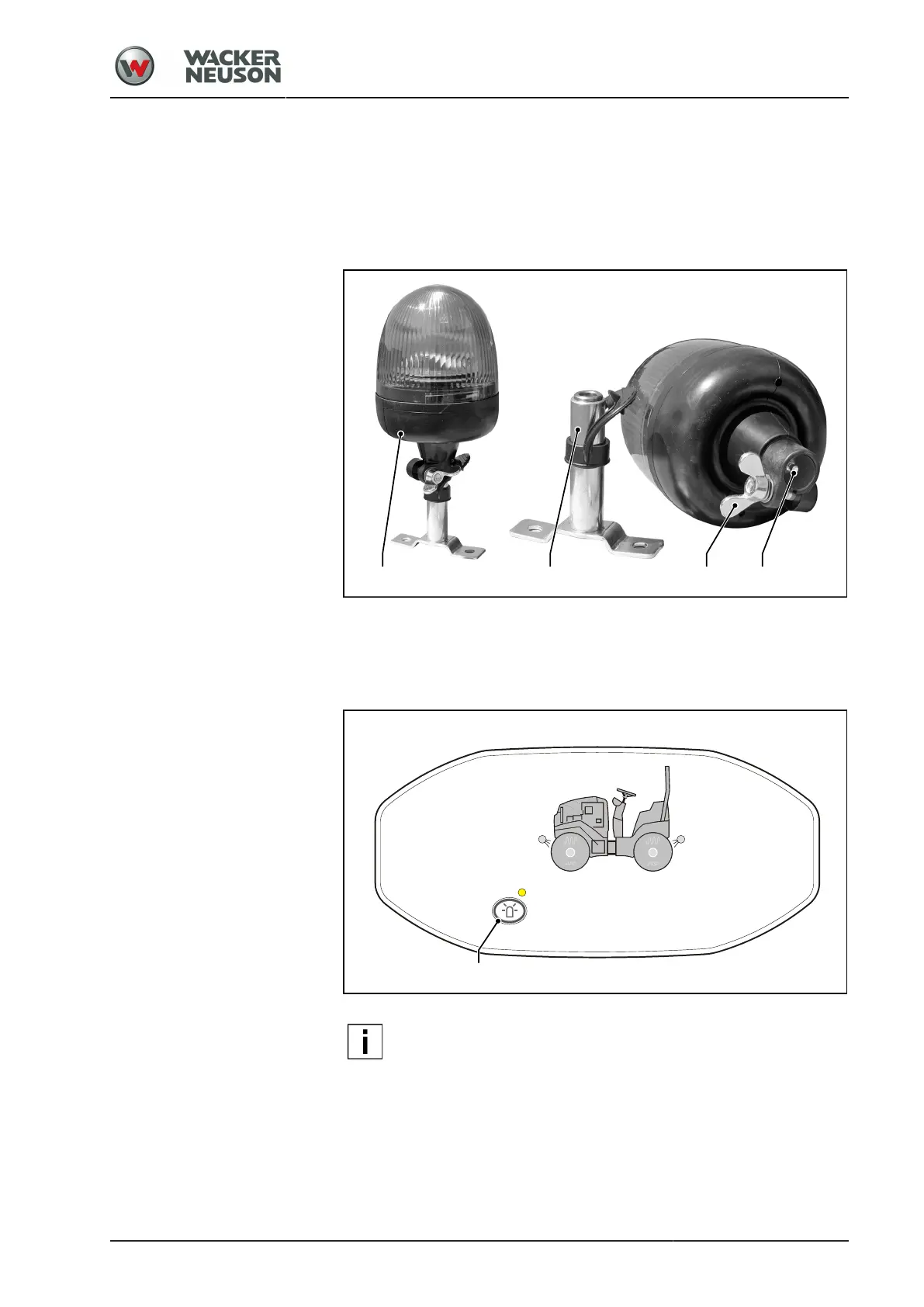Assembly Instructions and Auxiliary Devices
Rotating light removable
BA RD24_RD28 en us 06
151
6.01 Rotating light removable
General When switched on, the rotating light warns against possible hazards
caused by the machine. After parking the machine, the rotating light [A]
can be removed from the contact tube [B] and be stowed inside the cab.
6.01.01 Overview
[A] Rotating light mounted [B] Contact tube
[C] Clamping screw [D] Plug contact
6.01.02 General view of instruments and operating elements
NOTE
The form of the switch [311] and its location in the machine can
vary according to the machine type. For the specific design and
location, please refer to ident. number 311 in Chapters 2 and 3.
000-65
6.01.03 Operation
General The rotating light must be placed on the outside of the machine and set to
on at all times during operation.
