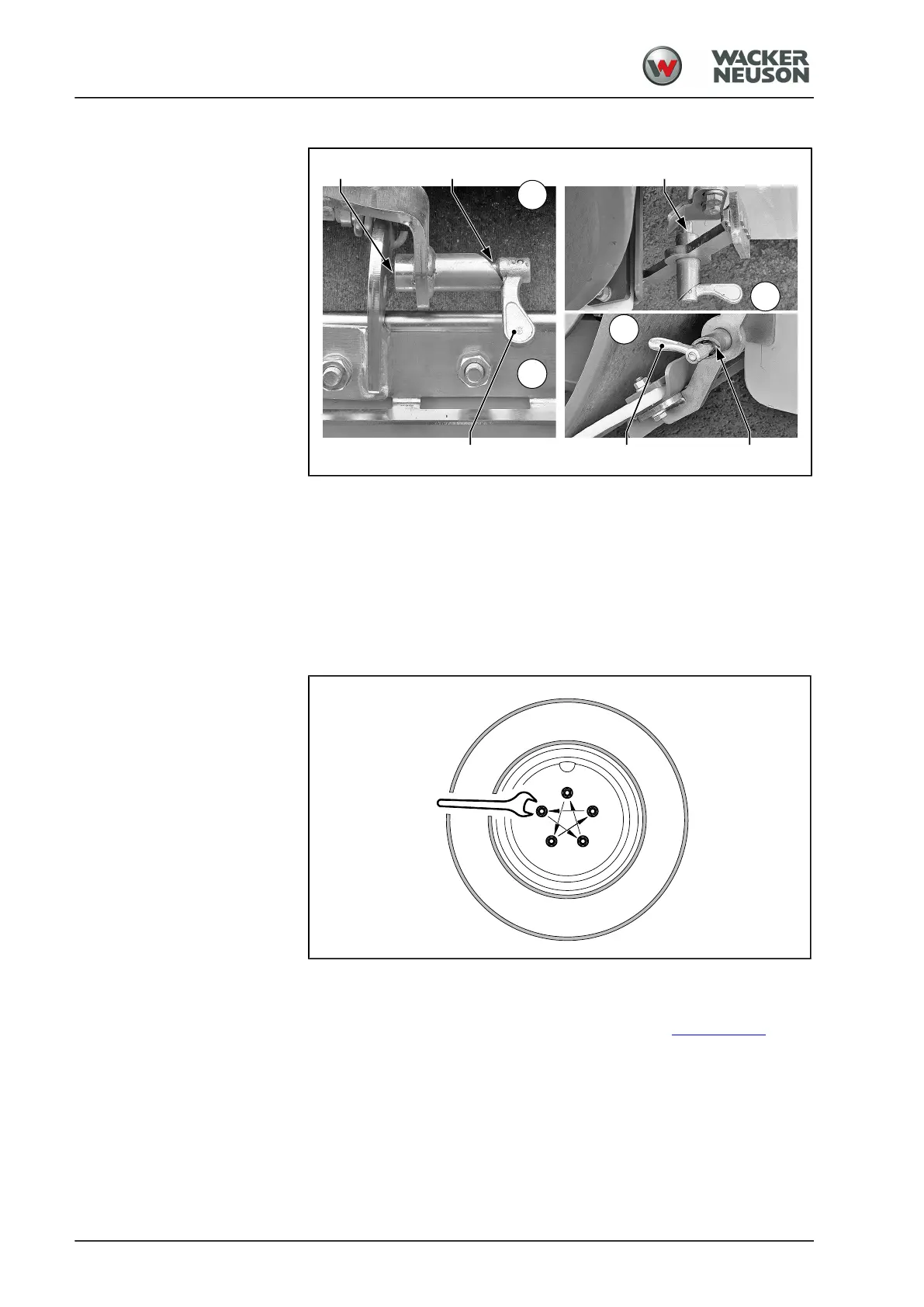Maintenance
Drive
120
BA RD24_RD28 en us 06
4.04.04 Lubricating scraper stop lever
1. Switch off diesel engine and remove ignition key.
2. Clean off dirt adhering to the catch [536].
3. Turn stop lever [536] to I position.
4. Lubricate the guide bolt of the locking lever with oil at positions [A].
5. Move the locking lever to and fro several times between positions 0
and I to distribute the lubricant in the guide.
4.04.05 Checking wheel nuts / wheel bolts for tightness
1. Switch off diesel engine and remove ignition key.
2. Tighten the wheel nuts/wheel bolts crosswise.
For the tightening torque, see the technical data (see page 133 et
seq.).
