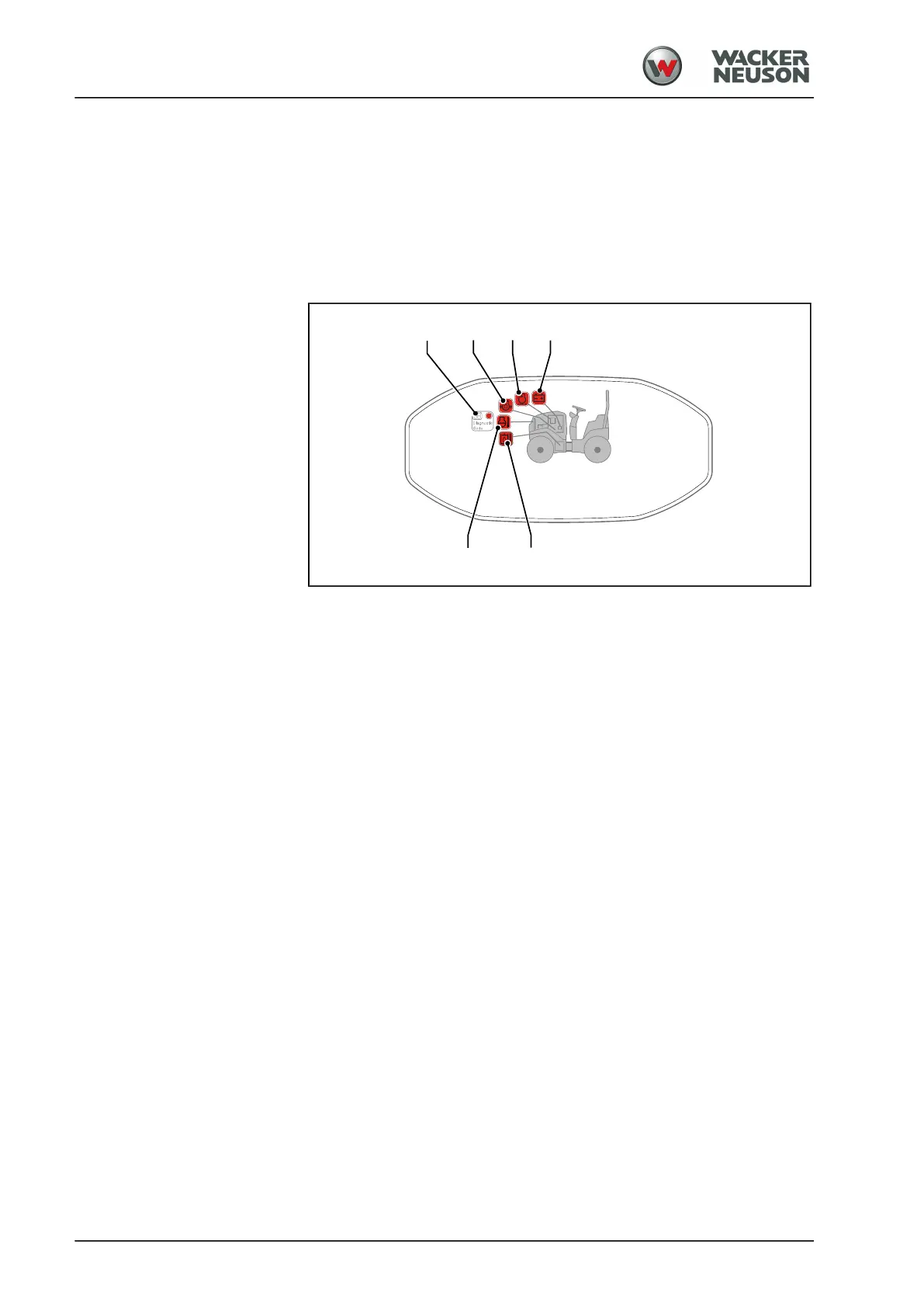Operation
Operation monitoring
82
BA RD24_RD28 en us 06
3.06 Operation monitoring
3.06.01 Filling levels
Pay attention to the filling level for operating supply items (fuel etc.).
1. Fill up tanks in time.
2. Never drive the machine until the fuel tank is empty.
3.06.02 Pilot lights
Observe the control and indication instruments on the dashboard from
time to time. Pilot lights inform the driver about the operating stages of
the individual machine components and indicate faults. The urgency of
taking action is subdivided into three stages.
Danger, important reminder A red pilot light [201, 202, 203, 228, 229] is activated, additionally you
hear a permanent acoustic signal. The cause of the fault is displayed by
a corresponding symbol of the active pilot lights. Also the red pilot light of
the indicator [118] issues severe malfunctions. They can be identified by
the displayed codes. Further operation of the machine is inadmissible.
1. Park the machine out of the danger zone and switch off the diesel
engine.
2. Rectify the cause immediately.
Switch-in check A pilot light indicates that a machine component e.g. the vibration is
switched on. No action necessary.
