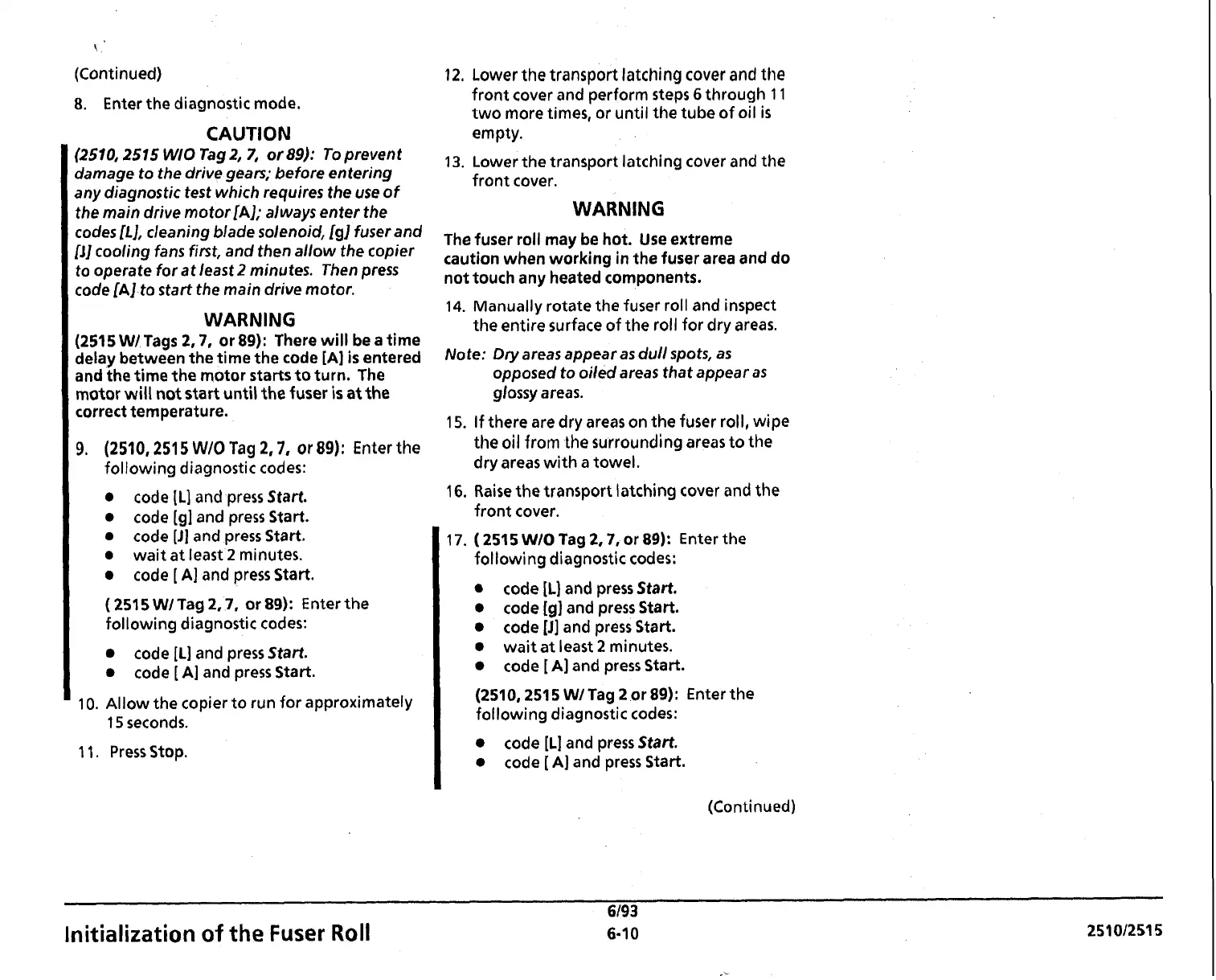(Continued)
8.
Enter the diagnostic mode.
CAUTION
(2510,2515
WIO
Tag
2,7,
or
89):
To prevent
damage to the drive gears; before entering
any diagnostic test which requires the use of
the main drive
motor[AJ; always enter the
I
codes
[Lj,
cleaning blade solenoid, [gl fuser and
111
cooling fans first, and then allow the copier
to operate for at least
2
minutes. Then press
1
code
W
to start the main drive motor.
I
WARNING
(2515
W/
Tags
2.7,
or
89):
There will be a time
delay between the time the code
[A]
is entered
and the time the motor starts to turn. The
motor
will
not start until the fuser is at the
I
correct temperature.
I
9.
(2510,251
5
W/O
Tag
2,7,
or
89):
Enter the
following diagnostic codes:
I
code
[L]
and press Start.
code [g] and press Start.
code
[J]
and press Start.
0
wait at least
2
minutes.
code
[
A] and press Start.
I
(
251 5
W/
Tag
2.7.
or
89):
Enter the
following diagnostic codes:
I
code
[L]
and press Start.
code [A] and press Start.
'
10.
Allow the copier to run for approximately
15
seconds.
1
1.
Press Stop.
12.
Lower the transport latching cover and the
front cover and perform steps
6
through
11
two more times, or until the tube of oil
is
empty.
13.
Lower the transport latching cover and the
front cover.
WARNING
The fuser roll may be hot. Use extreme
caution when working in the fuser area and do
not touch any heated components.
14.
Manually rotate the fuser roll and inspect
the entire surface of the roll for dry areas.
Note:
Dry
areas appear as dull spots, as
opposed to oiled areas that appear as
glossy areas.
15.
If there are dry areas on the fuser roll, wipe
the oil from the surrounding areas to the
dry areas with a towel.
16.
Raise the transport latching cover and the
front cover.
17.
(
251
5
W/O
Tag
2.7,
or
89):
Enter the
following diagnostic codes:
code
[L)
and press Start.
code
[g]
and press Start.
code
[J]
and press Start.
wait at least
2
minutes.
code
[
A]
and press Start.
(2510,251
5
W/
Tag
2
or
89):
Enter the
following diagnostic codes:
code
[L]
and press Start.
code
[
A]
and press Start.
6193
Initialization
of
the
Fuser
Roll
6-1
o
251012515
.-
(Continued)