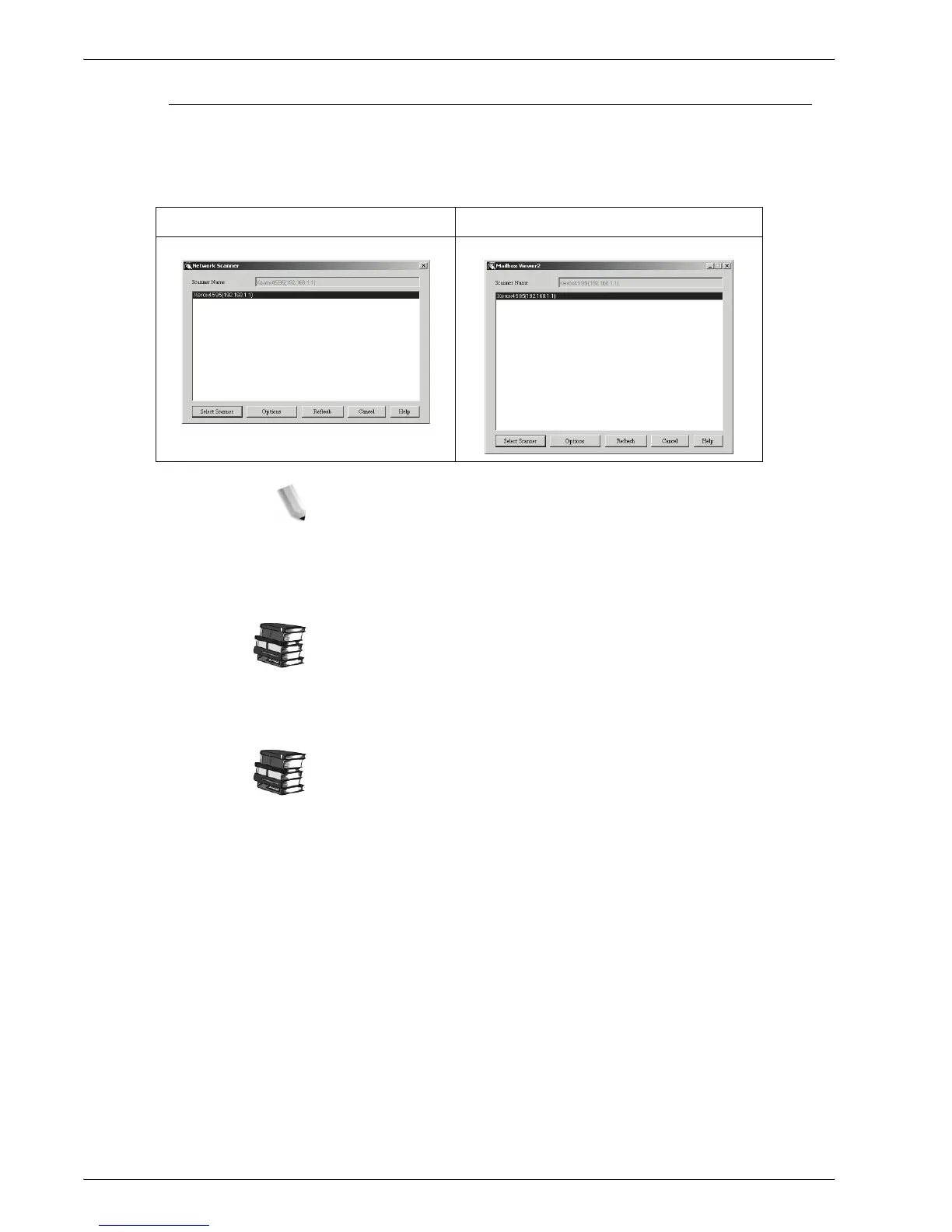Xerox 4595 Copier/Printer System Administration Guide
6-3
6. Computer Operations
Network Scanner Utility2
Using Network Scanner Utility2, you can import scan documents
stored in the mailbox of the machine onto a network computer.
There are 2 types of Network Scanner Utility2:
NOTE: Use the included CentreWare Utilities CD-ROM to install
Network Scanner Utility2.
Network scan driver The Network Scan driver is used to allow client-side application
software to import documents (scan data) stored in the mailbox on
the machine via the network.
For more information, refer to “Importing from a TWAIN-
compatible application” on page 6-11.
Mailbox Viewer2 Using Mailbox Viewer2, you can import documents stored in the
mailbox on the machine without using any application software.
For more information, refer to “Importing from Mailbox Viewer2” on
page 6-15.
• Network Scanner • Mailbox Viewer2