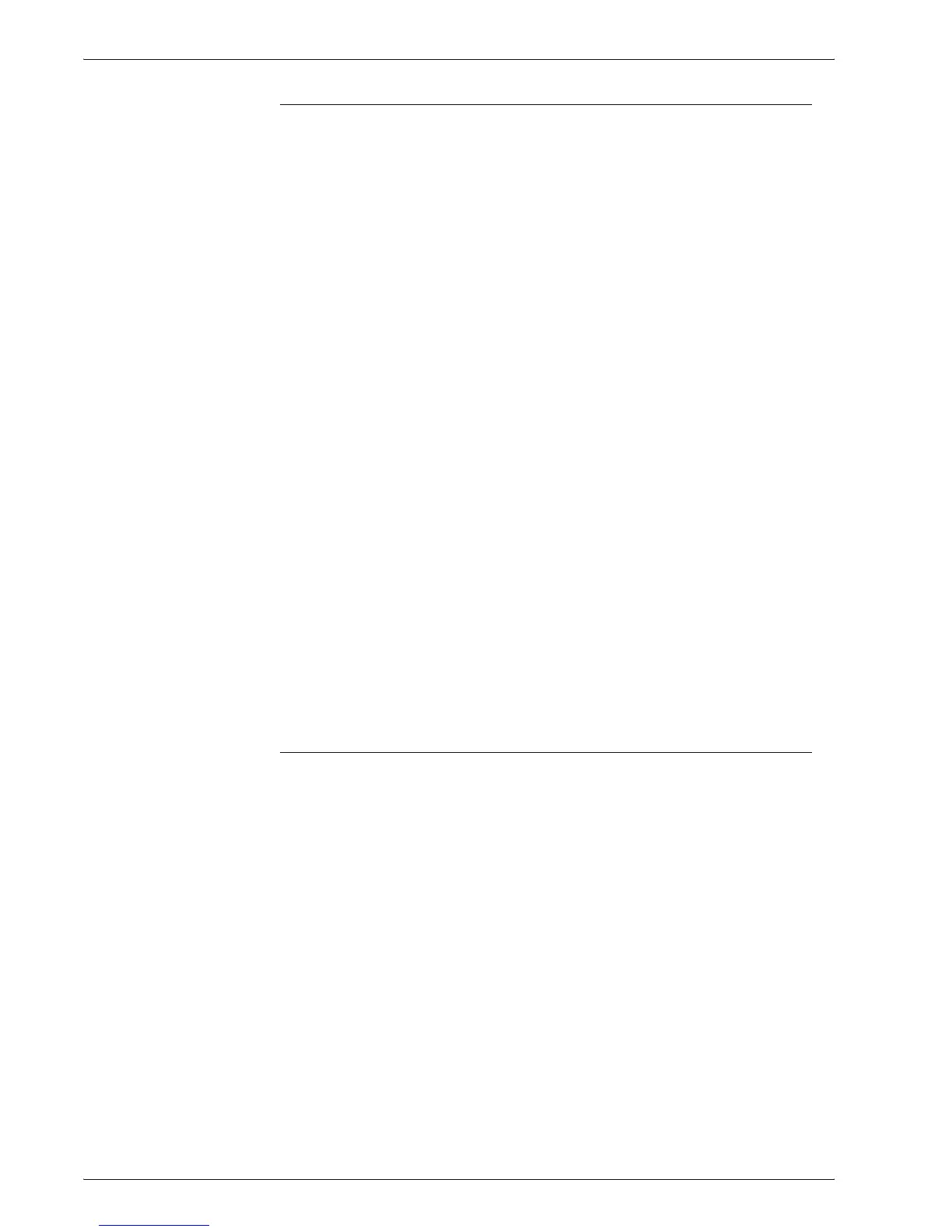Xerox 4595 Copier/Printer System Administration Guide
7-3
7. Authentication & Auditron Administration
Local access
Local access refers to using the machine by direct operation of the
control panel on the machine.
The features controlled in local access are as follows:
Copy Copy operations are restricted.
When copy operations are registered in job memory, the use of
the job memory is also restricted.
Scan Scanner (mail transmission), scanner (box storage), and scanner
(PC storage) operations on the machine are restricted.
When scanner (mail transmission), scanner (box storage), and
scanner (PC storage) operations are registered in job memory, the
use of the job memory is also restricted.
Mailbox On the machine, even when the Login Setup/Auditron
Administration feature is not being used for copy, scan, and print,
if the Authentication feature is being used on the machine, then
authentication is required for mailbox operation.
Job Flow Sheets On the machine, even when the Login Setup/Auditron
Administration feature is not being used for copy, scan, and print,
if the Authentication feature is being used on the machine, then
authentication is required for job flow sheet operation.
Print The printing of documents stored on the machine is restricted.
This applies to charge print.
Remote access
Remote access refers to using CentreWare Internet Services to
access the machine through a network.
The features controlled by remote access are as follows:
Print The user’s print instructions from a computer are restricted.
To use the Authentication feature with the print driver, the
authentication information, including the UserID and password,
must be set.
Print data sent to the machine that fails authentication is stored on
the machine or deleted, according to the charge print settings.
CentreWare Internet
Services
On the machine, even when the Login Setup/Auditron
Administration feature is not being used for copy, scan, and print,
if the Authentication feature is being used on the machine, to
access the machine with a Web browser requires authentication.