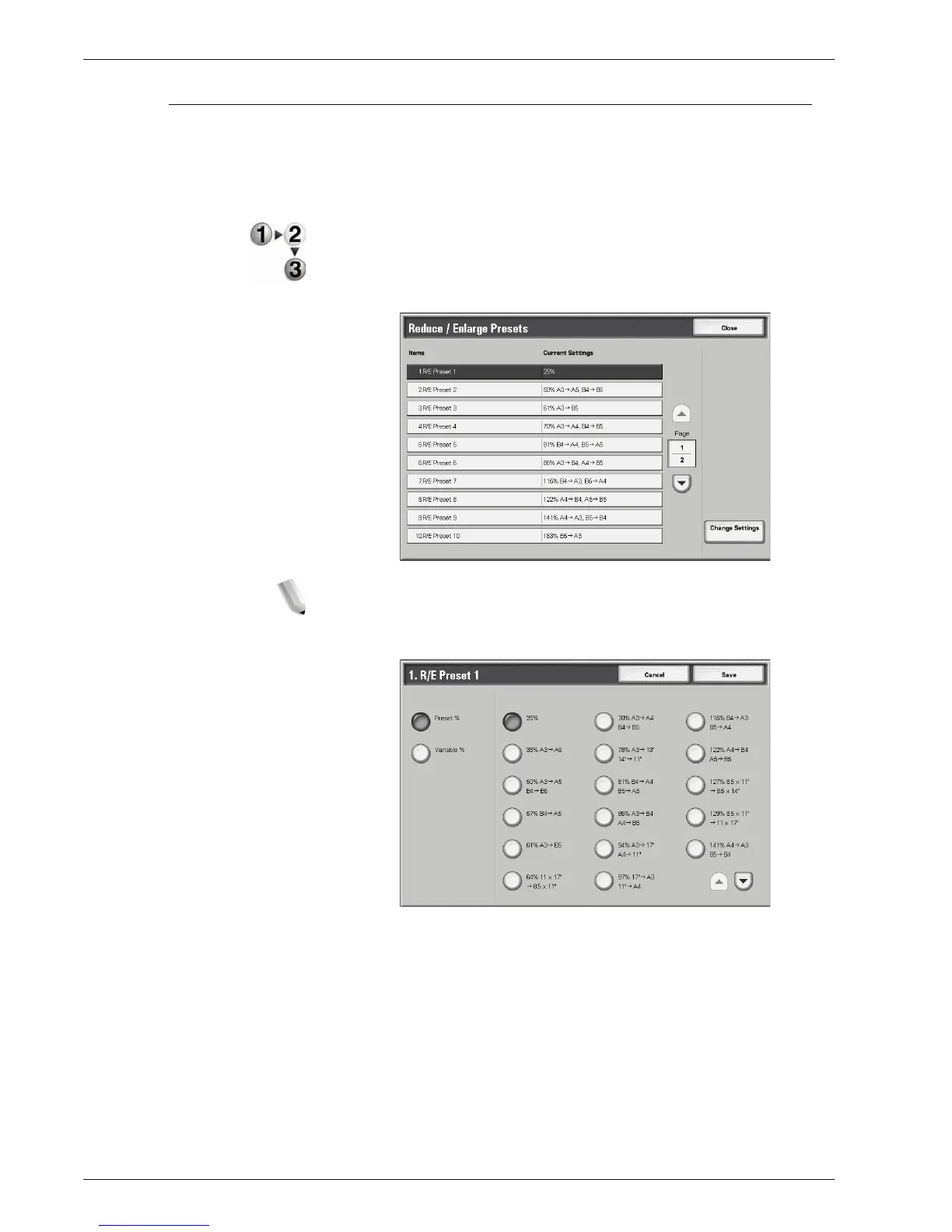Xerox 4595 Copier/Printer System Administration Guide
8-139
8. Setups
Reduce/Enlarge Presets
Select the magnification levels as shown in the Preset% option
(as displayed on the Reduce/Enlarge feature on the Scan
Options screen). Assign any magnification to the Reduce/
Enlarge Preset buttons 1-7; you cannot select 100%.
1. From the Scan Mode Settings screen, select Reduce/
Enlarge Presets.
2. Select the item to be set or changed, and select Change
Settings.
NOTE: Select S to display the previous screen and select T
to display the next screen.
3. Select Preset% or Variable%.
4. Select the desired setting.
5. Select Save.
6. Repeat Steps 1-5 for each of the R/E Presets items.
7. From the Reduce/Enlarge Presets screen, select Close to
return to the Scan Mode Settings screen.
Preset% Select from twenty-five standard magnification ratios.
Variable% Select any magnification level. Specify a value from 25% to
400%, in 1% increments.