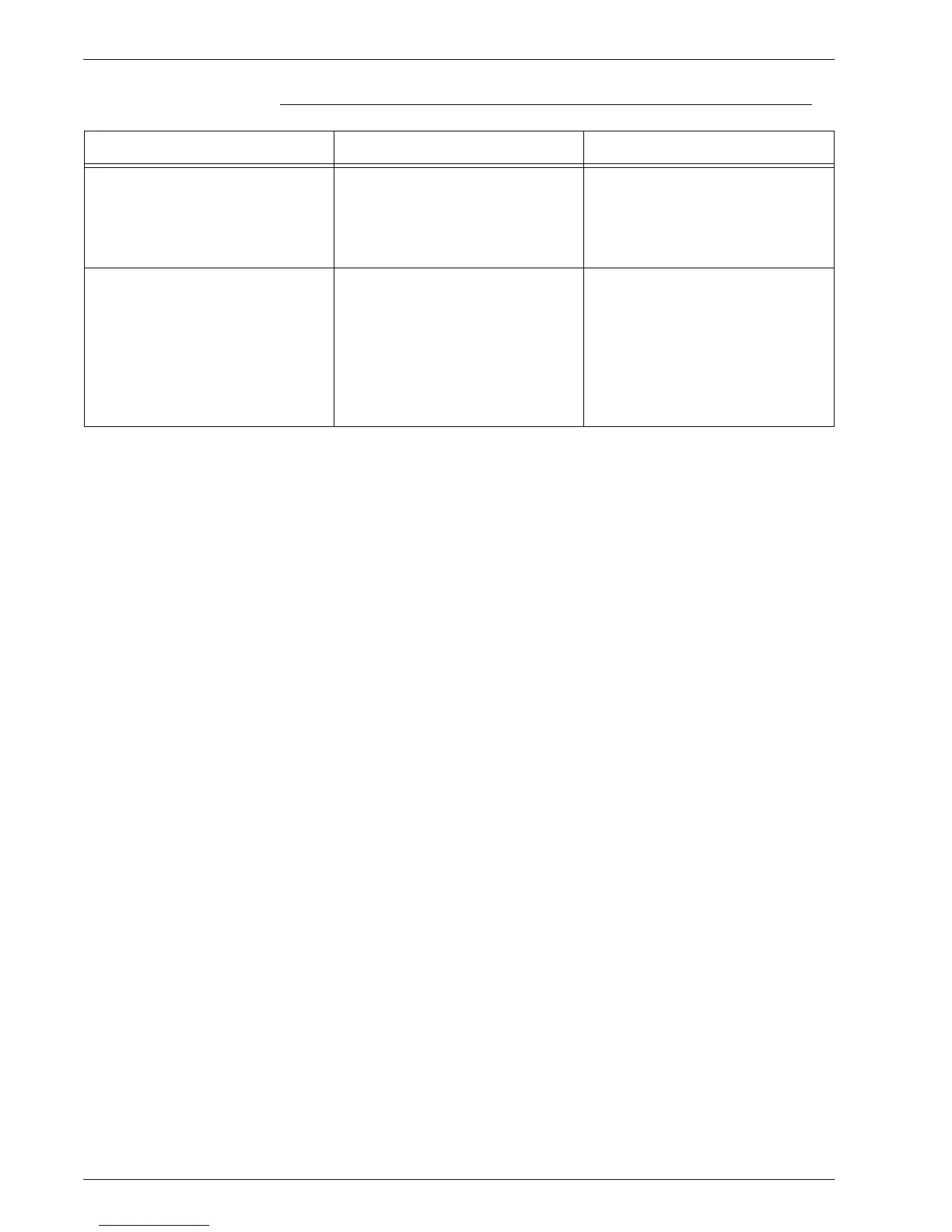Xerox 4595 Copier/Printer System Administration Guide
9-2
9. Troubleshooting
When you cannot print
Cause Check point Remedy
The machine is processing a
request from a different computer.
(Only when the machine is set to
the Non-Spool mode)
Confirm the machine is processing
a print job. (A write error dialog
should be displayed to indicate
that there is no room for the print
queue available.)
Wait until the machine finishes
processing the print job, or change
the machine setting to Spool
mode.
The number of connections to the
machine exceeded the maximum
connections allowed.
Confirm if the machine is
processing simultaneous
processing requests (print
requests, status queries, etc.) from
multiple computers. A write error
dialog should be displayed to
indicate that no more remote
computers can be connected.
Wait for a while and retry printing.