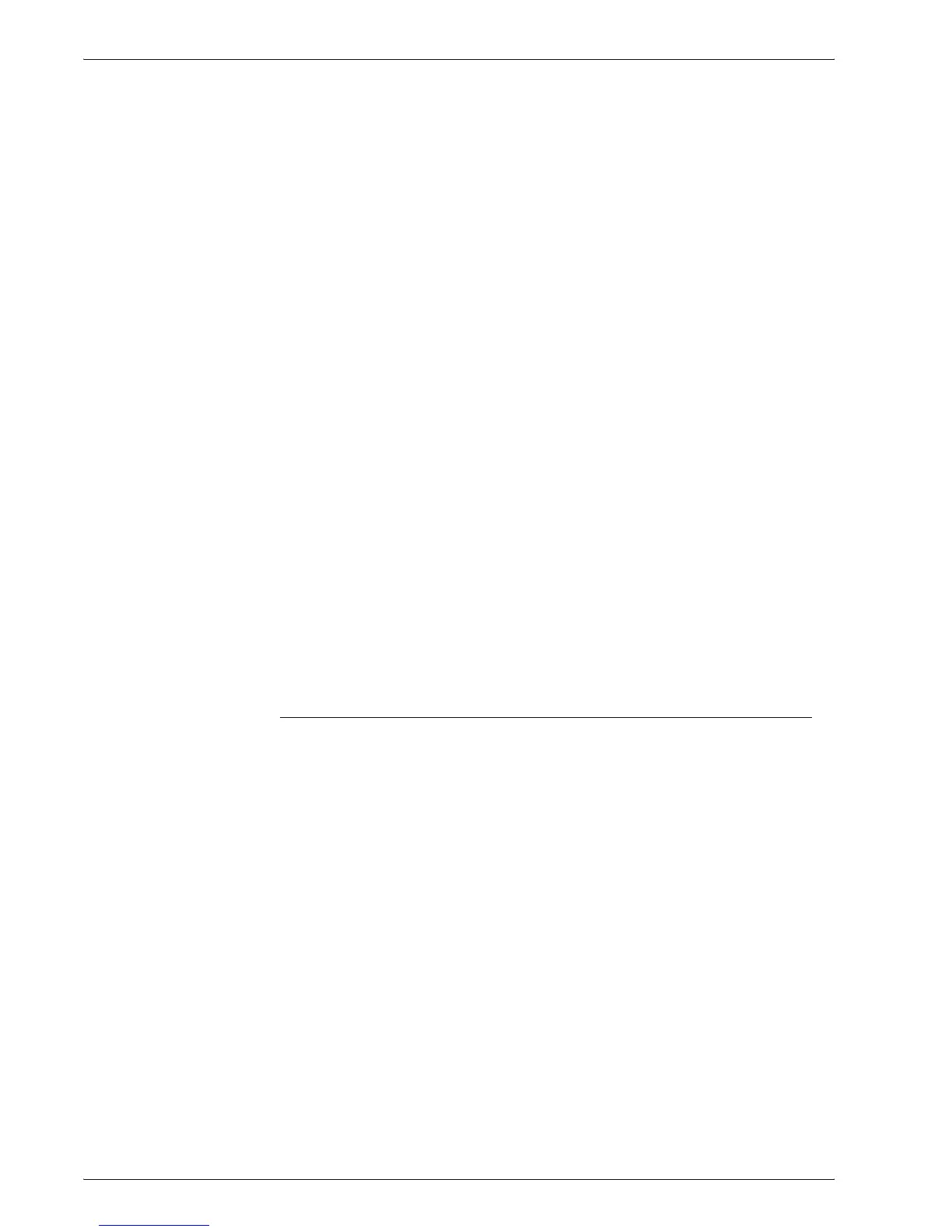Xerox 4595 Copier/Printer System Administration Guide
8-111
8. Setups
Page No. Position-Top
Right
When selecting Top Right under Annotation - Page Number -
Position in the Output Format screen for printing, you can finely
tune the page number position.
Set the position in the horizontal direction within the range 0-100
and in the vertical position within the range 0-100 in 1 mm
increments.
Page No. Position-Bottom
Left
When selecting Bottom Left under Annotation - Page Number -
Position in the Output Format screen for printing, you can finely
tune the page number position.
Set the position in the horizontal direction within the range 0-100
and in the vertical position within the range 0-100 in 1 mm
increments.
Page No. Position-Bottom
Center
When selecting Bottom Center under Annotation - Page
Number - Position in the Output Format screen for printing, you
can finely tune the page number position.
Set the position in the horizontal direction within the range 0-100
and in the vertical position within the range 0-200 in 1 mm
increments.
Page No. Position-Bottom
Right
When selecting Bottom Right under Annotation - Page Number
- Position in the Output Format screen for printing, you can finely
tune the page number position.
Set the position in the horizontal direction within the range 0-100
and in the vertical position within the range 0-100 in 1 mm
increments.
Quantity Display
Set the desired method of displaying quantity. Select one of the
following: Quantity and Memory, Quantity and Original Count,
or Quantity (Big Font).