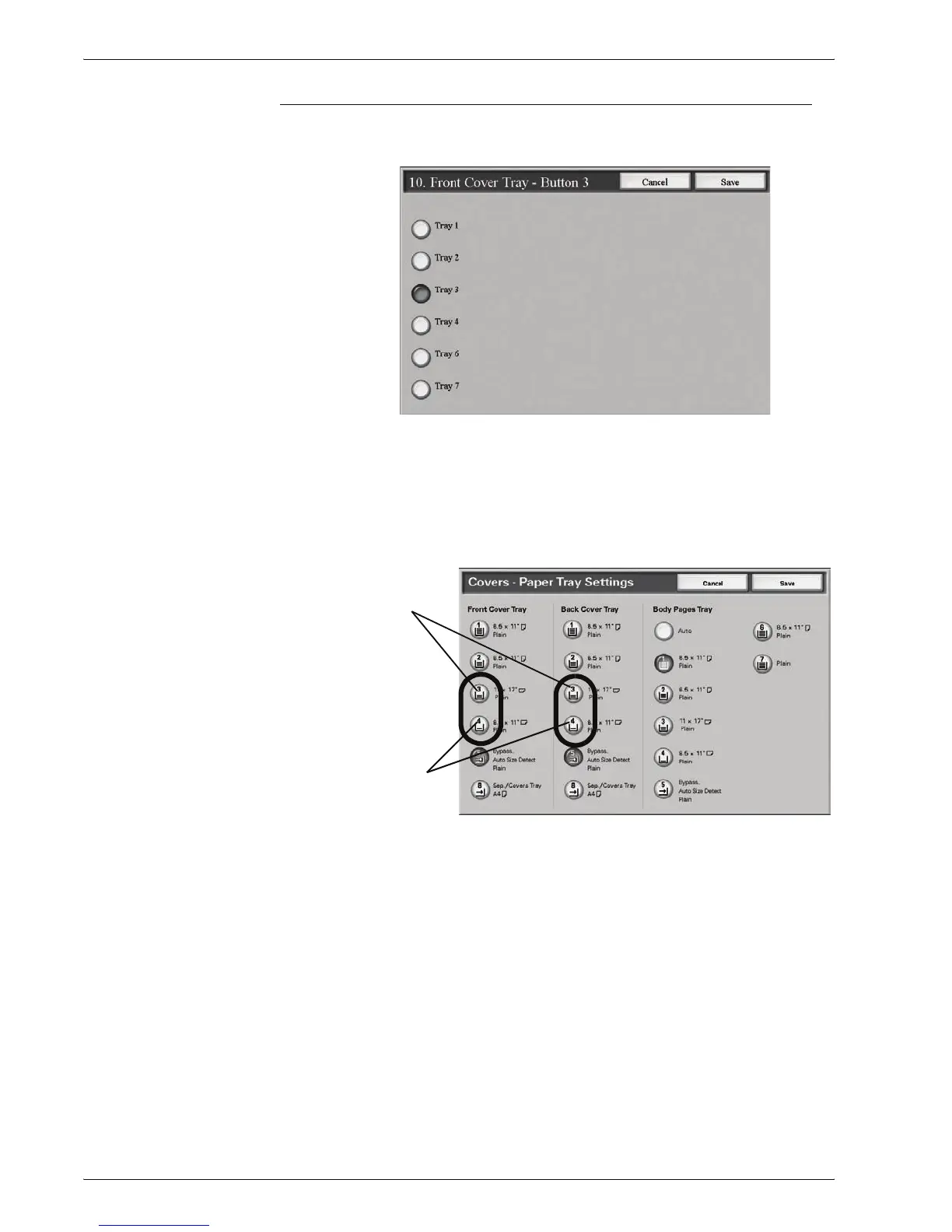Xerox 4595 Copier/Printer System Administration Guide
8-81
8. Setups
Front & Back Cover Tray Buttons 3 and 4
Select the default setting for the Front Cover Tray Buttons 3and 4
and for the Back Cover Tray Buttons 3 and 4:
These buttons appear on the Covers screen, which can be found
by accessing the Copy feature, Output Format tab. You can
select a setting for Front Cover Tray buttons 3 and 4 and Back
Cover Tray buttons 3 and 4. From the Covers screen (Copy
feature), select a Front and/or Back Cover option and then select
the Paper Tray Settings button. The following screen is
displayed:
Third button
Fourth
button