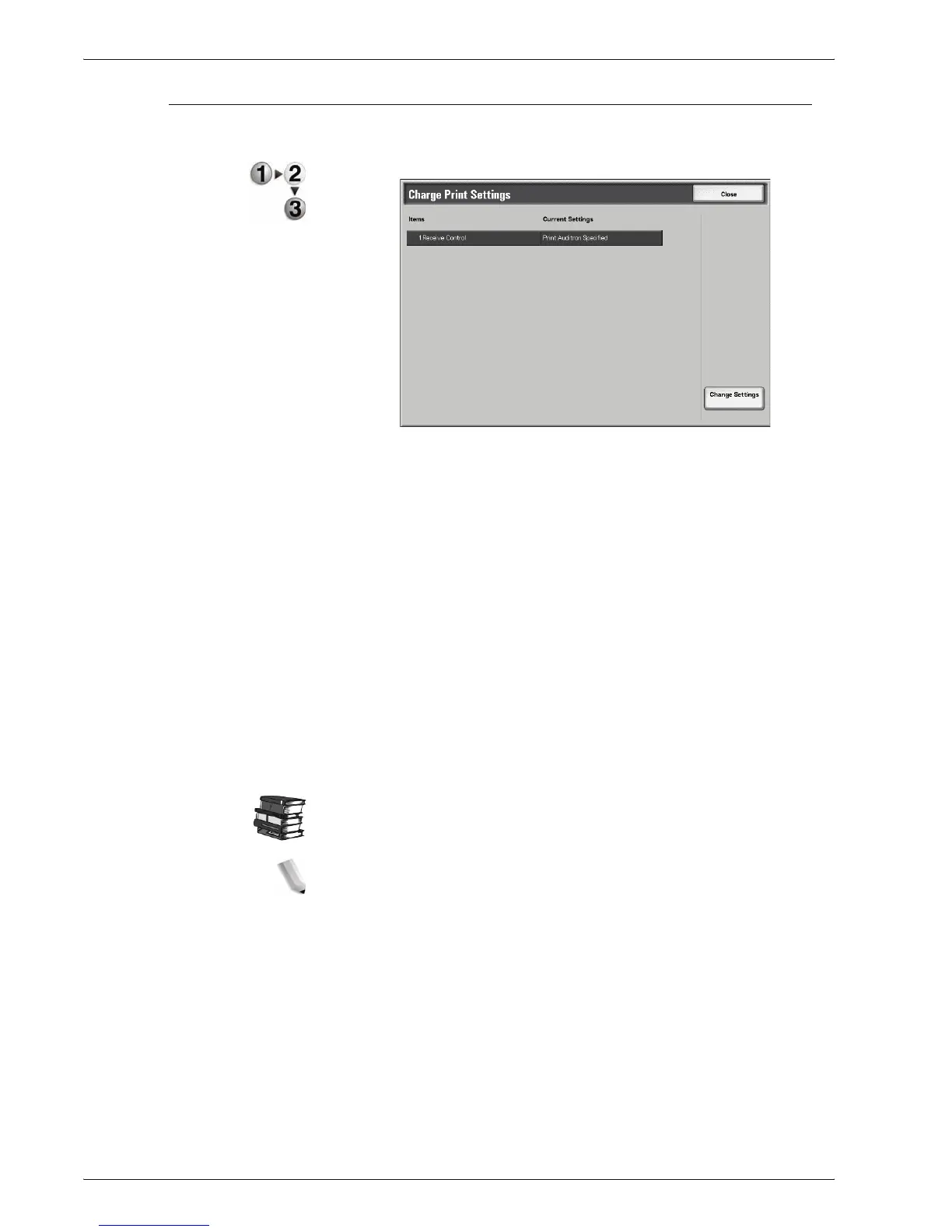Xerox 4595 Copier/Printer System Administration Guide
8-188
8. Setups
Charge Print Settings
Set how received print jobs should be handled.
1. Select Charge Print Settings.
2. Select the item to be set, and select Change Settings.
3. Set the setting value.
4. Select Save.
PJL Receive Command
Control
Print jobs submitted by external equipment can be controlled by
PJL commands. The settings for Receive Control are applied
when either Off is selected or no PJL command is received.
PJL Output Command
Control
Print jobs submitted by an external equipment can be controlled
by PJL commands.
Receive Control When using the authentication feature, set how to handle print
jobs for which authentication failed (the print driver did not provide
the correct UserID, password, and other authentication
information).
For information about printing from a print driver, refer to Printing
page 8.
NOTE: Even if Printer in Login Setup/Auditron Administration is
set to Off, the specific setting of the Print Auditron settings
feature is not affected.