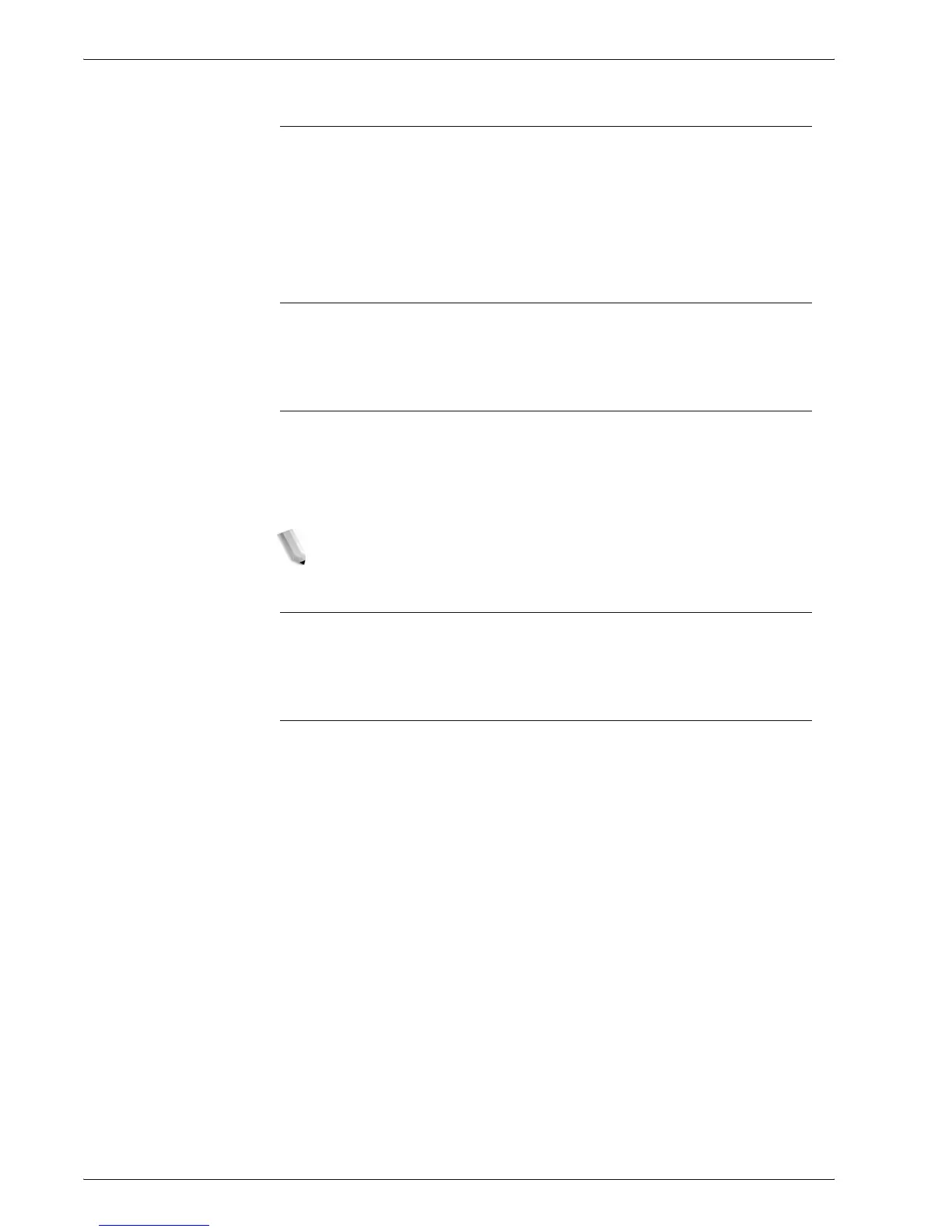Xerox 4595 Copier/Printer System Administration Guide
9-16
9. Troubleshooting
Using network scan driver and Mailbox Viewer 2
simultaneously
You cannot use both the network scan driver and Mailbox Viewer
2 on a single computer to make a connection to the machine.
A maximum of three computers using either the network scan
driver or Mailbox Viewer 2 may retrieve documents
simultaneously from one machine.
When printing documents saved in the mailbox
If printing a saved document by selecting Mailbox from the touch
screen on the machine, scan documents cannot be printed.
When using TIFF files
The TIFF files created by Mailbox Viewer 2 are compressed either
into the MMR, MH, JBIG, or JPEG format. When opening TIFF
files, use the appropriate application software which supports the
format.
NOTE: Mailbox Viewer 2 cannot create a TIFF file compressed by
JBIG format.
Restriction on scanning capacity
The maximum scanning capacity for one page is 297 x 432 mm.
For standard sizes, A3 or 11 x 17 inches.
Number of sheets for scanning (for Mailbox)
A maximum of 999 pages can be scanned in at once for
mailboxes. The number of pages may differ depending on the
document size and resolution.