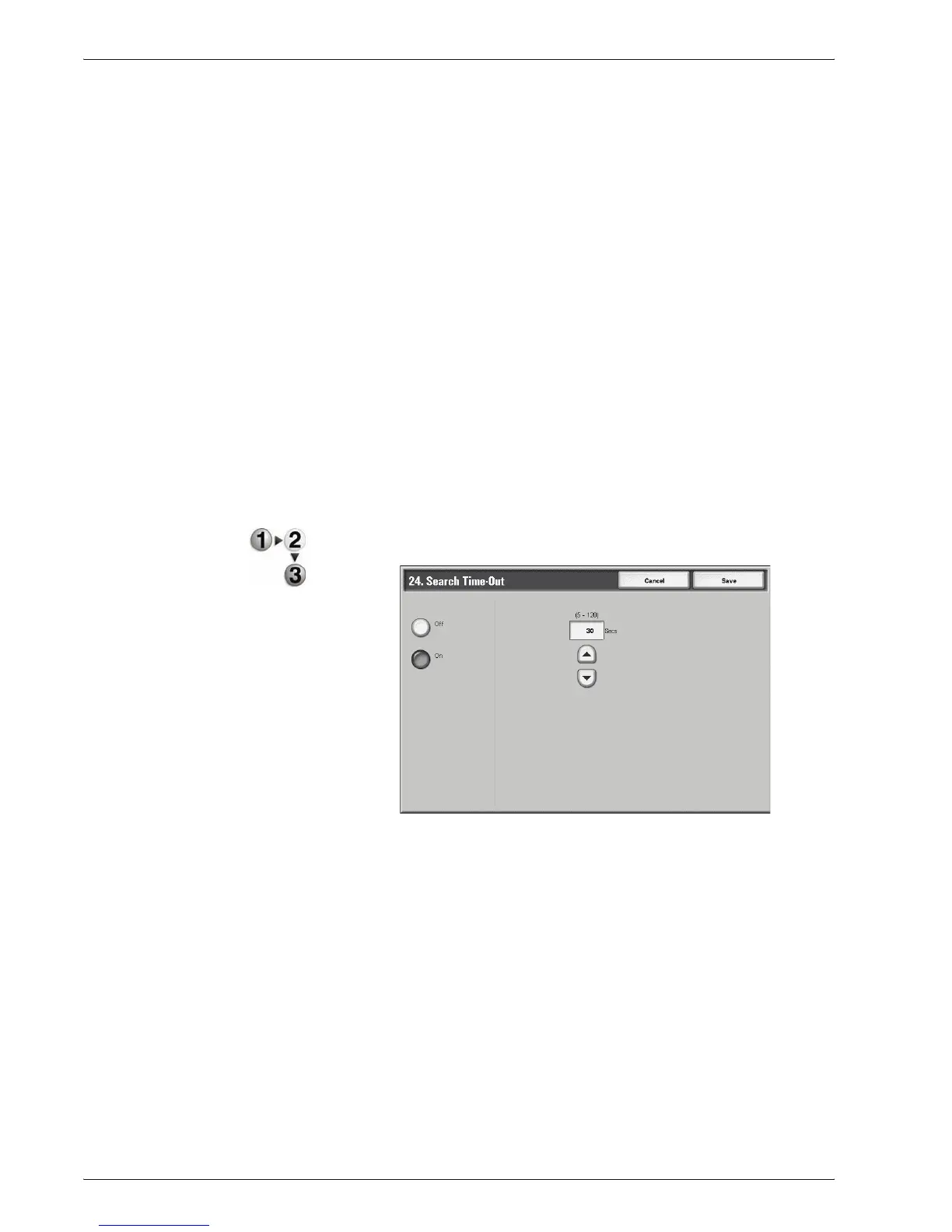Xerox 4595 Copier/Printer System Administration Guide
8-147
8. Setups
Attribute Type of Last
Name
Select the attribute type for the last name of the sender. A
maximum of 32 characters may be entered.
Attribute Type of First
Name
Select the attribute type for the first name of the sender. A
maximum of 32 characters may be entered.
Attribute Type of E-mail
Address
Select the e-mail address attribute type. A maximum of 32
characters may be entered.
Attribute Type of Custom
Items 1 to 3
Select the LDAP attribute type of custom items 1 to 3. A
maximum of 32 characters may be entered.
Attribute Name of Custom
Items 1 to 3
Select the attribute name assigned to custom items 1 to 3. A
maximum of 16 characters may be entered.
Maximum Search Results Select the upper limit on the number of searched address results
between 5-100. If there are more search results than the upper
limit, the search operation is stopped at that number.
Search Time-Out Select whether or not to set a search timeout.
1. From the Address Search (Directory Service) screen, select
Search Time-Out.
2. Select Off or On.
3. If you selected On, set the time.
• Off: No search timeout limit is set.
• On: Set a value from 5 to 120 seconds, in 1 second
increments.