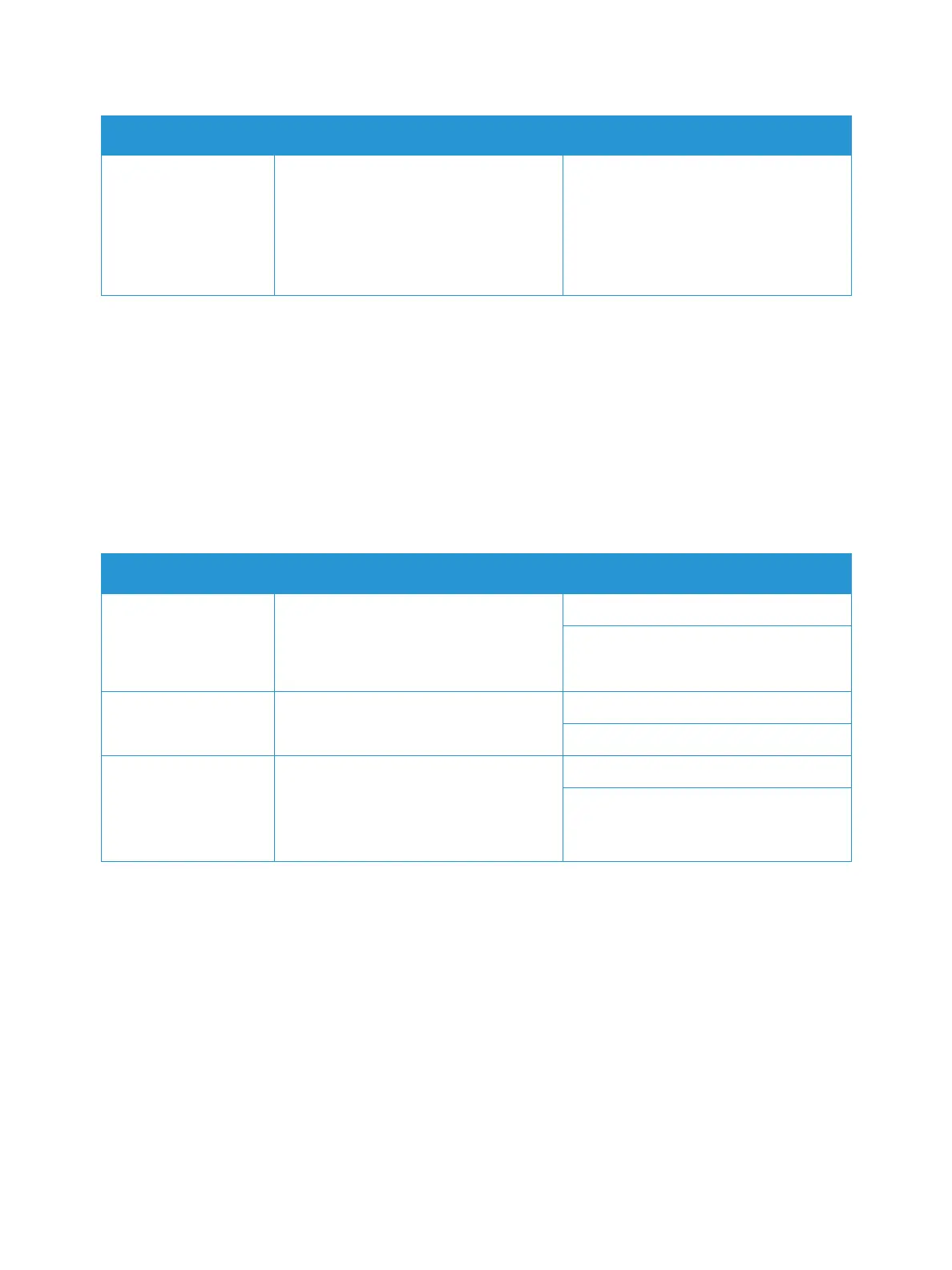General Setup
Xerox
®
B205 Multifunction Printer
User Guide
51
4. Press the Up/Down arrows to select the option required and press OK.
5. Press the Up/Down arrows to select the setting required and press OK.
Paper Setup
1. To access the System Menus, press the Machine Status button on the control panel.
2. Press the Up/Down arrows to select System Setup and press OK.
3. Press the Up/Down arrows to select Paper Setup and press OK.
The following Paper Setup options and settings are available:
4. Press the Up/Down arrows to select the option required and press OK.
5. Press the Up/Down arrows to select the setting required and press OK.
Paper Substitution
Automatically substitutes the printer
driver’s paper size to prevent the paper
mismatch between Letter and A4. For
example, if you have A4 paper in the
tray and you select Letter in the printer
driver, the device prints on A4 paper.
•On
•Off
Option Description Settings
Paper Size
This is the most common paper size that
will be used in the printer and is the size
the printer will feed if a specific size is
not selected.
•Tray 1
• Manual Feeder
Paper Type Sets the type of paper in the tray. • Tray 1
• Manual Feeder
Margin Use this setting to configure printing
margins.
• Common Margin
• Manual Feeder
•Tray 1
•Emulation
Option Description Settings
