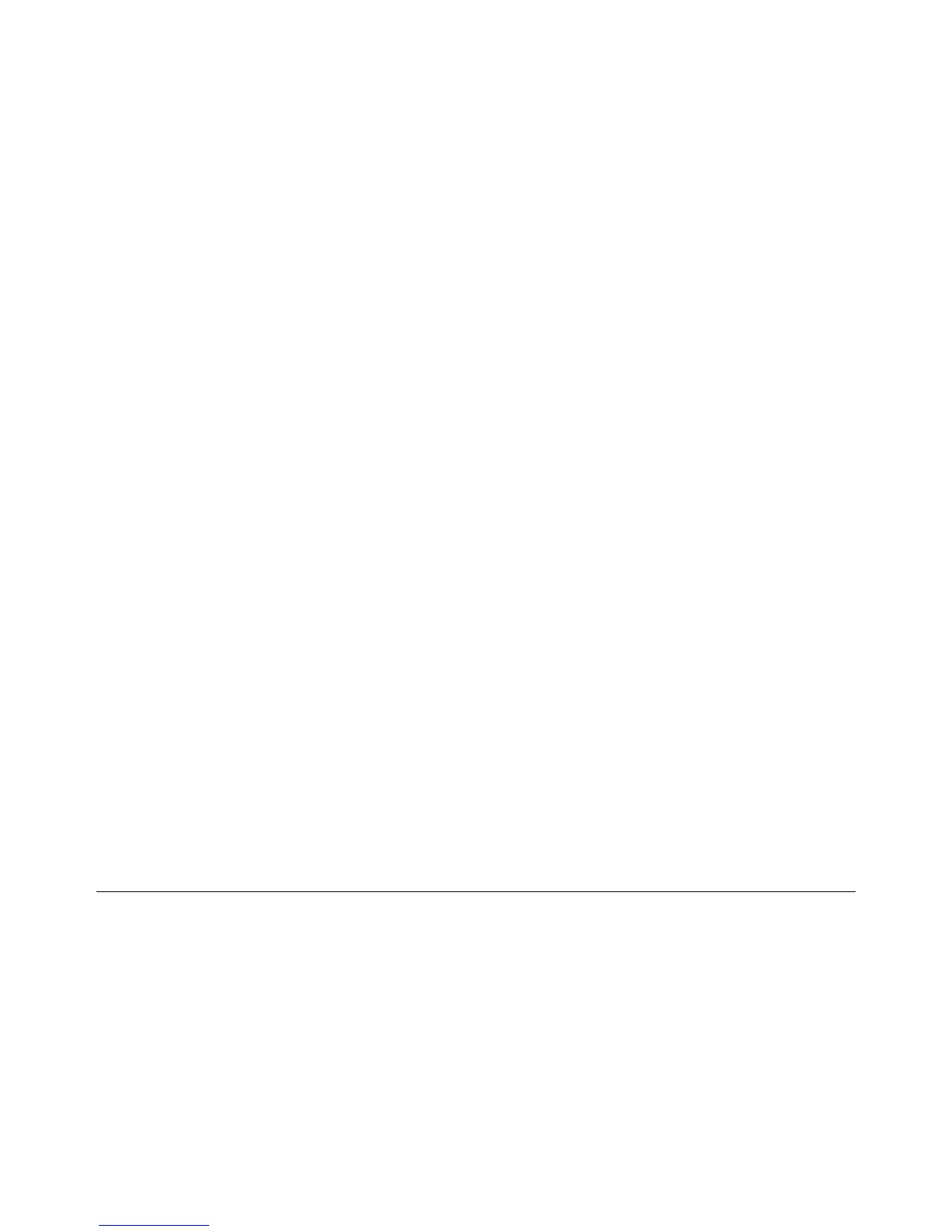2-9
Phaser 3635MFP
03-200, 210, 220, 230, 240, 250, 03-300, 310, 320,
Status Indicator RAPs
Draft 4
03-200, 210, 220, 230, 240, 250 MSOK Faults RAP
These are the faults displayed when the machine encounters MSOK problems. The faults are
listed in code order, together with any recommended actions.
Messages
WARNING
Switch off the electricity to the machine. Disconnect the power cord from the customer
supply while performing tasks that do not need electricity. Electricity can cause death or
injury. Moving parts can cause injury.
Refer to Wiring Diagram 6.
03-200 System Fault - IOT Serial Number Invalid, Call for Assistance
The IOT serial number is invalid. Perform the following:
1. Contact Field Engineering for assistance.
03-210 System Fault - MSOK Invalid - Call for Assistance (MMSOK)
The MSOK serial number is invalid. Perform the following:
1. Contact Field Engineering for assistance.
03-220 System Fault - MSOK Invalid - Call for Assistance MMSOK Bit
The MSOK has the manufacturing SOK serial number but not the MMSOK part. Perform the
following:
1. Contact Field Engineering for assistance.
03-230 System Fault - MSOK Page Count Exceeded
The IOT has attempted to print more pages that the MMSOK can print. Perform the following:
1. Remove the MMSOK, then install the MSOK.
2. Contact Field Engineering for further assistance.
03-240 System Fault - Invalid Machine or MSOK SN
The MSOK SN is empty. Perform the following:
1. Contact Field Engineering for assistance.
03-250 MSOK Missing
The MSOK is not installed. Perform the following:
1. Check that the MSOK is connected to the main PWB.
03-300, 310, 320, 330, 340 OSOK Faults RAP
These are the faults displayed when the machine encounters OSOK problems. The faults are
listed in code order, together with any recommended actions.
Messages
WARNING
Switch off the electricity to the machine. Disconnect the power cord from the customer
supply while performing tasks that do not need electricity. Electricity can cause death or
injury. Moving parts can cause injury.
Refer to Wiring Diagram 5.
03-300 System Fault - Message: Please Insert Option Key to Enable Machine Per BS
The machine has detected that the OSOK is not installed. Perform the following:
1. Install the PEK.
2. Contact Field Engineering for further assistance.
03-310 System Fault - Message: OSOK Previously Used in Different Machine Per BS
The machine has detected that the OSOK has previously been used in a different machine.
Perform the following:
1. Obtain, then install a valid FEK.
2. Contact Field Engineering for further assistance.
03-320 System Fault - Option SIM Invalid
The machine has detected that the OSOK has previously been used in a different machine.
Perform the following:
1. Obtain, then install a valid FEK.
2. Contact Field Engineering for further assistance.
03-330 System Fault - Not Inserted Properly
The machine has detected that the OSOK is not installed correctly. Perform the following:
1. Remove, then reinstall the OSOK.
2. Contact Field Engineering for further assistance.
03-340 Option Installed Remove SIM
The option has been successfully installed. Perform the following:
1. Remove the FEK.
2. Contact Field Engineering for further assistance.
