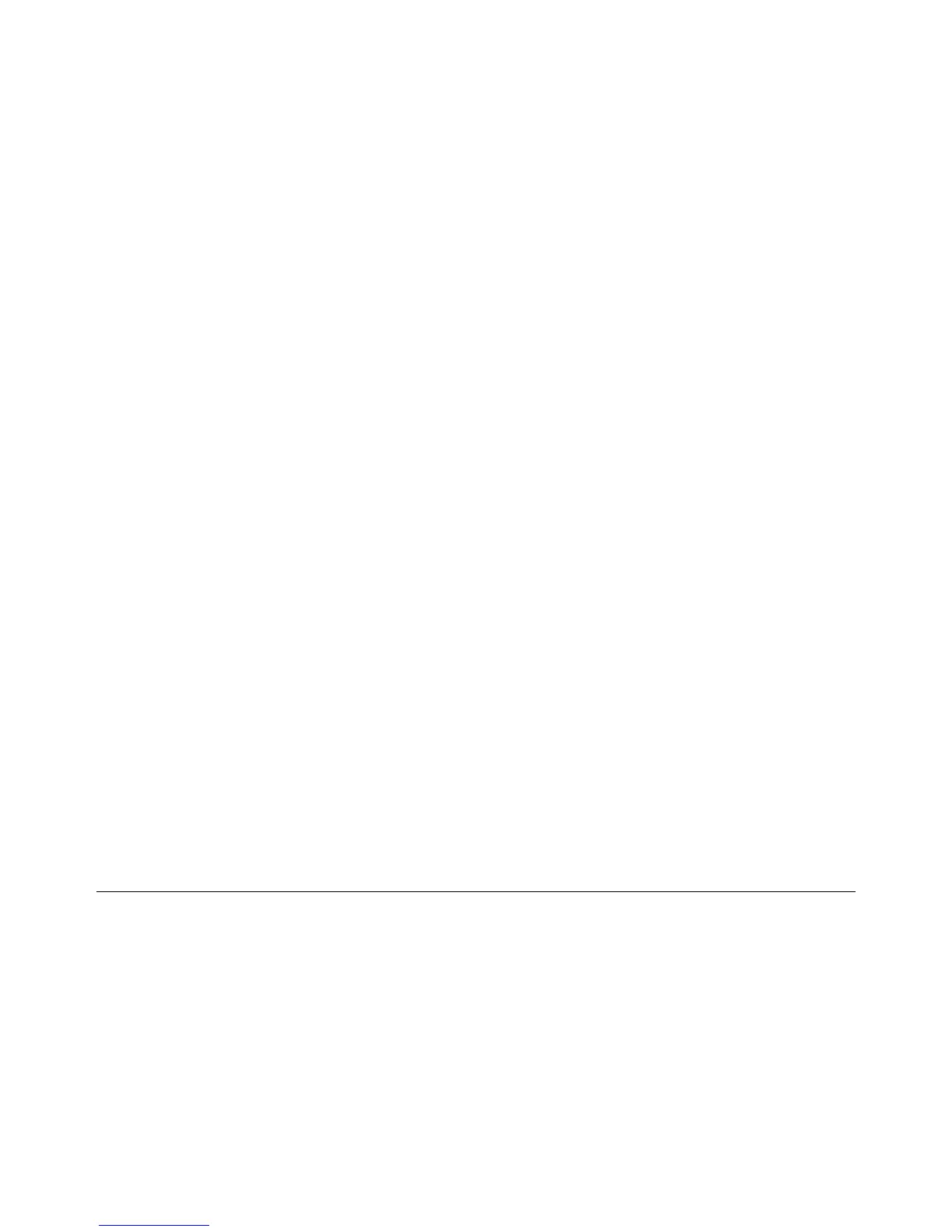7-3
Phaser 3635MFP
Wiring Diagrams
Wiring Data
Draft 4
Wiring Diagrams
Purpose
Wiring diagrams are an aid to trace wiring faults. Wiring Diagrams are used to complement the
fault analysis information contained in the relevant RAP.
Introduction
The PWB connections are shown in the following wiring diagrams:
Input power and fuser, Wiring Diagram 1.
HVPS, Wiring Diagram 2.
Main PWB and scanner assembly, Wiring Diagram 3.
Main PWB and user interface assembly, Wiring Diagram 4.
Main PWB, print cartridge, LSU and foreign device interface, Wiring Diagram 5.
Main PWB and connection PWB, Wiring Diagram 6.
Main PWB, tray 2 connector and bypass feed assembly, Wiring Diagram 7.
Main PWB and main drives assembly, Wiring Diagram 8.
Connection PWB, stapler assembly and duplex drives assembly, Wiring Diagram 9.
DADF, Wiring Diagram 10.
Tray 2, Wiring Diagram 11.
The wiring diagrams have the following features:
• The connections on the PWBs are in numerical sequence where possible.
• The complete component to PWB wiring is shown. All interconnecting connectors shown,
in part or whole. Connectors shown in part have reference to other wiring diagrams as
necessary.
• Where necessary, components have references to show additional connections to them.
• Relevant parts list references are shown.
