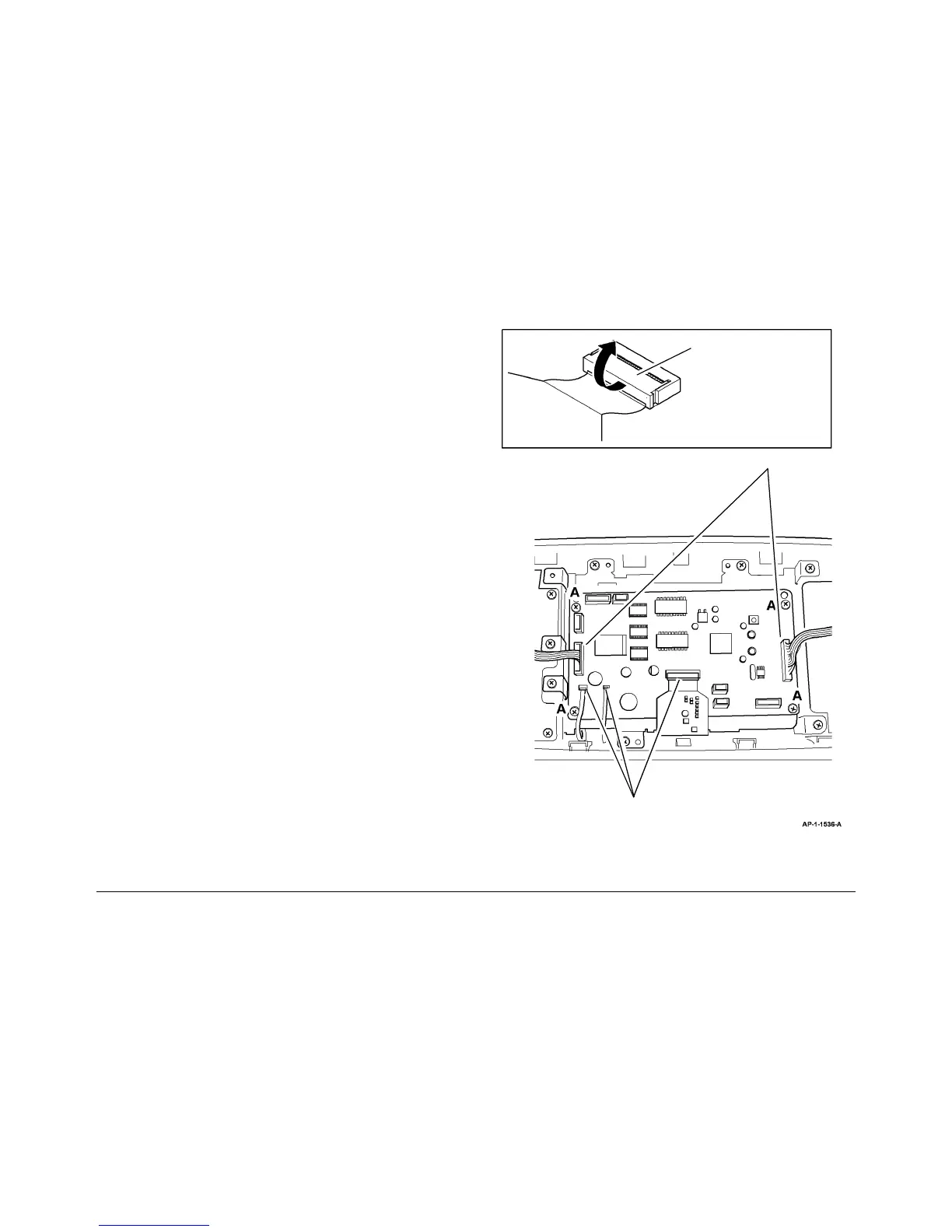4-6
Phaser 3635MFP
REP 2.2
Draft 4
Repairs and Adjustments
REP 2.2 UI PWB and Touch Screen
Parts List on PL 2.10
Removal
WARNING
Switch off the electricity to the machine. Disconnect the power cord from the customer
supply while performing tasks that do not need electricity. Electricity can cause death or
injury. Moving parts can cause injury.
CAUTION
Before performing this procedure, refer to General Disassembly Precautions, GP 10.
1. Remove the user interface assembly, REP 2.1.
CAUTION
Take care not to damage the ribbon cables when removing the UI PWB.
2. Remove the UI PWB, PL 2.10 Item 24, from the user interface assembly, Figure 1.
Figure 1 UI PWB removal
2
Carefully lift the clamp to
release each ribbon cable.
1
Disconnect CN3
and CN4 from the
