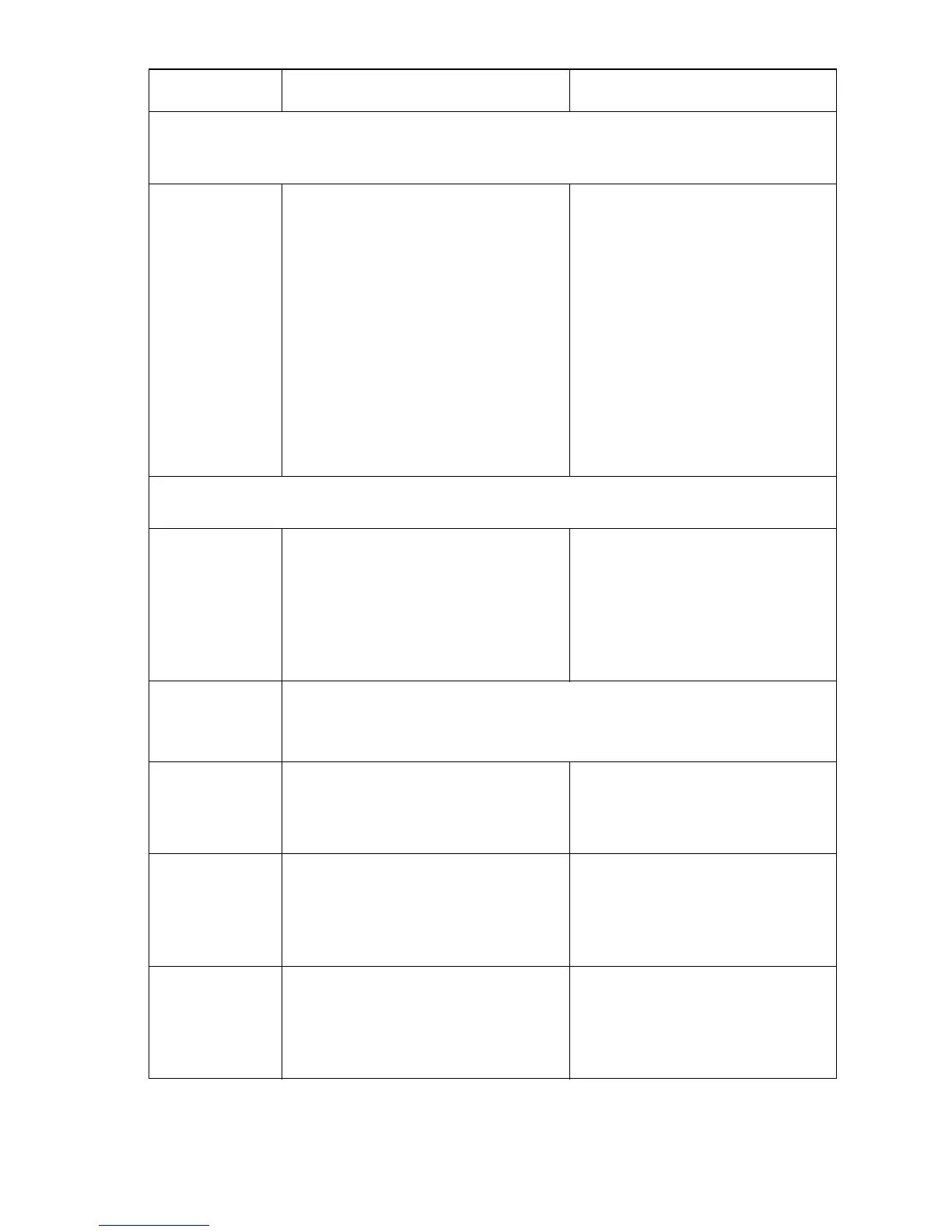Reference A-25
Execute Thickness Calibration - Thickness Calibration: Engine is prepared for calibration run,
then media is picked from the MPT. Cycle power to the printer if repeated failures are
encountered.
Test Fault
Cycle Printer Power Now
Media Feed Sheet n
Thickness Calibration Passed / Failed
Adjusting page 1-4 to nnn um
Current Value = nnn
Unexpected result requires reboot.
<Press Back or Cancel to abort>
This indicates that setting the page
thickness is proceeding, showing
current value relative to target
value. Value is set to the same
target value for each of the four
pages. After adjustment completes,
feeding of media and automatic
measurement begins.
Thickness Calibration Results - Thickness Calibration: Results from calibration run during
this power on session. If result indicates failure, reboot, re-enter diagnostics and try again.
Curr Tray1 Thick = nnn um
No extended data to display
- or -
Cal. Result: Passed / Non-Paper ADC
Error / Thickness Error / Slant Error /
Sensor ADC Error / Sensor Failure /
Unknown
<only when test failed>
<Press Down for more data>
<Press Help(?) for help>
<Press Back or Cancel to exit>
NOTE: The next data screens are information screens. While viewing the
data, press Help(?). Press Help(?) again to see data. <Press Back
or Cancel to exit>. The value of Curr Tray 1 (MPT) Thick will be zero
until re-entry into this test.
Paper Thickness: 1=nnn um
2=nnn um 3=nnn um CHK=nnn um
<Press Down for more data>
Measured Paper Thickness in
microns.
<Press Help(?) for help>
<Press Back or Cancel to exit>
Calc. Values: (mV/um)
1=n.n 2=n.n 3=n.n AVE=n.n
<Press Down for more data>
Calculated sensor values, where
1.40mV/micron is the standard
sensivity value.
<Press Help(?) for help>
<Press Back or Cancel to exit>
No Paper Samples: 1=nnV, 2=nnV,
3=nnV, CHK=nnV
Paper Samples: 1=nnV, 2=nnV,
3=nnV, CHK=nnV,
<Press Down for more data>
Measured samples without and
with media present in sensor. No-
Paper Samples = 3.33V.
<Press Help(?) to toggle display>
<Press Back or Cancel to exit>
Service Diagnostics Tests and Utilities (Continued)
Menu Item Front Panel Display Results Functional Definition