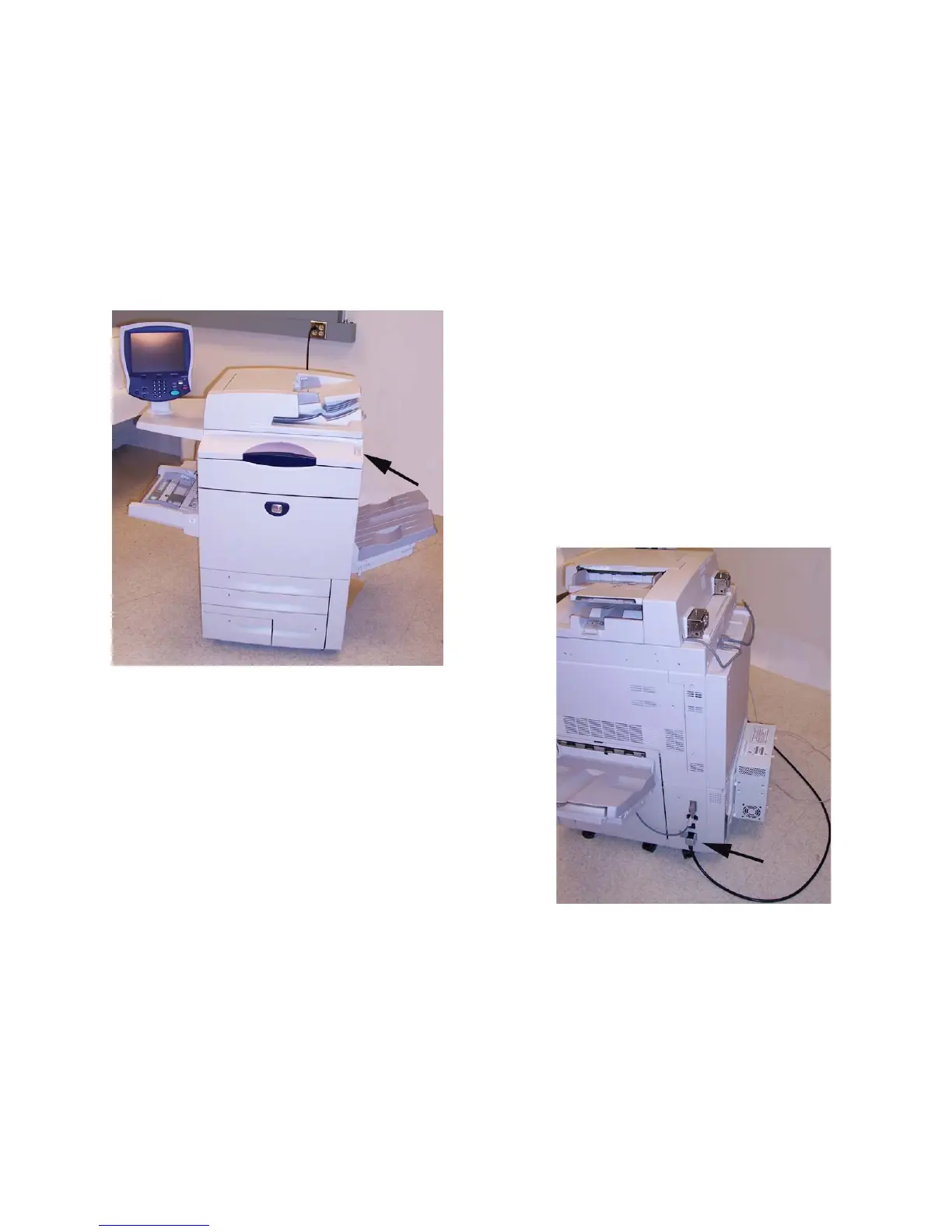257
Power On/Off Button
The Power On/Off button is located on the right front of the machine. Press the button to the On (I) position
to power on the machine. If the machine does not show signs of powering on, (with lights flashing on the
user interface, for example), check the circuit breaker and power cable located at the lower, right rear of
the machine. The circuit breaker must be set to the On (I) position. The power cable must be plugged in to
the machine, as well as to a live source of electric power.
When switching off the machine, press the button to the Off (O) position. The printer will power off quickly,
however for the system to be fully powered off you must observe the network activity light on the
Controller at the rear of the machine. When the network activity light stops blinking, the Controller
has shut off and the entire system is powered off.
