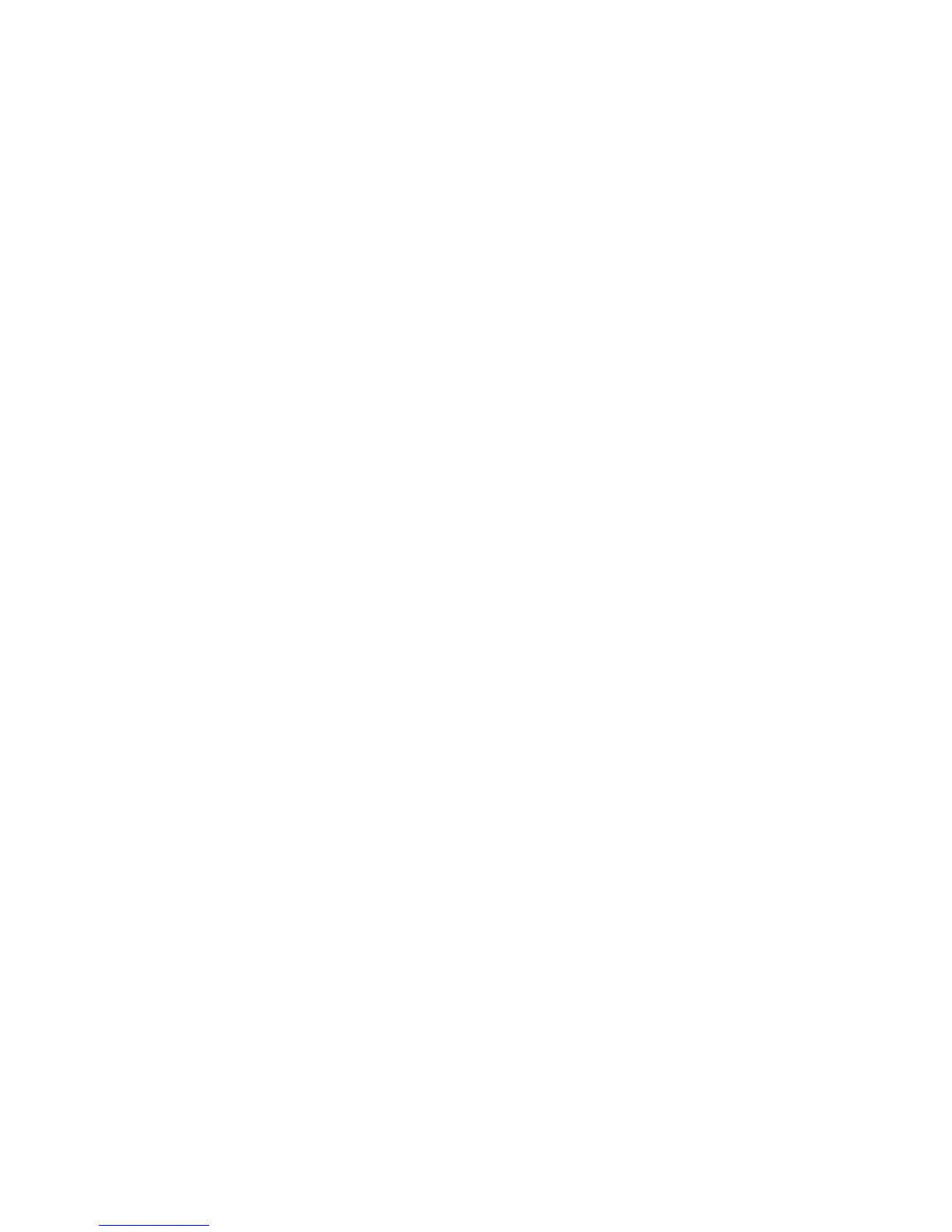42
Protocols
NetWare
Configure NetWare Settings
1. Open your Web browser and enter the TCP/IP address of the machine in the Address or Location field.
Press [Enter].
2. Click the [Properties] tab.
3. Enter the Administrator User name and password if prompted. The default is [admin] and [1111].
4. Click the symbol to the left of [Connectivity].
5. Click the symbol to the left of [Protocols].
6. Select [NetWare] in the directory tree.
7. Select [Enabled] to enable NetWare.
8. Select Filing Transport (IP or IPX).
9. Select the required [Frame Type] from the pull down list.
10. Type a polling rate for the print server in [Queue Poll Interval] (1-240 seconds. The default is 5).
11. Enter the [Print Server Name] The default name is XRX_MAC address.
12. Enter the print server password in the [New Print Server Password] box, then re-enter it in the [Retype
New Print Server Password] box. Place a checkmark in the [Select to save new password] box.
Service Advertising Protocol (SAP)
13. Select [Enabled] if you wish to enable SAP.
14. Enter the [SAP Frequency] (from 15 -300 seconds or enter 0 for none. The default is 60).
Bindery Settings
15. If using NetWare in Bindery mode, enter the names of up to four primary [File Servers] for the machine
in the Bindery Settings box.
