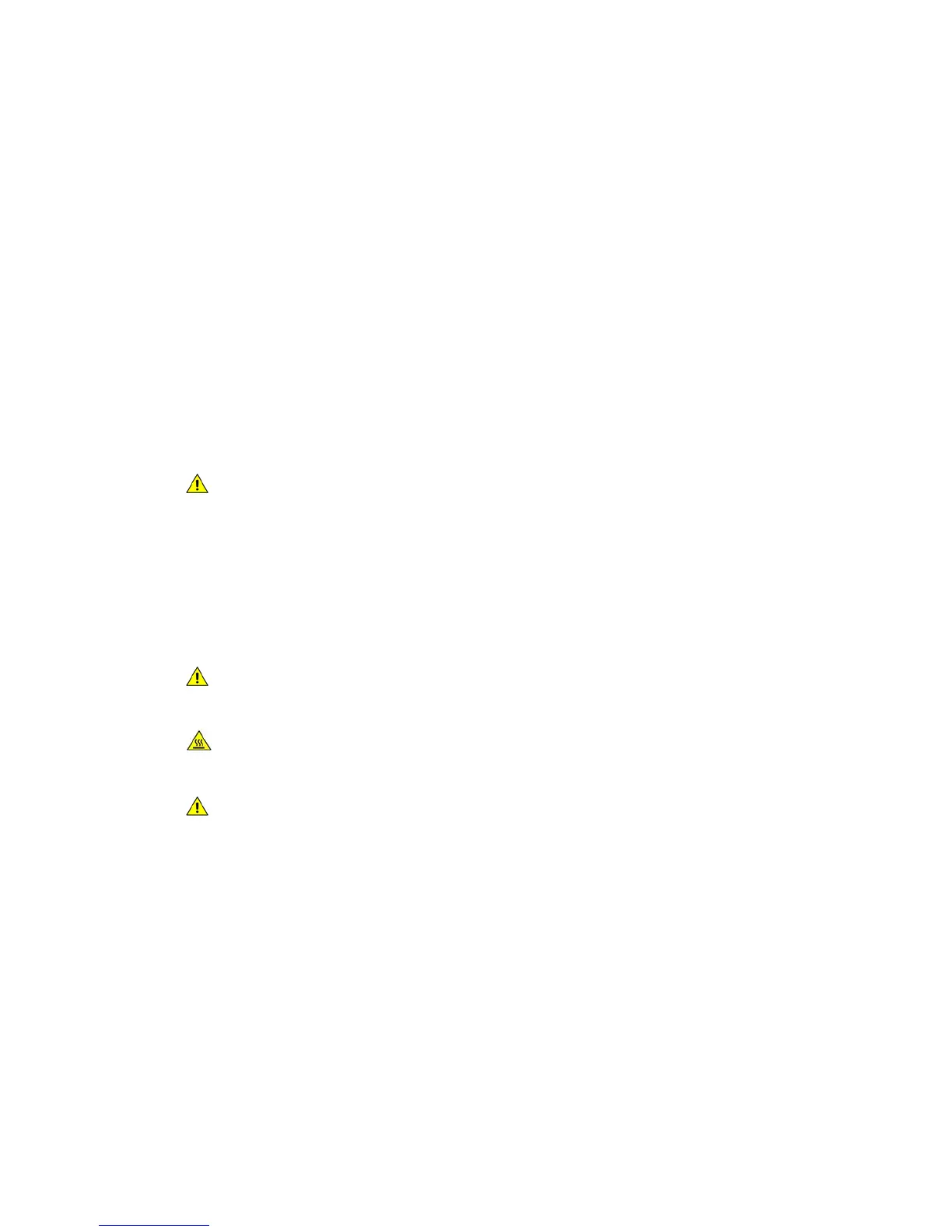User Guide 11
Safety and Regulations
Notices and Safety
Please read the following instructions carefully before operating the device. Refer to them as
needed to ensure the continued safe operation of your device.
Your Xerox device and supplies have been designed and tested to meet strict safety requirements.
These include safety agency evaluation and certification, and compliance with electromagnetic
regulations and established environmental standards.
The safety and environment testing and performance of this device have been verified using Xerox
materials only.
WARNING: Unauthorized alterations, which may include the addition of new functions or
connection of external devices, may impact the device certification. Please contact your Xe-
rox representative for more information.
Safety Labels and Symbols
All warnings and instructions marked on or supplied for the device should be followed.
WARNING: This WARNING alerts users to areas of the device where there is the possibility
of personal injury.
WARNING: This WARNING alerts users to areas of the device where there are heated sur-
faces, which should not be touched.
CAUTION: This symbol alerts users to areas of the equipment which require special atten-
tion to avoid the possibility of personal injury or damage to the equipment. A symbol for
items that must be performed. Follow instructions carefully to carry out these essential
tasks.
Operational Safety Information
Your Xerox device and supplies have been designed and tested to meet strict safety requirements.
These include safety agency examination, approval, and compliance with established
environmental standards. To ensure the continued safe operation of your Xerox device, follow the
safety guidelines on this website at all times.
1
