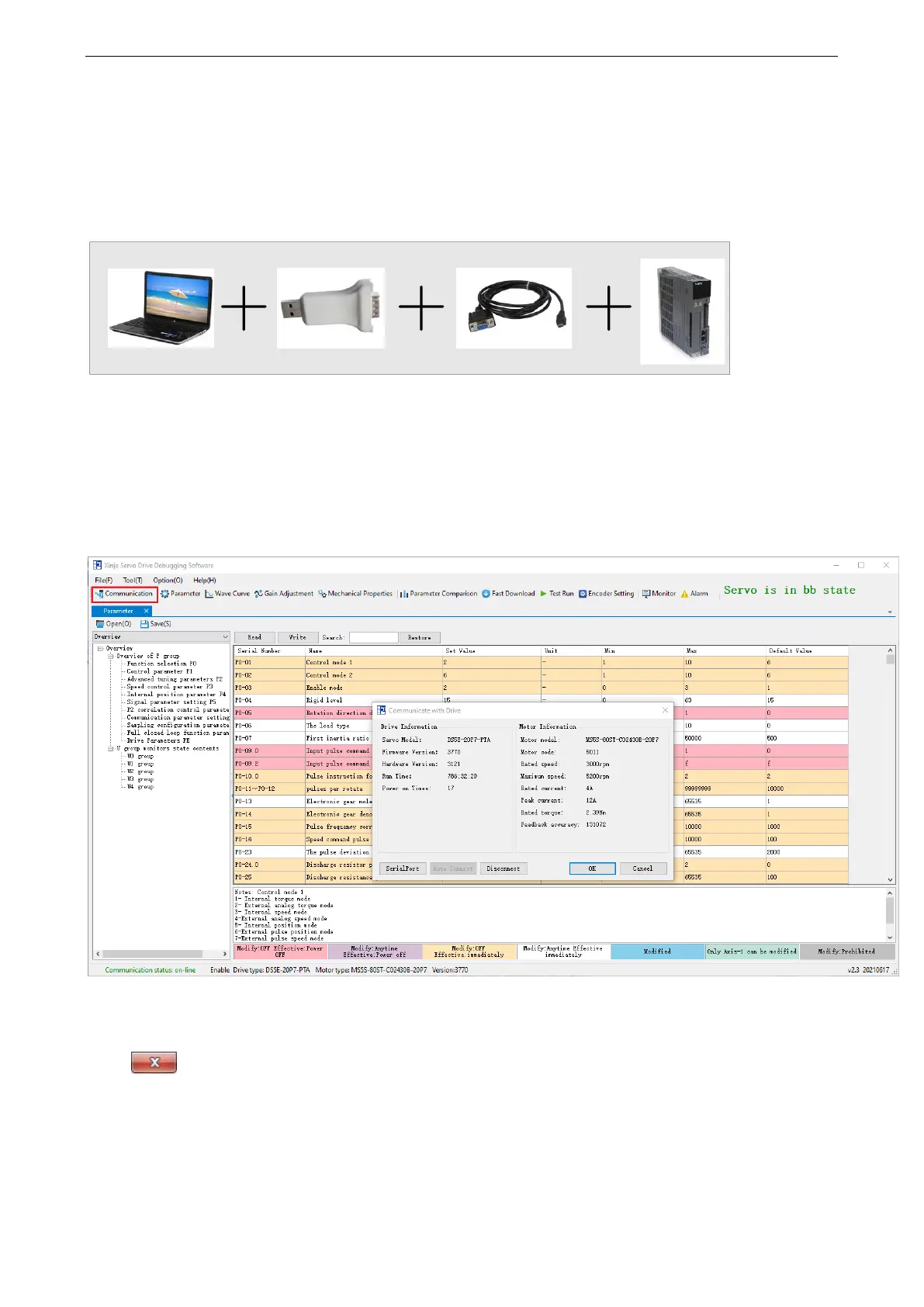178
Appendix 10. Servo software
Appendix 10.1 Communication between servo software and servo driver
The communication mode between the upper computer software and the servo driver is wired communication.
The DB9 cable is connected to the computer (the laptop needs to add a USB convertor), and the other end is
connected to the servo driver. The connection mode is as follows.
Appendix 10.2 start [driver communication]
There are two ways to open the communication window.
First, click [communication] on the main interface toolbar to open the communication with driver window.
Second, double click [communication status: offline] in the main interface to open the communication with drive
window.
If the [communication status] is online, double-click it to change to offline status.
Appendix 10.3 Close [driver communication]
Click of【communicate with drive】window to close the window.
