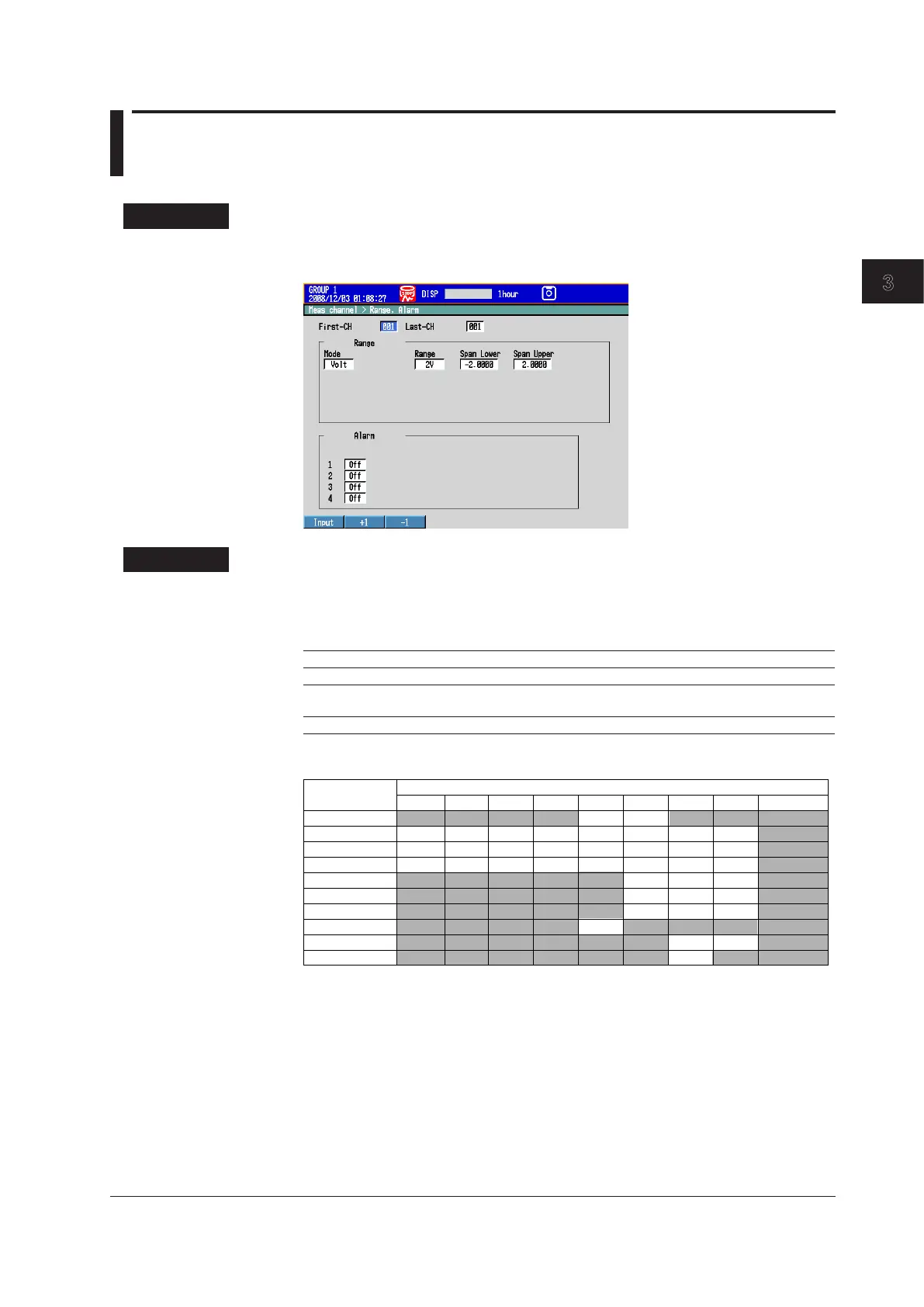Measurement Channels and Alarms
3-3
IM 04L42B01-01E
3
3.3 SettingtheInputRange
Set the input range for each channel.
SetupScreen
Press MENU (to switch to setting mode), and select the Menu tab > Meas channel >
Range,Alarm.
SetupItems
• First-CH/Last-CH
Select the target channels.
• Range>Mode
Settings Description
Skip Not measured.
Volt, TC, RTD, DI, 1-5V Input type. Represents DC voltage, thermocouple, RTD, ON/OFF
input, and 1-5V inputs, respectively.
Delta, Scale, Sqrt Difference computation, linear scaling, and square root computation.
Set the items with check marks in the table below according to the mode value.
Volt TC RTD DI Delta Scale Sqrt 1-5V Skip
Type
Range
Span Lower
Span Upper
Scale Lower
Scale Upper
Unit
Ref. CH
Low-cut
Setup Item
