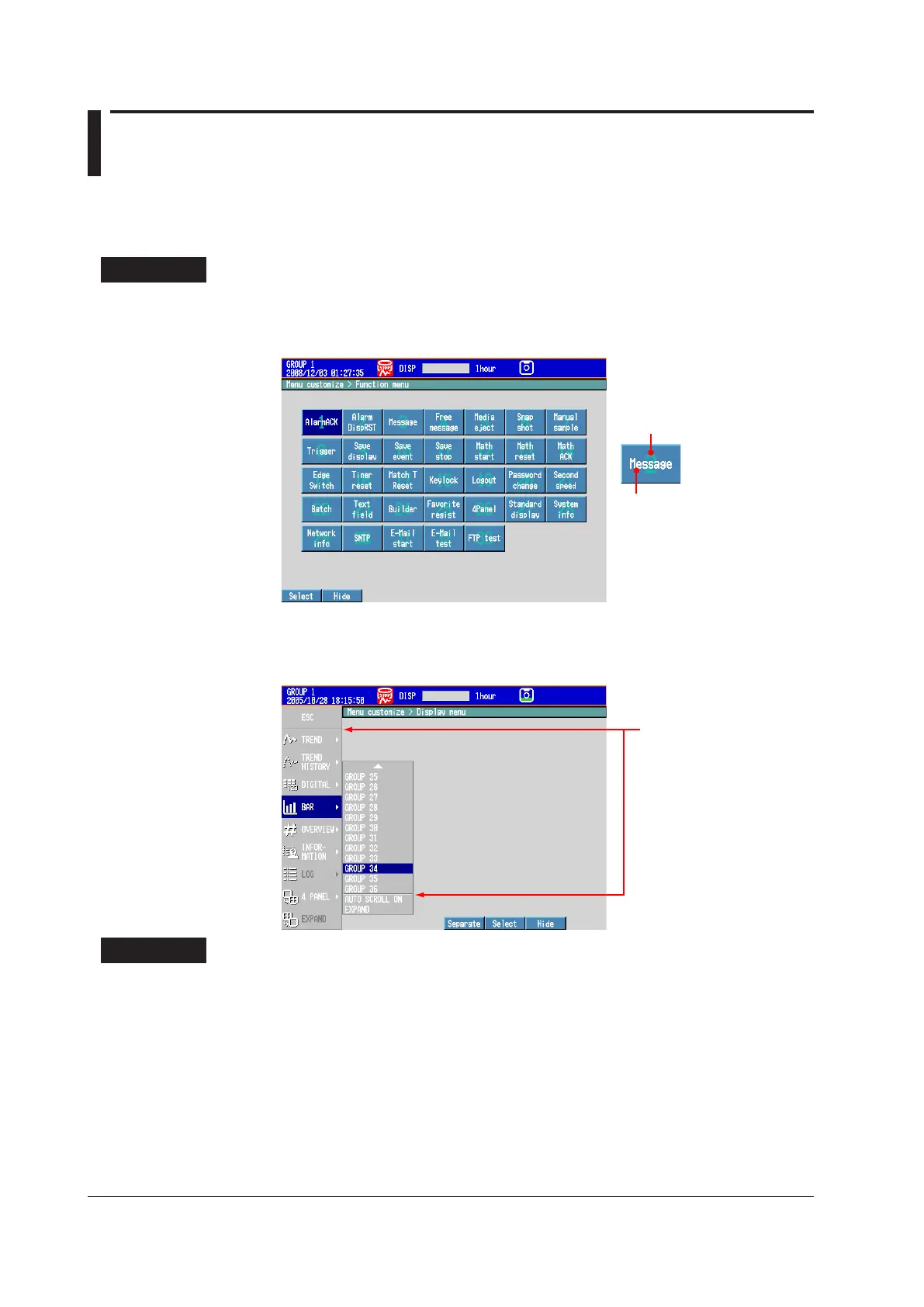5-38
IM 04L42B01-01E
5.18 ChangingtheFUNCKeyMenuandDisplay
SelectionMenu
Change the FUNC key menu that appears when the FUNC key is pressed and the
display selection menu that appears when the DISP/ENTER key is pressed.
If you are using the multi batch function (/BT2 option), see the DX1000/DX1000N/
DX2000 Multi Batch (/BT2) User’s Manual, IM04L41B01-03E.
SetupScreen
• FUNCKeyMenu
Press MENU (to switch to setting mode), and select the Menu tab > Menucustomize
> Function menu.
the display order
Menu name
White: Used
Gray: Not used
• DisplayMenu
Press MENU (to switch to setting mode), and select the Menu tab > Menucustomize
> Displaymenu.
SetupItems
• Enabling/DisablingtheFUNCKeyMenu
Items whose menu name is white are shown.
1.
Press the arrowkeys to select a menu item.
2.
Press the View or Hide soft key.
If you press the
Hide
soft key, the menu name is displayed in gray, and does not appear in
the
FUNC
key menu.
