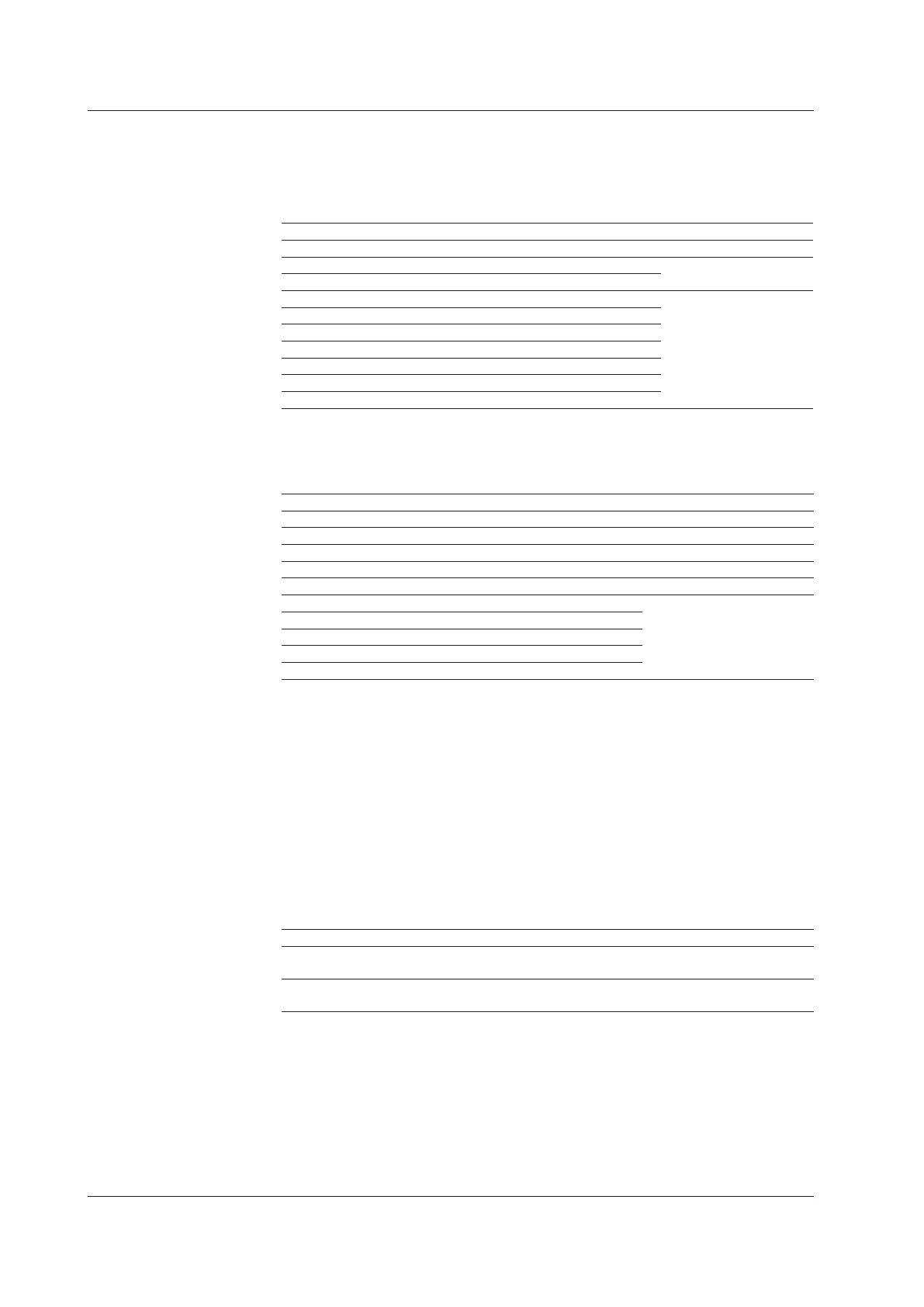9-20
IM 04L42B01-01E
KeywordDefinitions
For examples of how to use the keywords, see “Report Template Examples.”
• SystemKeywords
One keyword produces one item of data.
Keyword Description Format
Time Current time on the DX Time
Date Current date on the DX Date
DateTime Current date and time on the DX
DateTimeString Current date and time on the DX Character string
Serial DX serial number
FileHeader DX file header
Ch Channel number
*1
Tag Tag comments
*1
ChId (
ChId
) Tag number
*1
Unit Unit
*1
*1 The parameter is the report channel number (it cannot be omitted).
• ReportDataKeywords
One keyword produces multiple items of data.
Keyword Description Format
ReportDataDate Report creation date*1 Date
ReportDataTime Report creation time*1 Time
ReportDataDateTime Report creation date and time*1 Date
ReportDataDateTimeString Report creation date and time*1 Character string
ReportDataStatus Report data status*2 Character string
ReportDataSum Report data sum*2 Number or character string*3
ReportDataInst Instantaneous report data value*2
ReportDataAve Average report data value*2
ReportDataMax Maximum report data value*2
ReportDataMin Minimum report data value*2
*1 List the parameters in this order: report type (cannot be omitted), report start date and time
(can be omitted), report end date and time (can be omitted).
*2 List the parameters in this order: report type (cannot be omitted), report channel number
(cannot be omitted), report start date and time (can be omitted), report end date and time (can
be omitted).
*3 The decimal point type (dot or comma) depends on whether the converted data is a value or
character string.
Whether the converted data is a value or character string depends on the format of the cell
that the keyword is written in. When the cell format is numerical, the decimal point type is
determined by the cell format. When the cell format is text, the decimal point type matches
the format of the report data.
• SpecialKeywords
Keyword Description Format
Repeat Specifies the output location of the data that
corresponds to a report data keyword.
The same as the corresponding
keyword.
Comment Adds comments to the template. Nothing is
displayed after template conversion.
–
9.6CreatingaReportTemplate(Releasenumbers4andlater)
