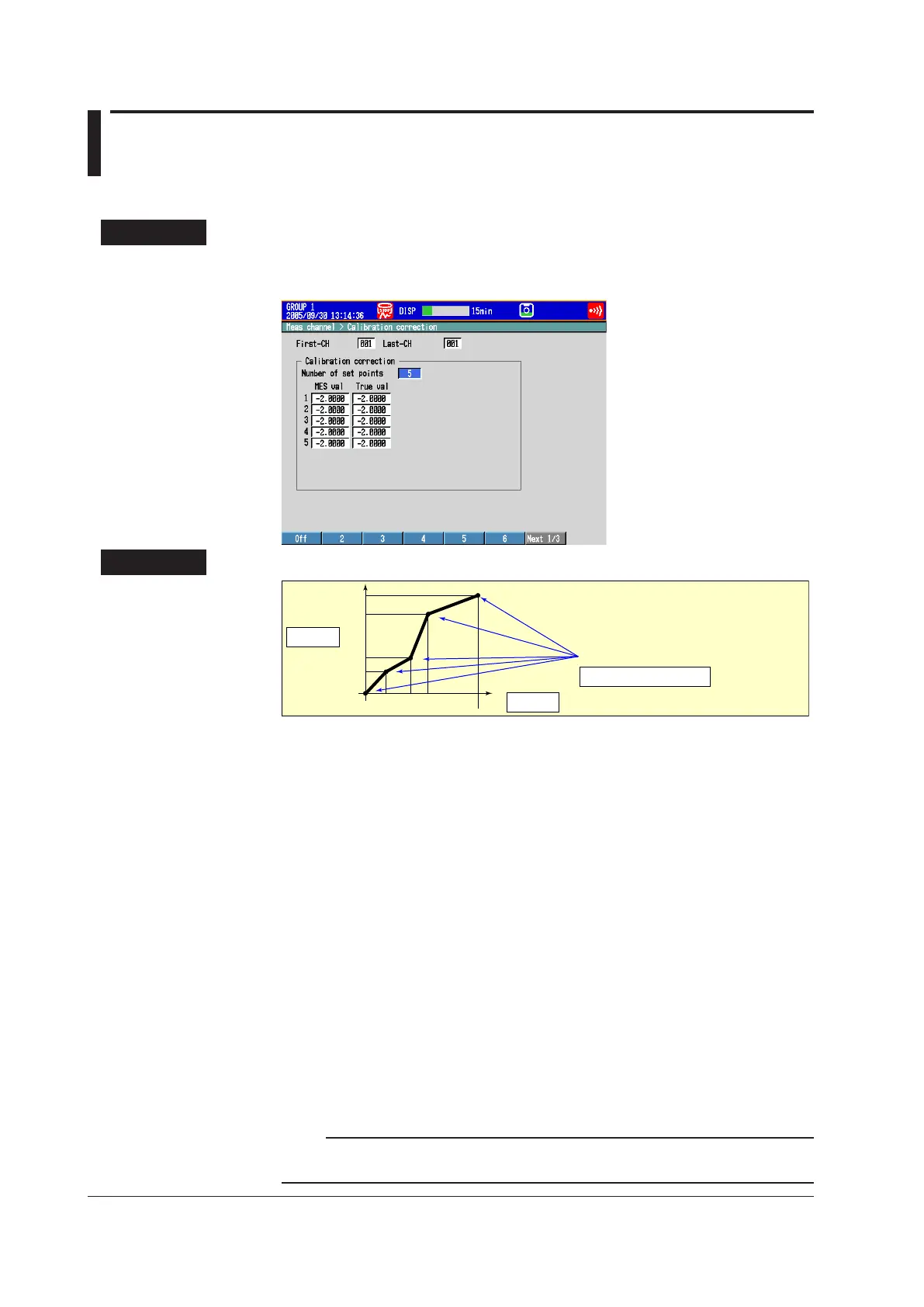3-16
IM 04L42B01-01E
3.9 PerformingCalibrationCorrection(/CC1
Option)
The input value is corrected using segments, and the result is used as a measured value.
For a description of the function, see section 1.1.
SetupScreen
Press MENU (to switch to setting mode), and select the Menu tab > Meas channel >
Calibration correction.
SetupItems
True val
Number of set points
Calibration set points
Y5
Y4
Y3
Y2
Y1
MES val
X1 < X2 < X3 < X4 < X5
• First-CH/Last-CH
Select the target channels. You can set consecutive channels whose range is set to
the same value as the first channel.
• Calibrationcorrection>Numberofsetpoints
Select the number of points that make up the segments (including the start and end
points) in the range of 2 to 16.
To disable calibration correction, select Off.
• Calibrationcorrection>MESval,Trueval
Press the Input soft key and enter the value.
For the MES value, set a value that is greater than the previous value.
Press the Measure soft key to set the measured value at that point to MES val. If
you press the Measure soft key when setting multiple channels simultaneously, the
measured value of the first channel are set to the MES val of all channels.
SelectableRangeofMESandTrueValues
• Channelsonwhichlinearscalingisspecified
–30000 to 30000 (the decimal place is the same setting as the scale value)
• Otherchannels
Value in the measurable range of the selected range
Example: –2.0000 to 2.0000 for 2 V range
Note
• ThecalibrationcorrectionsettingissettoOffifyouchangetheMode or Range setting.
• CalibrationcorrectioncannotbespecifiedonchannelssettoSkip.
