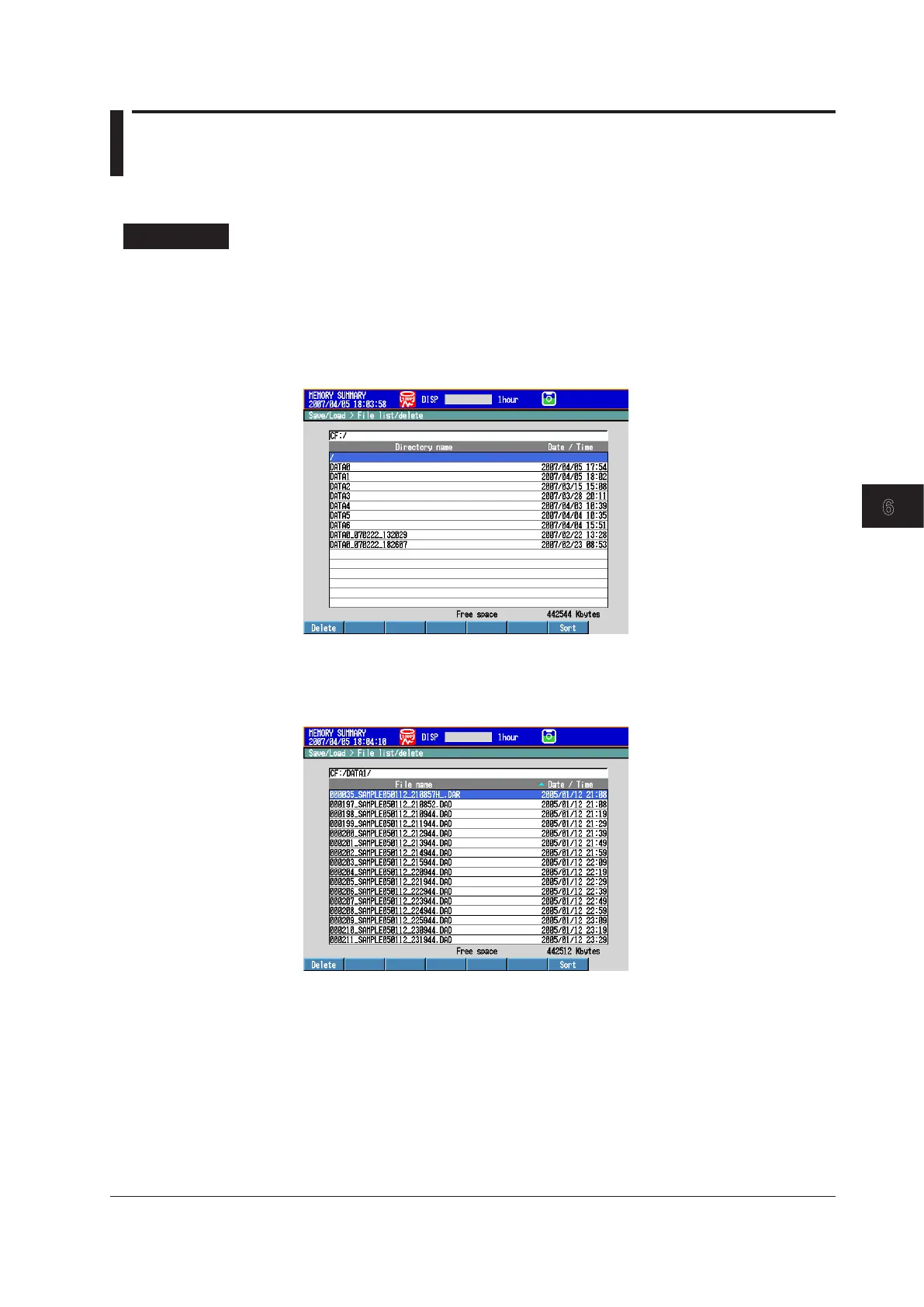6-17
IM 04L42B01-01E
Saving and Loading Data
6
6.7 ManagingtheFilesontheStorageMedium
This section explains how to display a list of files on the storage medium, check the free
space, delete files and directories, and format the storage medium.
Procedure
• DisplayingaListofFilesontheStorageMedium,DeletingFiles,and
CheckingtheFreeSpace
Carry out the procedure below to show the display.
Press MENU (to switch to setting mode), and select the File tab > File list/delete >
press the CF or USB soft key
*
> and press DISP/ENTER.
* When a CF card and a USB flash memory (/USB1 option) are being used.
DisplayingaListofFilesinaDirectoryandCheckingtheFreeSpace
Press the arrowkeys to select a directory, and press DISP/ENTER. The files in the
directory are displayed. The root directory is denoted by [/].
SortingFilesandDirectories(ReleaseNumber2orLater)
The files and directories can be sorted by the update date/time.
Each time you press the Sort soft key, the files and directories are sorted in order from
the oldest or the latest update date/time. A mark indicating the sort order is displayed
by Date/Time.
