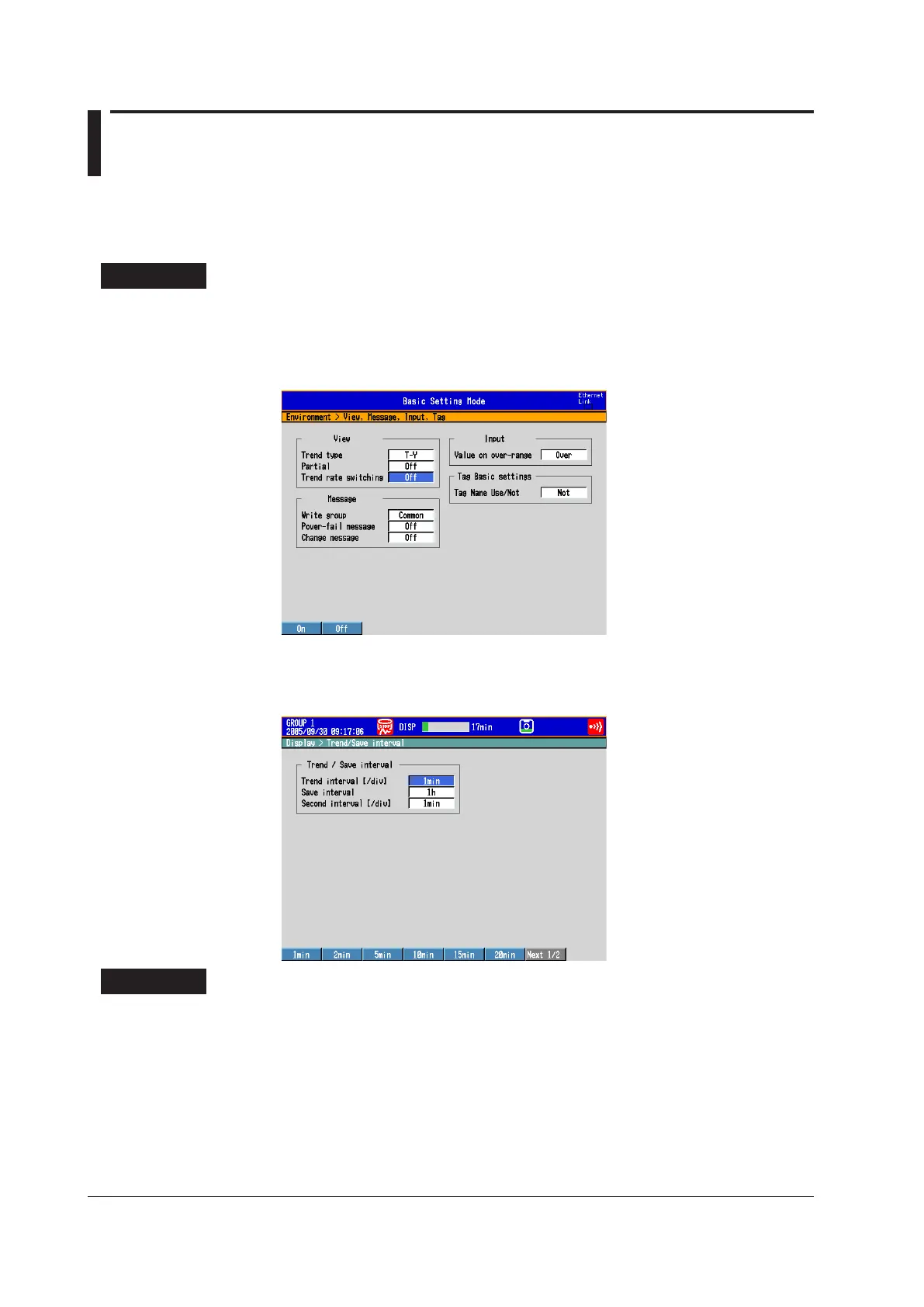5-6
IM 04L42B01-01E
5.3 SettingtheTrendIntervalandSwitchingtothe
SecondaryTrendInterval
Set the trend interval. Switch the trend interval to the secondary trend interval while the
memory sampling is in progress. Automatically write messages when the trend interval is
switched.
For a description of the function, see section 1.3.
SetupScreen
• SwitchingtheTrendIntervalandWritingMessages(WhenUsingthe
SecondaryTrendInterval)
Press MENU (to switch to setting mode), hold down FUNC for 3 s (to switch to basic
setting mode), and select the Environment tab >View,Message,Input,Tag.
• Trendinterval[/div]andSecondaryinterval[/div]
Press MENU (to switch to setting mode), and select the Menu tab > Display > Trend/
Saveinterval.
SetupItems
• View>Trendrateswitching
On: Enables the function that switches the trend interval while the memory sampling
is in progress. The “Second interval [/div]” item is displayed in the setting mode.
* When the trend rate switching function is On, the DX cannot be configured to record both the
display and event data (see section 6.1).
