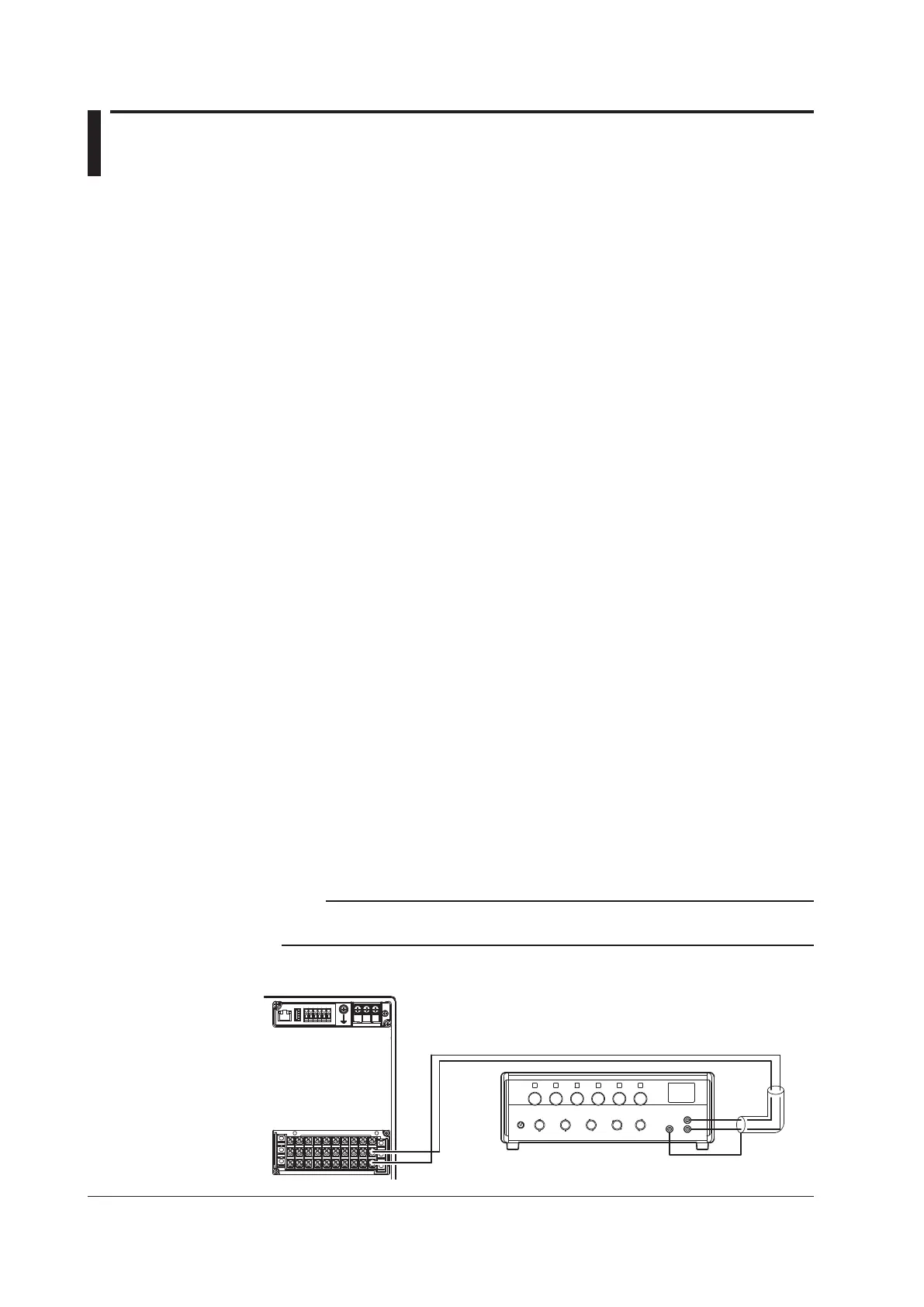12-2
IM 04L42B01-01E
12.2 CalibratingtheDX
It is recommended that the DX be calibrated once a year to assure its measurement
accuracy.
Calibration service is also provided by YOKOGAWA dealers.
For details, contact your nearest YOKOGAWA dealer.
RequiredInstruments
Calibration instruments with the following resolution are required for calibrating the DX.
RecommendedInstruments
• DCvoltagestandard: Fluke9100orequivalent
Main specifications
Output accuracy: ±(0.005% + 1 µV)
• Decaderesistancebox: YokogawaMeters&InstrumentsModel2793-01
or equivalent
Main specifications
Accuracyofoutputrange0.1to500Ω:±(0.01%
+2mΩ)
Resolution:0.001Ω
• 0°Cstandard temperature device: ZC-114/ZA-10 by Coper Electronics or equivalent
Main specifications
Standard temperature stability accuracy: ±0.05°C
For information on purchasing the calibration instruments, contact your nearest
YOKOGAWA dealer.
CalibrationProcedure
1.
Wire the DX and the calibration instrument as shown in the following figure, and
adequately warm up the instruments (the warm-up time of the DX is at least 30
minutes).
2.
Check that the operating environment such as ambient temperature and humidity
is within the standard operating conditions (see section 13.6).
3.
Apply appropriate input signals corresponding to 0, 50, and 100% of the input
range and calculate the errors from the readings.
If the error does not fall within the accuracy range of the specifications, contact
your nearest YOKOGAWA dealer.
Note
For thermocouple inputs, you must measure the temperature of the input terminal and apply a
voltagetakingintoaccountthereferencejunctiontemperature.
DCVoltageMeasurement(ExamplefortheDX2010)
DC voltage standard
Input terminal
+
–
+
