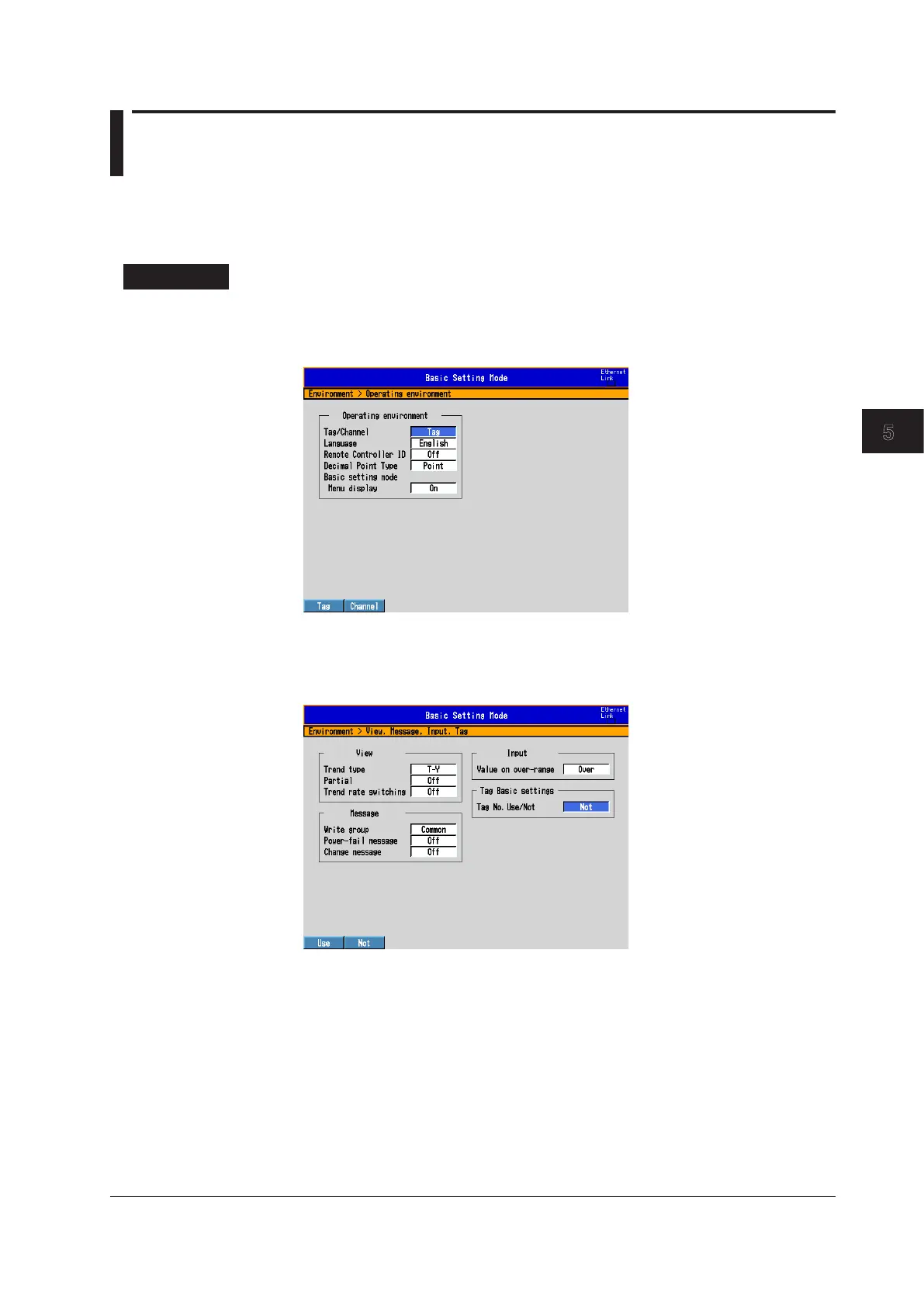5-3
IM 04L42B01-01E
Operations for Changing the Displayed Contents
5
5.2 DisplayingTagsorChannelNumbers
Display the channels using tags or channel numbers. On DX release numbers 3 and
later, tags have tag numbers and tag comments. The tag number is a fixed number that
corresponds to the measurement source. The tag comment can be used to list details
about the channel. You can choose whether or not to use tag numbers.
SetupScreen
• Tag/Channel
Press MENU (to switch to setting mode), hold down FUNC for 3 s (to switch to basic
setting mode), and select the Environment tab > Operatingenvironment.
• TagNumberUse/Not(Releasenumber3orlater)
Press MENU (to switch to setting mode), hold down FUNC for 3 s (to switch to basic
setting mode), and select the Environmenttab > View,Message,Input,Tag.
