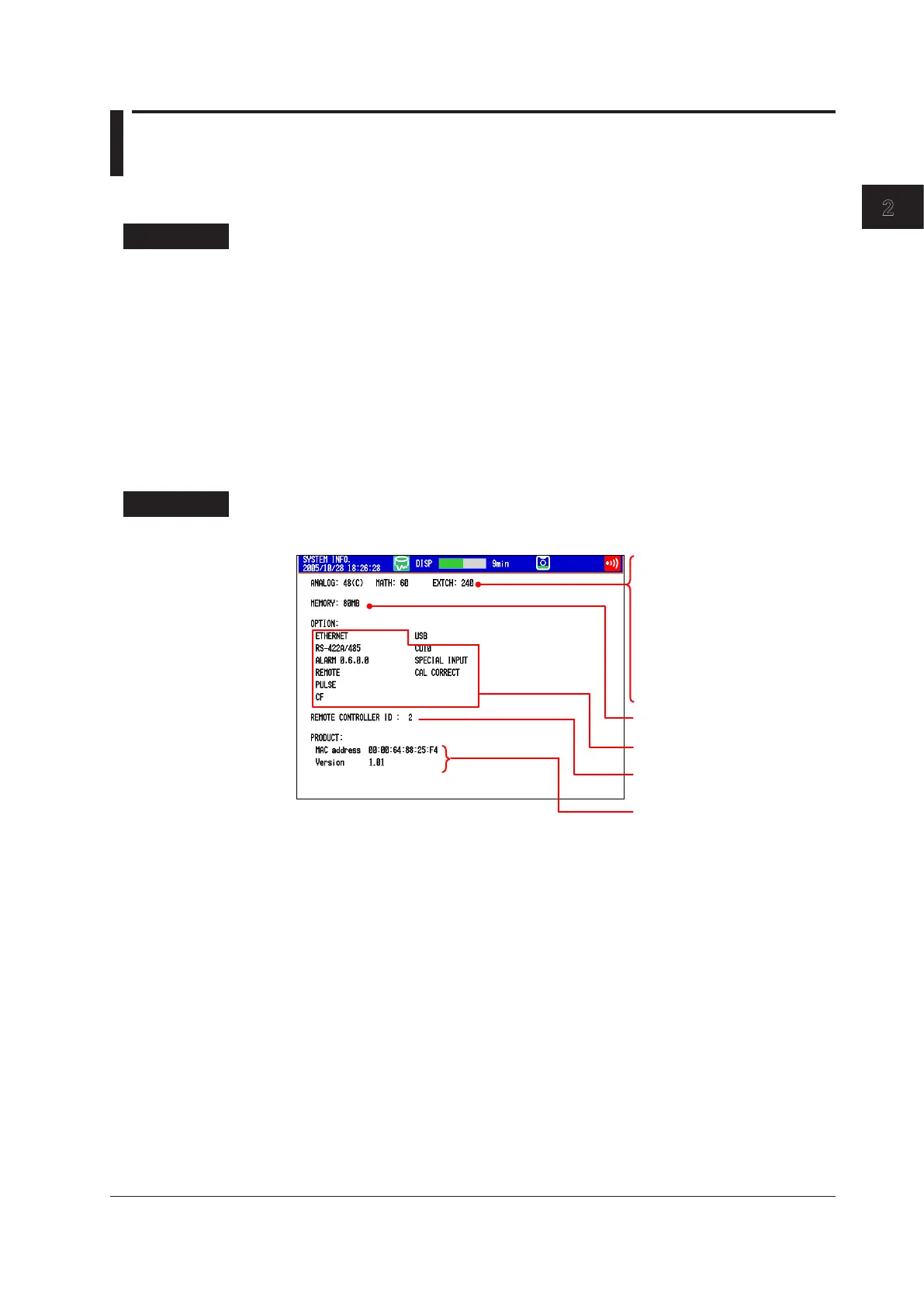Common Operations
IM 04L42B01-01E
2-5
2
2.5 ViewingtheDXInformation
Show the DX information on the system information screen and the network information
screen.
Procedure
• DisplayingSystemInformationScreen
1.
In the operation mode, press FUNC.
The FUNC key menu appears.
2.
Press the Systeminfosoft key.
The system information screen is displayed.
• DisplayingNetworkInformationScreen
1.
In the operation mode, press FUNC.
The FUNC key menu appears.
2.
Press the Networkinfo soft key.
The network information screen is displayed.
Explanation
• SystemInformationScreen
Number of measurement channels
(C) denotes the clamped input
terminals (/H2 option)
MATH
Number of computation channels
(/M1 and /PM1 options)
EXTCH
Number of external input channels
(/MC1 option)
MEMORY
Internal memory size
OPTIONs
Remote controller ID
(/KB1 and /KB2 options)
MAC address
Version
The following items are displayed:
• Numberofmeasurementchannels.
• Numberofcomputationchannels.
• Internalmemorysize
• Options
• RemotecontrollerID(/KB1and/KB2options)
• ConnectedUSBHIDdevices(/USB1option)
• MACaddress
• Firmwareversion
