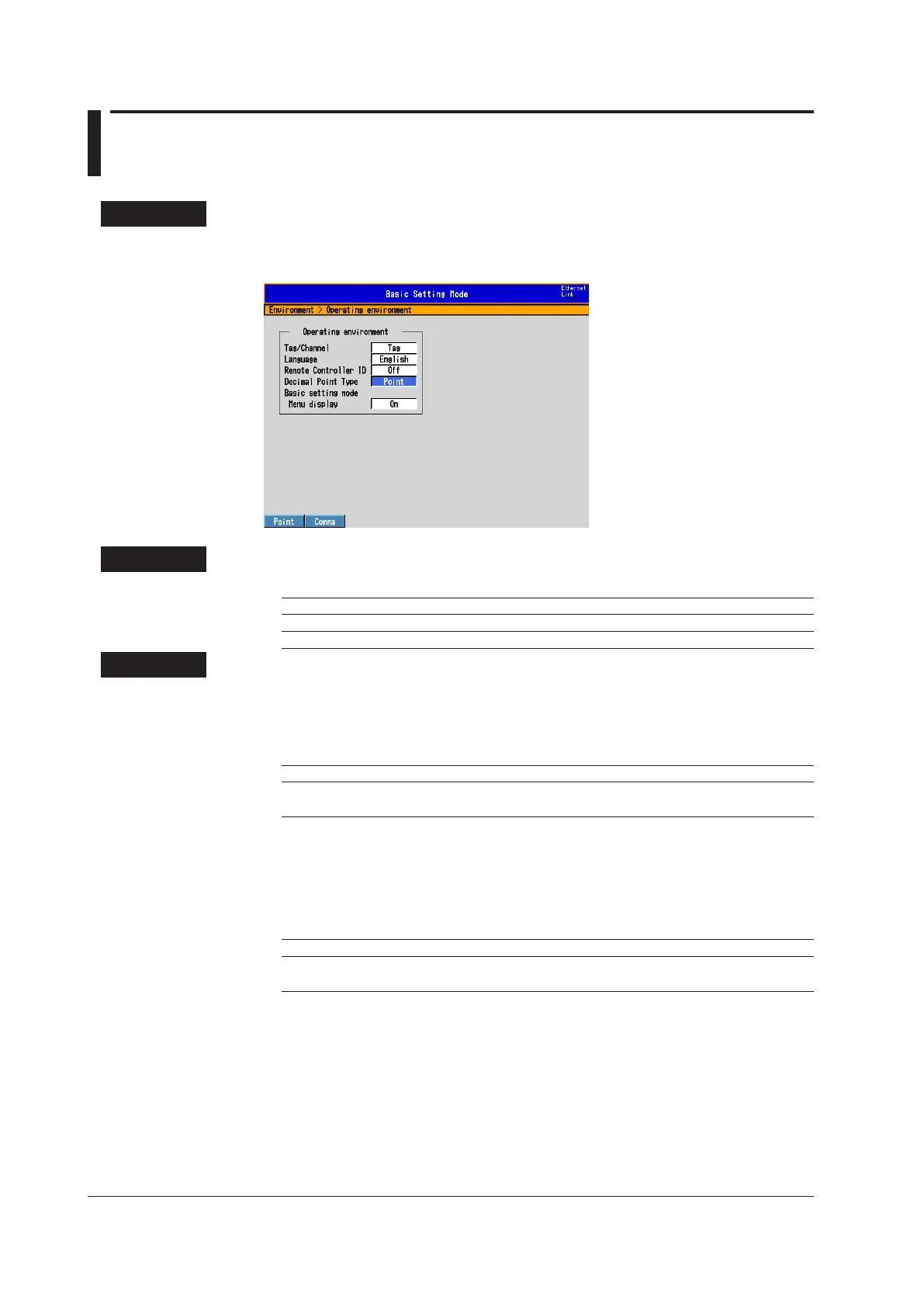2-26
IM 04L42B01-01E
2.13 SettingtheDecimalPointType(Release
number3orlater)
You can set the decimal point type for the display and files saved in text format.
SetupScreen
Press MENU (to switch to setting mode), hold down FUNC for 3 s (to switch to basic
setting mode), and select the Environment tab > Operatingenvironment.
SetupItems
• DecimalPointTypes
Setting DisplayExample
Point 1234.56
Comma 1234,56
Explanation
• DecimalPointTypes
The decimal point type setting affects the following kinds of files and displays. The
decimal point of any file or setting not listed below (the setup screen for example) is
displayed using a period.
Type Item
File output Manual sampled data file
Report file
Display Trend display
Digital display
Bar graph display
Overview display
Historical trend
Report data display
Custom display
Webpage All channel display
E-mails The instantaneous value data in alarm e-mails and scheduled e-mails.
The report data in report e-mails
