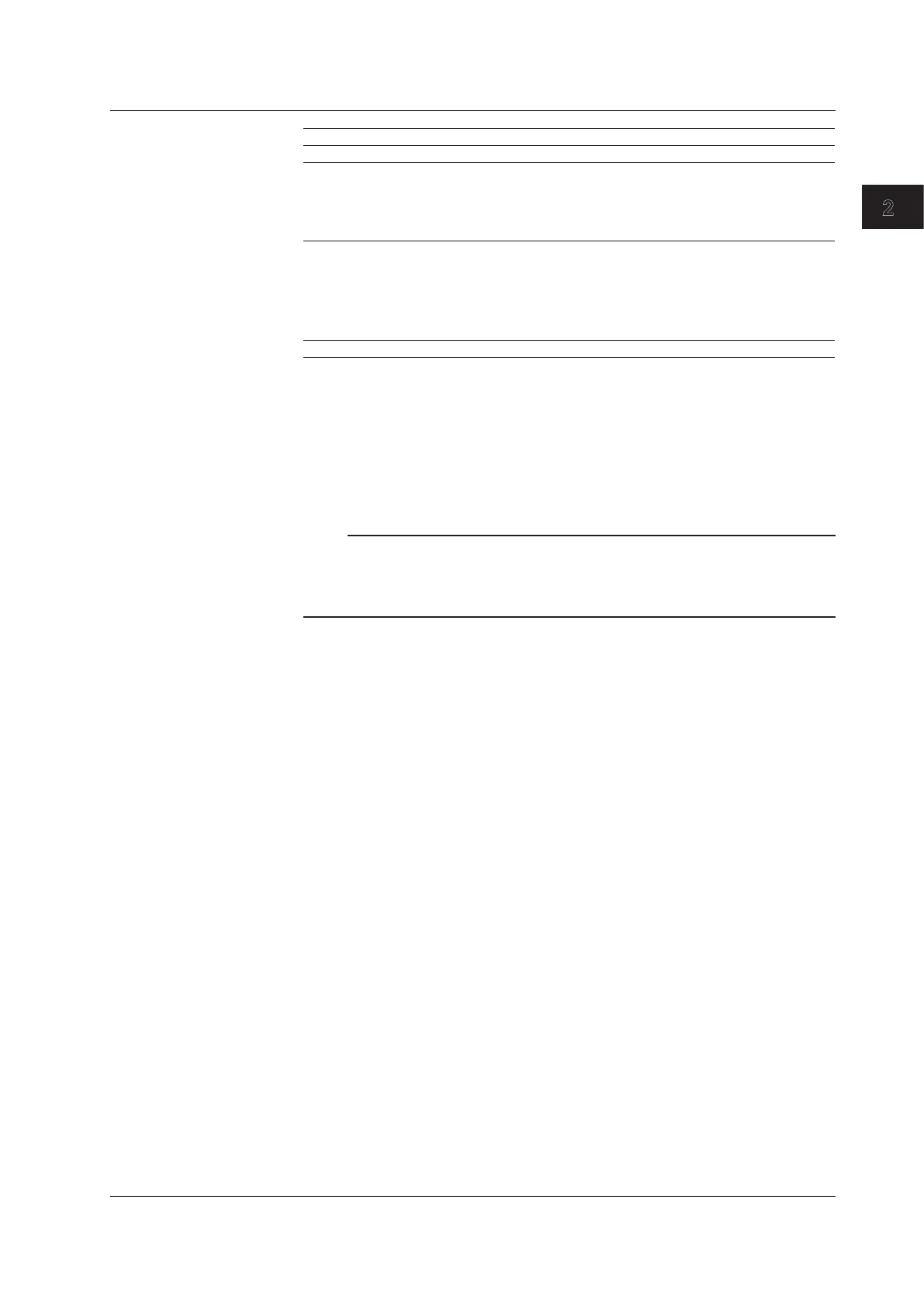Common Operations
IM 04L42B01-01E
2-25
2
Setting Description
Save Manual Saves unsaved data in the internal memory to the USB flash memory.
DATA SAVE MODE Switches to the DATA SAVE MODE display. For the procedure to save
the internal memory data, see section 4.8. This item only appears when
the DX is configured to display DATA SAVE MODE in the display menu
(release numbers 2 and later). You can change the item that is displayed
here with the menu customize function.
Load Settings Moves to the setup load display of the setting mode. For the procedure
to load the setup data, see section 6.9.
Load Settings will not be displayed:
• WhenMedia/USBloadingislocked(seechapter8fordetails).
• When the DX is accessing storage media (formatting, saving, or FTP
communication).
Cancel Closes the operation selection window.
• RemovingtheUSBFlashMemory
1.
In the operation mode, press FUNC.
The FUNC key menu appears.
2.
Press the Mediaeject soft key and then the USB soft key.
A message “Media can be removed safely.” appears.
3.
Remove the USB flash memory.
Note
• OneUSBflashmemorycanbeconnected.
• BesuretocarryouttheprocedureabovewhenremovingtheUSBflashmemory.Ifyou
remove the USB memory without performing the above procedure, the data stored on it
could be damaged.
SavingandLoadingData
The following data save/load and file operations can be carried out.
Save/Load setup data files (see section 6.9).
Save display data and event data files (see sections 4.8 and 6.4).
Load display data and event data files (see section 6.8).
List files and delete files (see section 6.7).
Format (see section 6.7).
2.12UsingtheUSBFlashMemory(/USB1Option)
