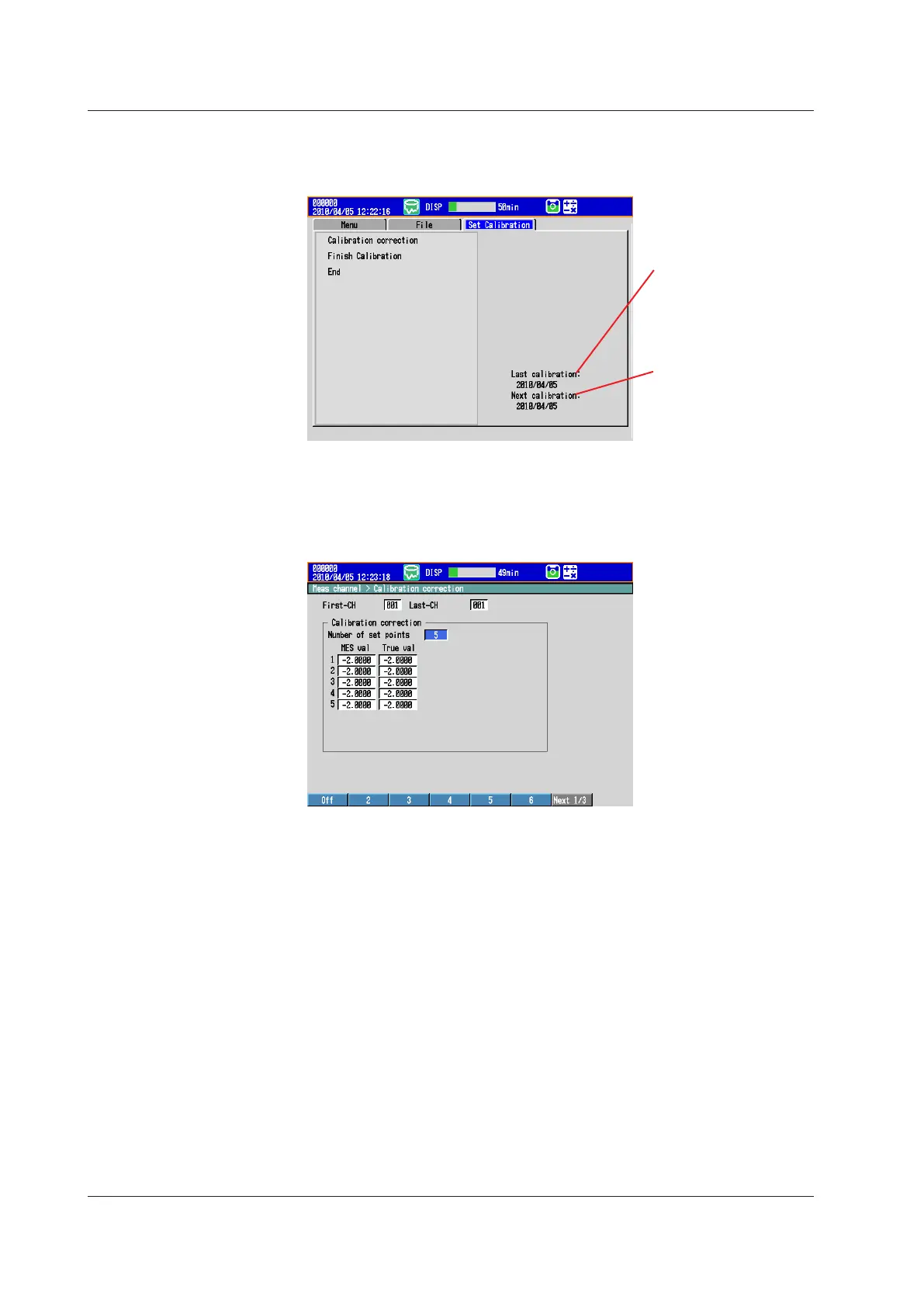3-32
IM 04L42B01-01E
• CheckingtheCalibration Due Date
Carry out the procedure below to show the display.
Press MENU (to switch to setting mode) > Set Calibration tab.
The date on which the last
calibration was completed
Displayed according to the
date format
(see section 2.4)
Due date for next
calibration
Displayed according to the
date format (see section 2.4)
• ConfiguringCalibration
Carry out the procedure below to show the display.
Press MENU (to switch to setting mode) > Set Calibration tab > Calibration
Correction.
The setup items are the same as in section 3.9, “Performing Calibration
Correction.”
For the setting procedure, see section 3.9.
3.13ManagingtheInputCalibrationInterval(/CC1option;releasenumbers4andlater)
