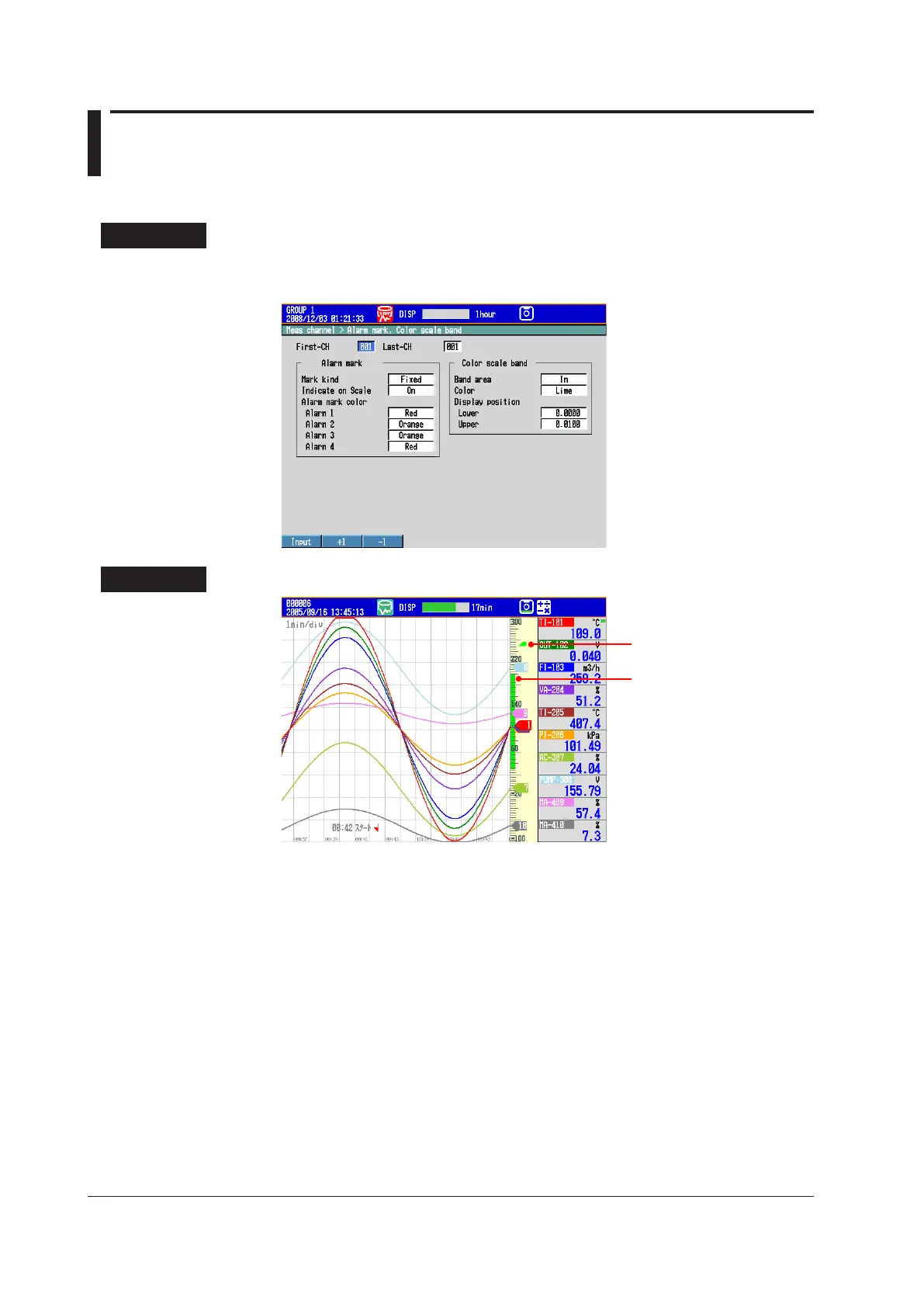5-16
IM 04L42B01-01E
5.8 DisplayingAlarmPointMarksandColorScale
BandontheScale
Display alarm point marks on the scale. Display the specified range with a color band.
For a description of the function, see section 1.3.
SetupScreen
Press MENU (to switch to setting mode), and select the Menu tab > Meas channel >
Alarmmark,Colorscaleband.
SetupItems
Color band
• First-CH/Last-CH
Select the target channels. The target channels are common with the other items that
are displayed on the screen.
