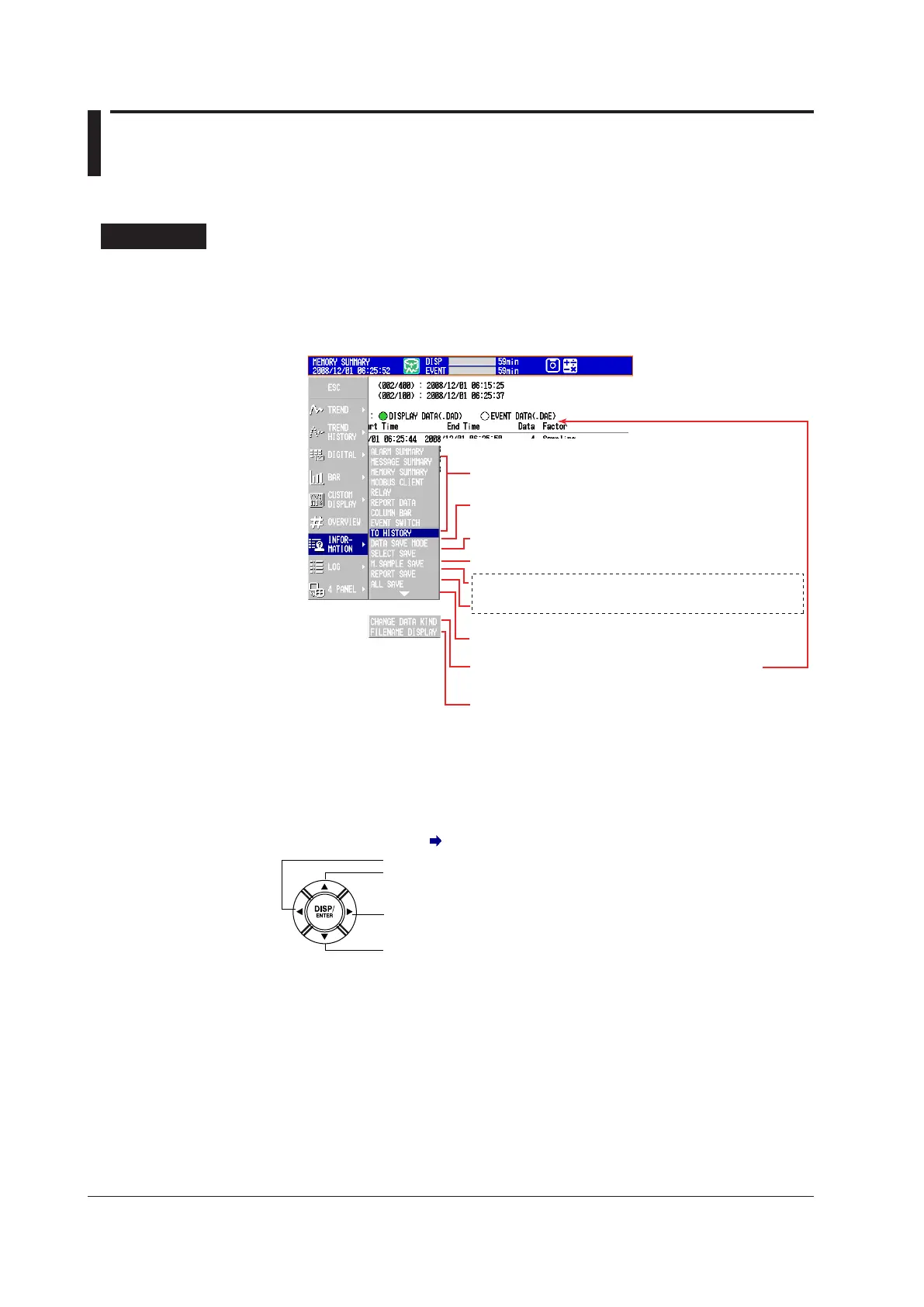4-34
IM 04L42B01-01E
4.8 UsingtheMemorySummary
This section explains how to use the memory summary.
For a description of the function, see section 1.3.
Procedure
• ChangingtheDisplayedContents
1.
Press DISP/ENTER to show the display selection menu.
2.
Press the rightarrowkey to display the sub menu.
3.
Press the upanddownarrowkeys to select the sub menu item.
The displayed data type is
indicated with a green mark.
REPORT SAVE: Saves all report data
M.SAMPLE SAVE: Saves all manually sampled data
SELECT SAVE: Saves the selected file
DATA SAVE MODE: Switches to data save mode
ALL SAVE: Saves all data
(Not displayed with the default settings. To display, see section 5.18.)
FILENAME DISPLAY: Displays the file name
For information about file names, see section 1.4.
TIME DISPLAY: Displays the times of the first
and last items of data in the file
TO HISTORY: Switches to the historical trend
display
Display name: Switches to the specified
display
CHANGE DATA KIND: Switches between display
data and event data
4.
Press DISP/ENTER to change the displayed contents.
To close the menu without changing the displayed contents, press the
ESC
key.
• MovingtheCursor( )andScrollingtheMemoryInformation
Scrolls the memory information up by half a page
Moves the cursor up
Scrolls the memory information down by half a page
Moves the cursor down
• DisplayingtheHistoricalTrendfortheDataSpecifiedbyMemory
Summary
1.
Select the data with the cursor.
2.
Display the historical trend according to the procedure described in “Changing the
Displayed Contents.”
