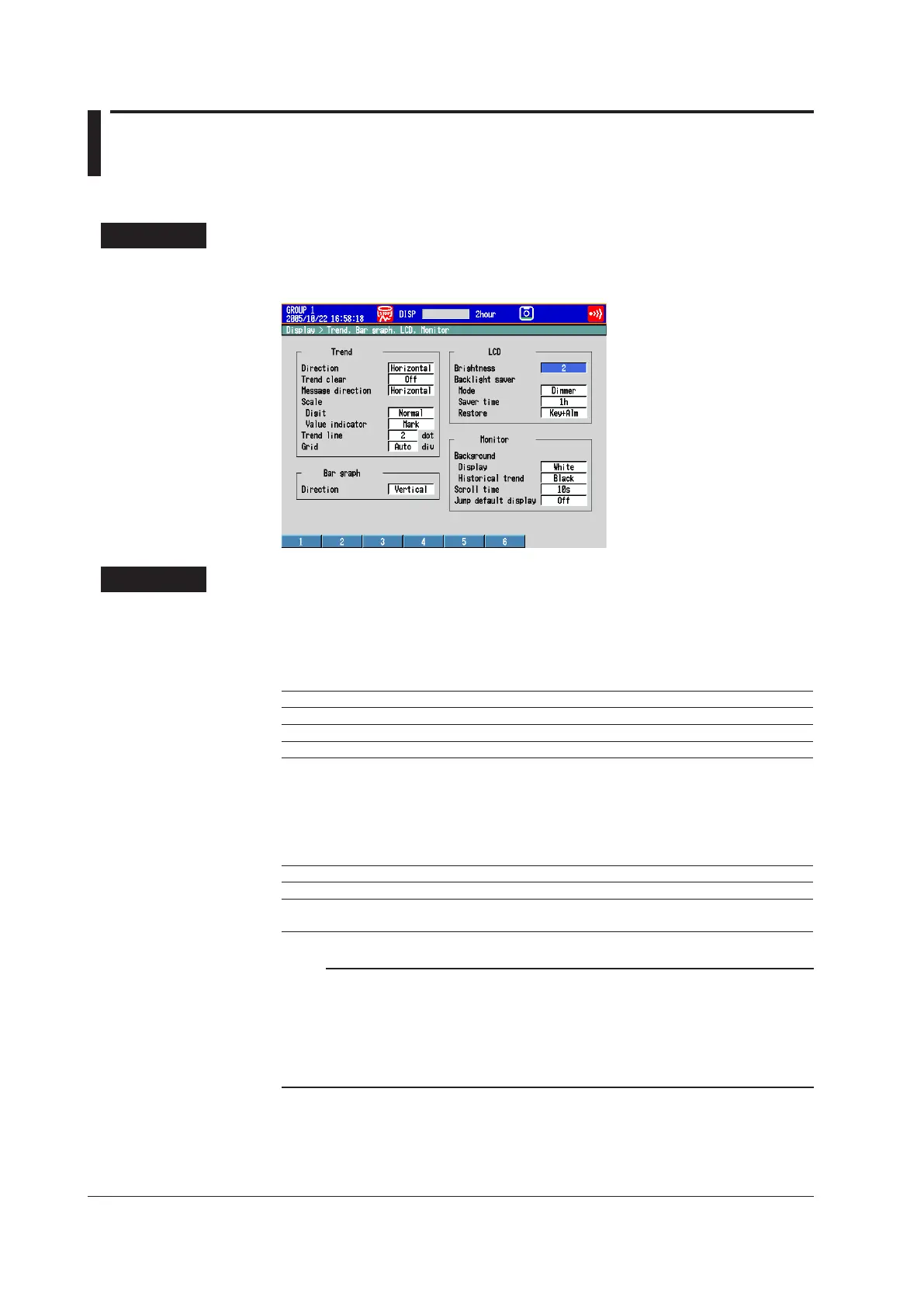2-8
IM 04L42B01-01E
2.7 SettingtheLCDBrightnessandBacklight
Saver
Change the LCD brightness. In addition, set the backlight saver function to prolong the
service life of the LCD backlight.
SetupScreen
Press MENU (to switch to setting mode), and select the Menu tab > Display > Trend,
Bargraph,LCD,Monitor.
SetupItems
• LCD>Brightness
Select a value from 1 to 6 (2 by default). Larger the value, brighter the display
becomes.
• LCD>Backlightsaver>Mode
Settings Description
Off Disables the backlight saver
Dimmer Dims the display if there is no operation for a given time.
Timeoff Turns the backlight OFF if there is no operation for a given time.
• LCD>Backlightsaver>Savertime
Select a value from 1 min to 1 h. If the specified time elapses without any key
operation or alarm occurrence, the LCD backlight switches to the specified mode.
• LCD>Backlightsaver>Restore
Settings Description
Key The backlight returns to the original brightness when a key is pressed.
Key+Alm The backlight returns to the original brightness when a key is pressed or
when an alarm occurs.
Note
• IfthebacklightisdimmedorturnedOFFbythebacklightsaverfunction,pressinganykey
on the DX causes the backlight to return to the original brightness. In this operation, the key
does not perform its intended function.
• Thedegradationofthebrightnessandthediscolorationofthescreen(becomeyellowish)
tend to progress faster as the brightness is set higher. Extended use at an unnecessary high
setting should be avoided. It is also recommended that you use the backlight saver function.
