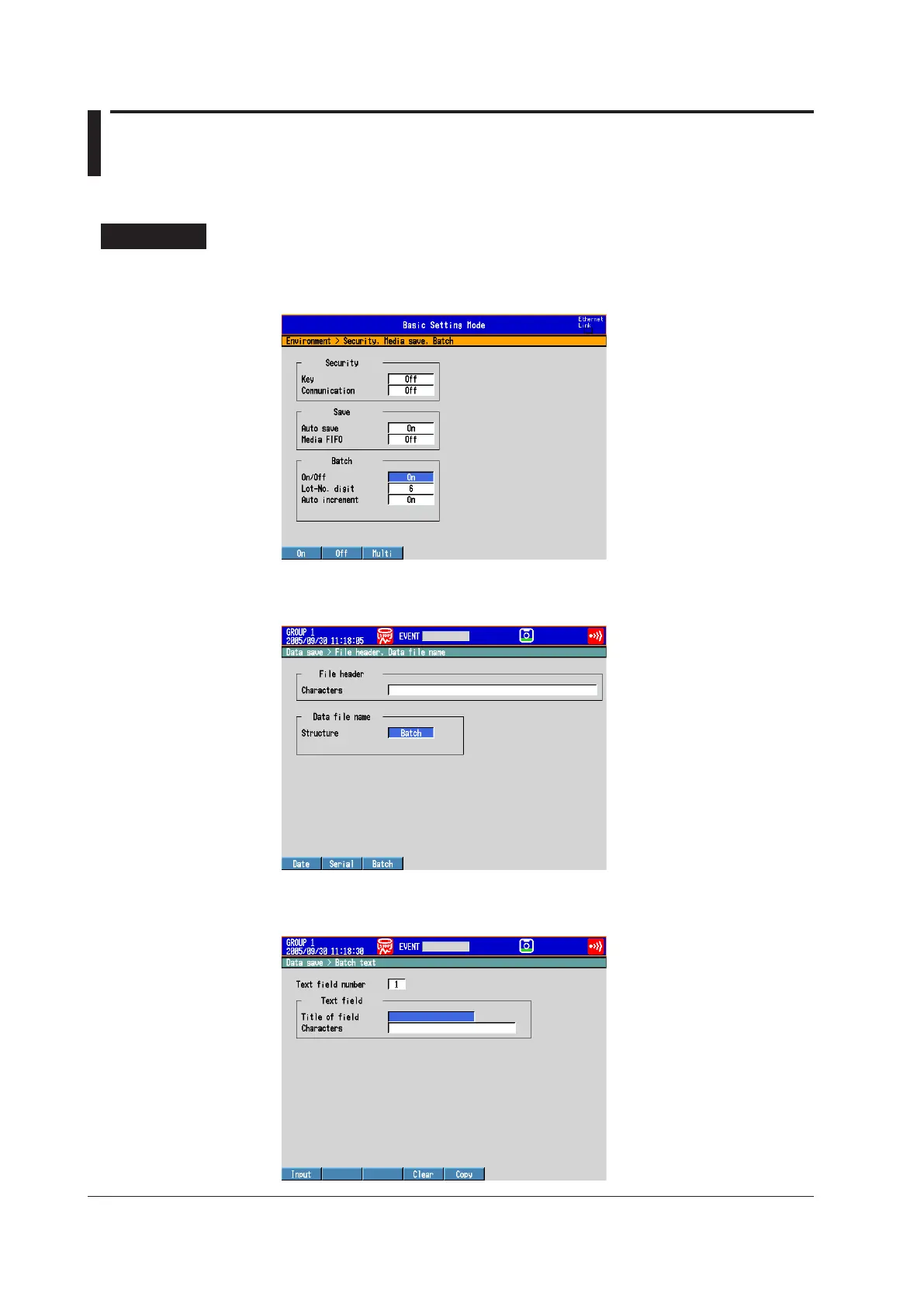6-6
IM 04L42B01-01E
6.3 UsingtheBatchFunction
Set the batch function.
For a description of the function, see section 1.5.
SetupScreen
• BatchFunction
Press MENU (to switch to setting mode), hold down FUNC for 3 s (to switch to basic
setting mode), and select the Environment tab > Security,Mediasave,Batch.
• Datafilename
Press MENU (to switch to setting mode), and select the Menu tab > Datasave > File
header,Datafilename.
• TextField
Press MENU (to switch to setting mode), and select the Menu tab > Datasave >
Batchtext.
