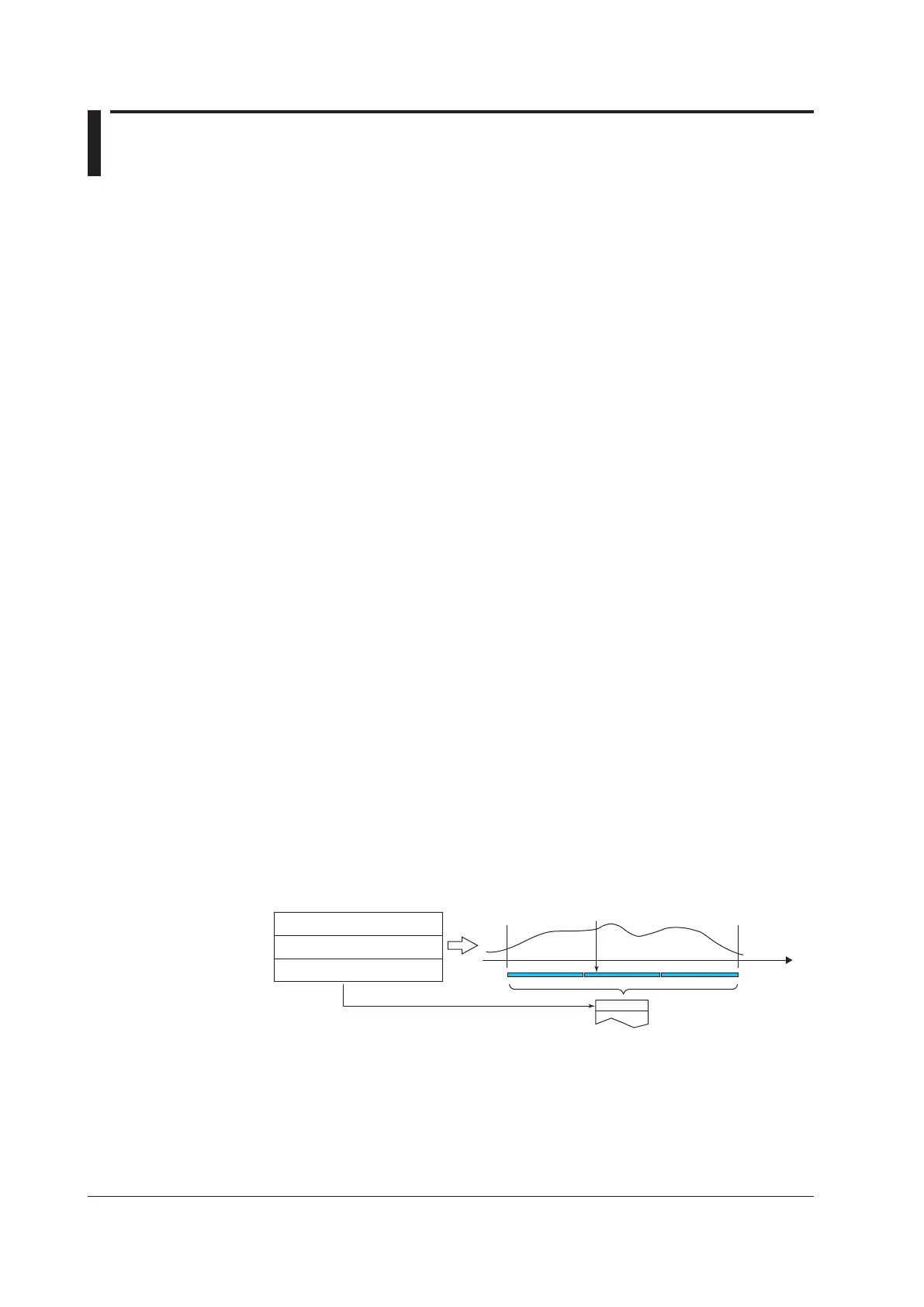1-38
IM 04L42B01-01E
1.5 Batch Function
This section explains the DX batch function. For information about the multi batch
function (/BT2 option), see the Multi Batch (/BT2) User’s Manual, IM04L41B01-03E.
Overview
You can add batch information to the display data and event data files. The files can be
managed using the batch information.
For the setting and operating procedure, see section 6.3.
BatchInformation
• BatchNumberandLotNumber
Display data and event data files can be identified by their “batch number-lot number”
(hereinafter referred to as batch name). The lot number does not have to be specified.
• Batchnumber(upto32characters).
• Lotnumber(upto8digits)
• AutomaticIncrementoftheLotNumber
The lot number can be automatically incremented when the memory sampling is
stopped.
• TextField
You can enter text fields into a file. There are 24 available text fields (release number
3 or later). Each text field consists of the following
• Fieldtitle(upto20characters)
• Fieldstring(upto30characters)
The text field can be shown on the DX screen through key operation.
• Batch Comment
Three arbitrary comments can be entered in a file. A single comment can be entered
while memory sampling is in progress.
• Comment1,Comment2,andComment3(upto50characterseach)
UsingtheBatchFunction
See the figure below. For example, enter the operator and administrator in the text field.
Memory start Memory stop
Data file
Batch number + lot number
Text field
Comment
