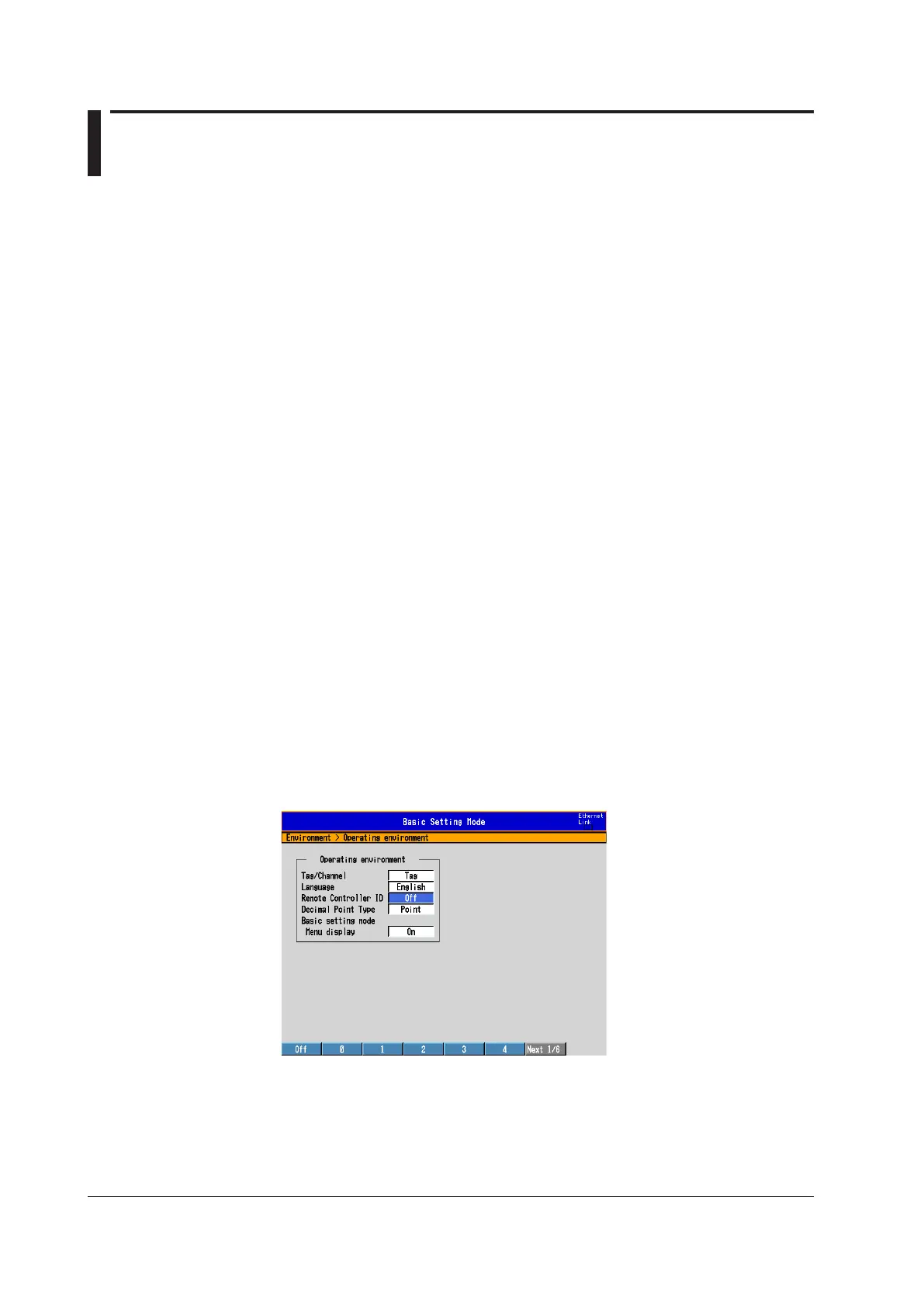2-14
IM 04L42B01-01E
2.10 ControllingtheDXwiththeRemoteControl
Terminal(/KB1and/KB2Options)
HandlingPrecautions
• Iftheinfraredsignaloutputsectionoftheremotecontrolterminalorthelight-receiving
section on the DX becomes dirty or receives scratches, it can hinder the transmission/
reception of the infrared signal. Clean the infrared signal output section of the remote
control terminal or the light-receiving section on the DX.
• Whencleaning,wipeusingadrysoftcloth.Donotusechemicalssuchasbenzeneor
thinner, since these may cause discoloring and deformation.
• Donotapplyshocktotheremotecontrolterminal.
• Donotoperatetheremotecontrolterminalwithwethands.
• Thetransmission/receptionsensitivityoftheinfraredsignalmaydeteriorateifusedin
the following types of locations.
• LocationwherethereceiveroftheDXisexposedtodirectsunlightorfluorescentlamp.
• Nearmagneticfieldsourcessuchasatransceiver.
• Ifyoucarrytheremotecontrolunitinyourpocket,forexample,keysmaybepressed
unintentionally and cause the DX to be controlled. Handle the remote control terminal
properly so that keys are not pressed inadvertently.
• WhenyouareneartheDX,pressthekeysontheremotecontrolterminalonlywhen
controlling the DX. If you are going to press the keys on the remote control terminal
but do not wish to control the DX, take measures so that the signal does not reach
the DX such as by covering the infrared signal output section of the remote control
terminal.
• ThedistanceatwhichtheDXcanbecontrolledusingtheremotecontrolterminal
varies depending on the operating environment such as the battery voltage and the
presence or absence of external light.
• ThereisapossibilitythatDXswiththesameremotecontrollerIDbecontrolled
simultaneously. It is recommended that different remote controller IDs be set on each DX.
PreparingtheDX
Set the remote controller ID.
• SetupScreen
Press MENU (to switch to setting mode), hold down FUNC for 3 s (to switch to basic
setting mode), and select the Environment tab > Operatingenvironment.
• RemoteControllerID
Select the remote controller ID from 0 to 31. When not using the remote control
terminal, select Off.
• CheckingtheRemoteControllerID
You can check the DX remote controller ID on the system information screen.
See section 2.5.
