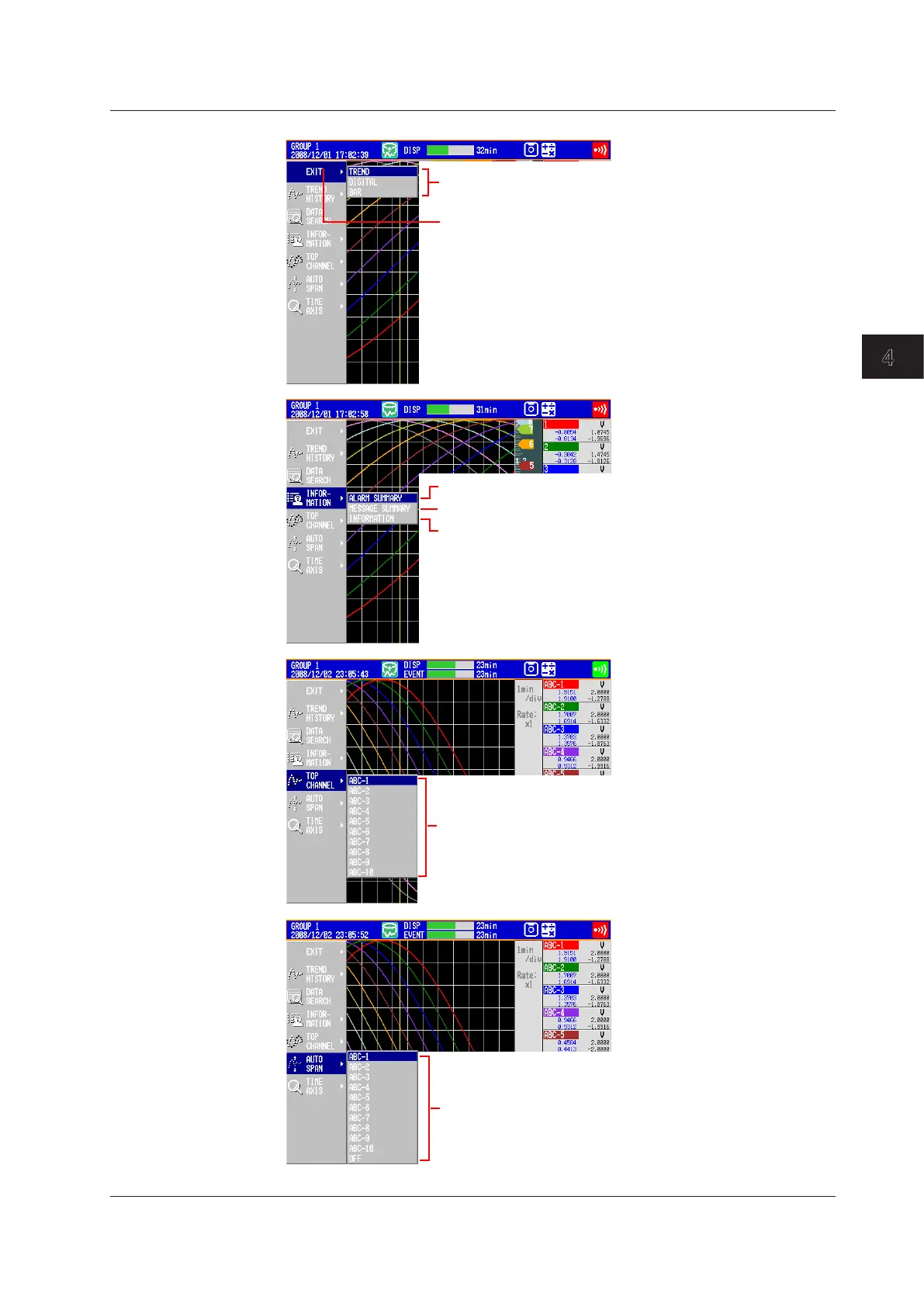Switching Operation Screens
4-11
IM 04L42B01-01E
4
Historical trend display sub menu
Switches to the specified display
Returns to the display that was shown before the historical trend
Displays the alarm summary in the loaded data file
Displays the message summary contained in the loaded data file
Displays information about the loaded data file
Displays the trend waveform and scale markers of the selected
channel in front of all the others. (List items like “ABC-1” are
tags.)
Adjusts the display span of the selected channel.
Select OFF to return to the original span. (List items like
“ABC-1”are tags.)
4.3DisplayingPastMeasuredData(HistoricalTrendDisplay)
