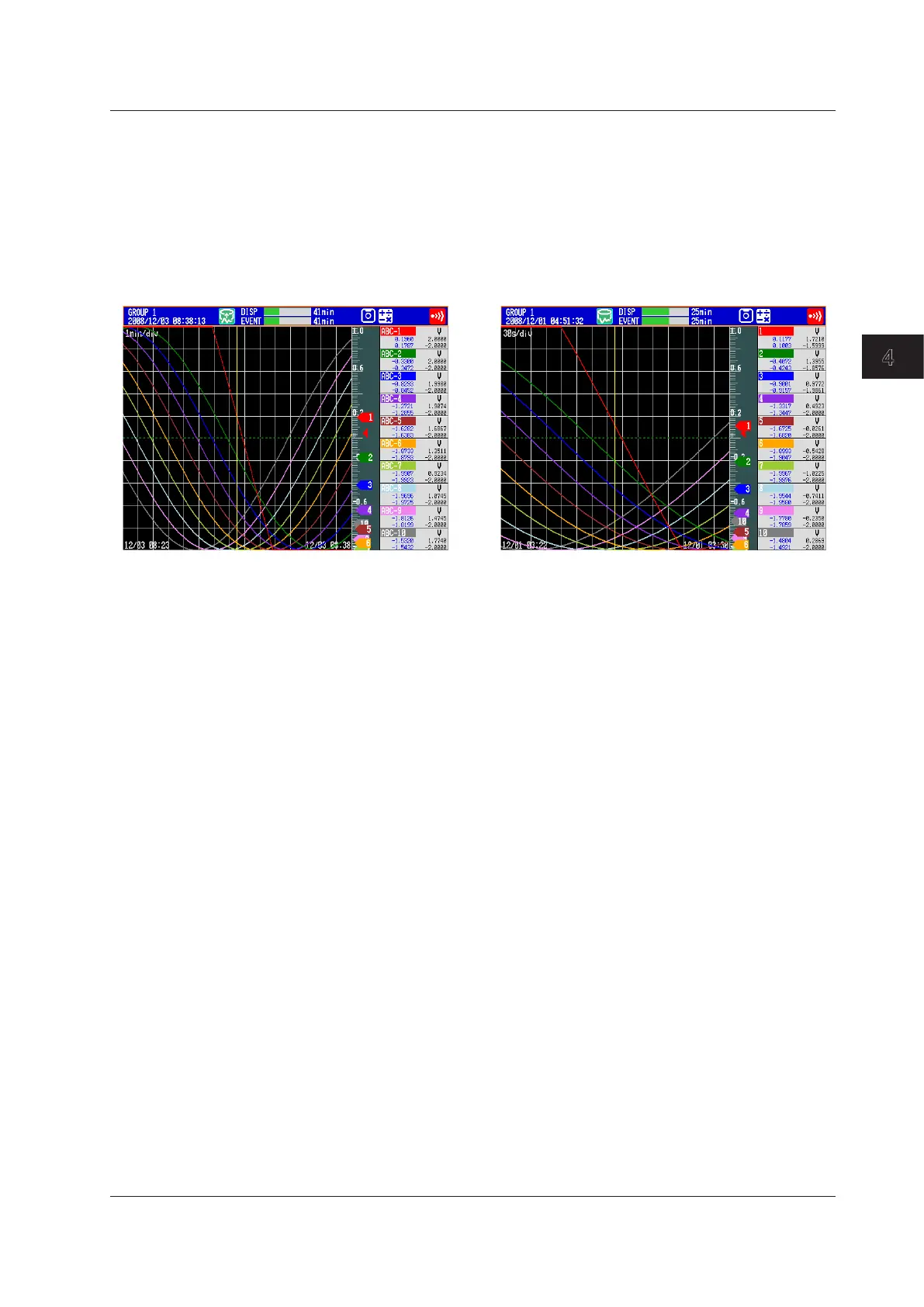Switching Operation Screens
4-23
IM 04L42B01-01E
4
• TIMEAXIS>ZOOM+andZOOM-
The time axis can be expanded or reduced around the cursor position.
• Displaydata: 2timesthetrenddisplayto1/60minimum
• Eventdata: Reductiononly,upto1/60minimum
The minimum magnification and the factor by which the display can be expanded
or reduced with one operation vary depending on the trend interval for the display
data and on the sampling interval for the event data. To expand or reduce further,
repeat the procedure.
With TIME AXIS ZOOM- With TIME AXIS ZOOM+
4.3DisplayingPastMeasuredData(HistoricalTrendDisplay)
