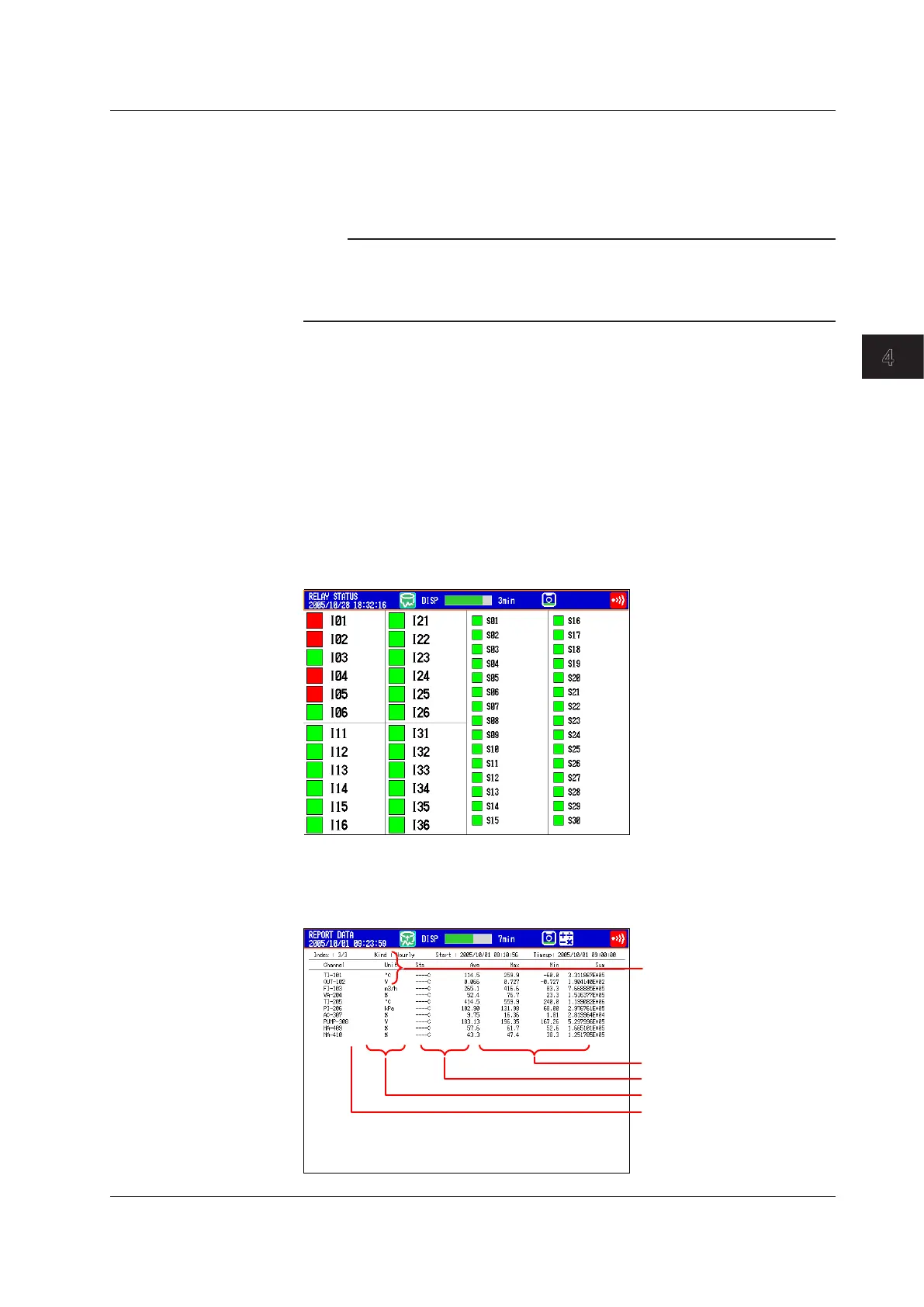Switching Operation Screens
4-29
IM 04L42B01-01E
4
Carry out the procedure below to switch the displayed report data.
Uparrowkey: Report data being displayed + 1.
Downarrowkey: Report data being displayed – 1.
Leftarrowkey: Report data being displayed + 10.
Rightarrowkey: Report data being displayed – 10.
Note
The display is not updated even if a new report is created while displaying the report data.
Perform either of the operations below to display the most recent report data.
• Holddowntheleftarrowkey until the latest report data is displayed.
• PressDISP/ENTER and display the report data again from the display selection menu.
• SwitchingtheReportChannels
Up to 30 report channels can be shown on one screen. If there are more than 30
report channels, you can switch the displayed report channels.
1.
Press DISP/ENTER to show the display selection menu.
2.
Press the rightarrowkey to display the sub menu.
3.
Press the upanddownarrowkeys to select CHANGEREPORTCH.
4.
Press DISP/ENTER.
The displayed report channels are switched.
• RelayStatusDisplay
Lists the statuses of the alarm output relays and internal switches. You cannot change
the settings on this display.
Red: ON
• ModbusStatusDisplay
Lists the statuses of the Modbus client or Modbus master commands.
For the operating procedure, see the Communication Interface User’s Manual,
IM04L41B01-17E.
Communication conditions
Status
Command
Communication destination
DX channels
4.5DisplayingVariousInformation
