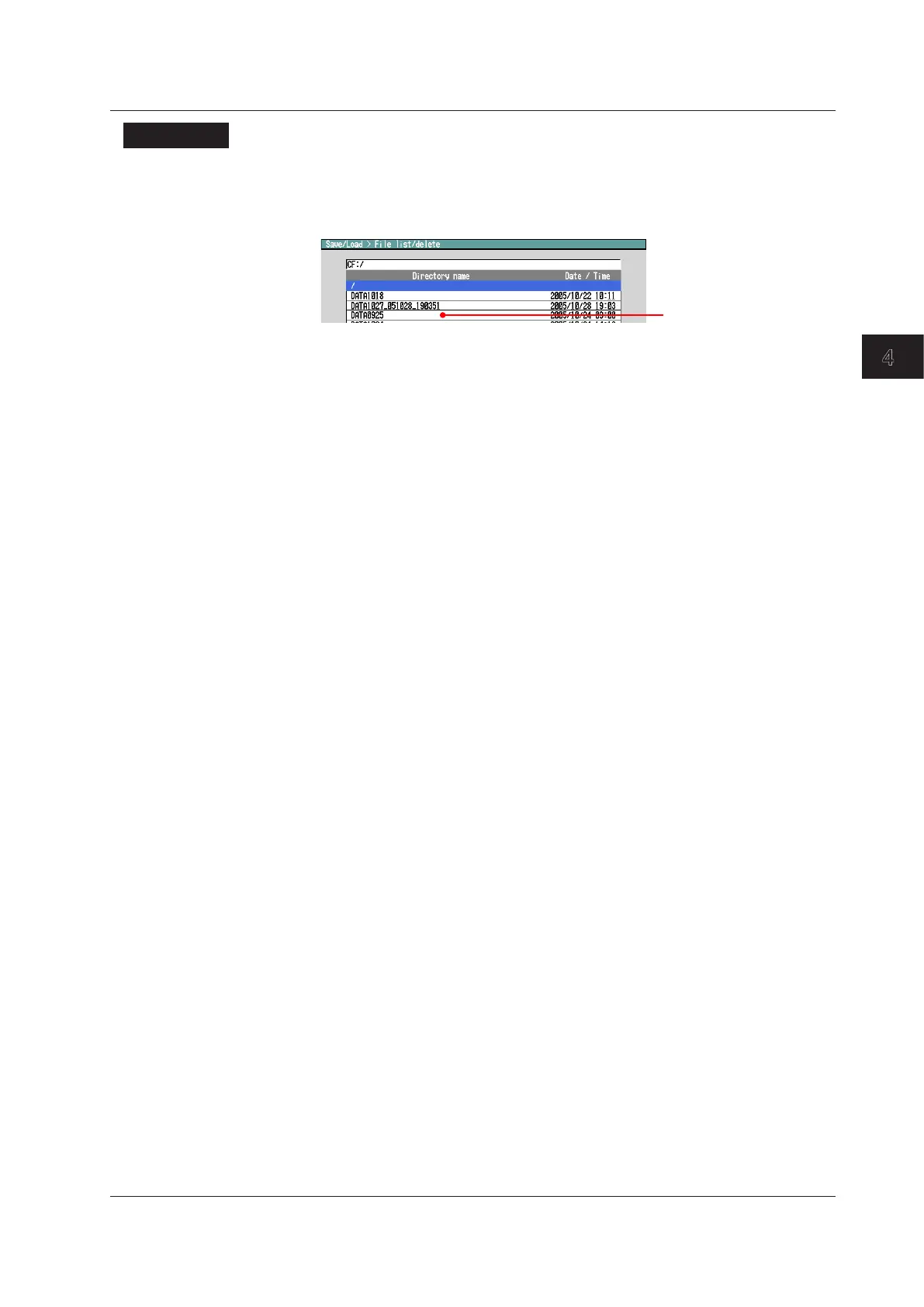Switching Operation Screens
4-37
IM 04L42B01-01E
4
Explanation
• Savedirectory
•
The data is saved by creating a directory each time the save operation is carried out.
Directory name: Specified string_YYMMDD_HHMMSS (where YY to SS is the date
of operation)
Save directory
File list example
• Displaydataoreventdatathatisintheprocessofaddingdatacannotbesaved.
• Thesaveoperationexplainedheremerelycopiesthedataintheinternalmemory.
It does not save the unsaved data in the internal memory (see page 1-33).
• Datasavingisabortedwhenthereisinsufficientfreespaceonthestoragemedium.
Use a storage medium with sufficient free space when saving data.
4.8UsingtheMemorySummary
