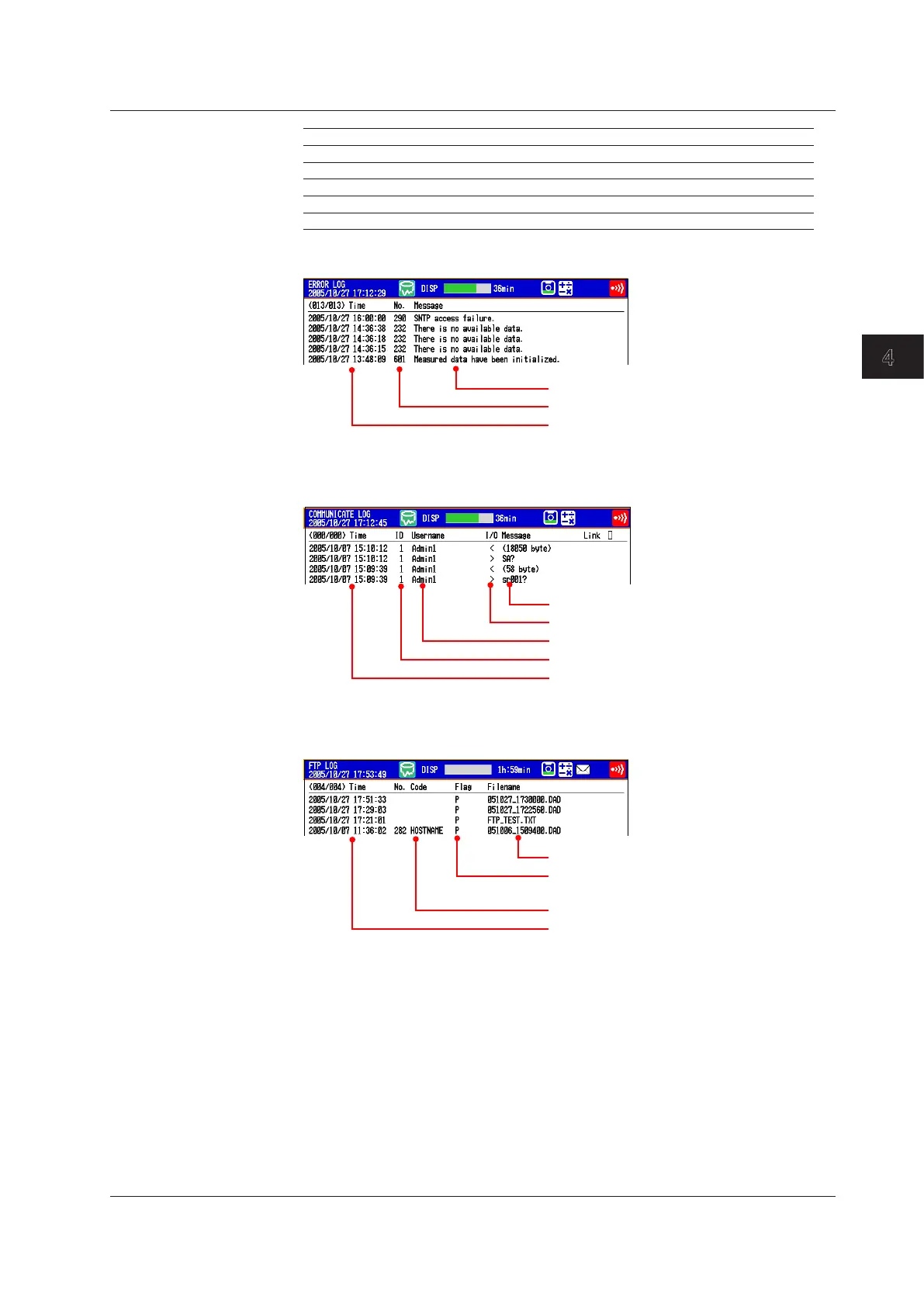Switching Operation Screens
4-39
IM 04L42B01-01E
4
Factor Description
KEY Key operation
COM Operations via communication
REM Operation through the remote control function
ACT Operation through event action
SYS Operation by the system
• ErrorLog
Error code*
* See section 11.1, “A List of Messages.”
• CommunicationLog
Message*
Input/output symbol (>: input, <: output)
User name
User ID number (0: serial, 1 to 3: Ethernet)
Date/time
* See the Communication Interface User’s Manual, IM04L41B01-17E.
• FTPLog
File Name
FTP connection destination
(P: primary, S: secondary)
Error message (detail code)*
Date/time
* See section 11.1, “A List of Messages.”
4.9DisplayingaListofOperationLogs
