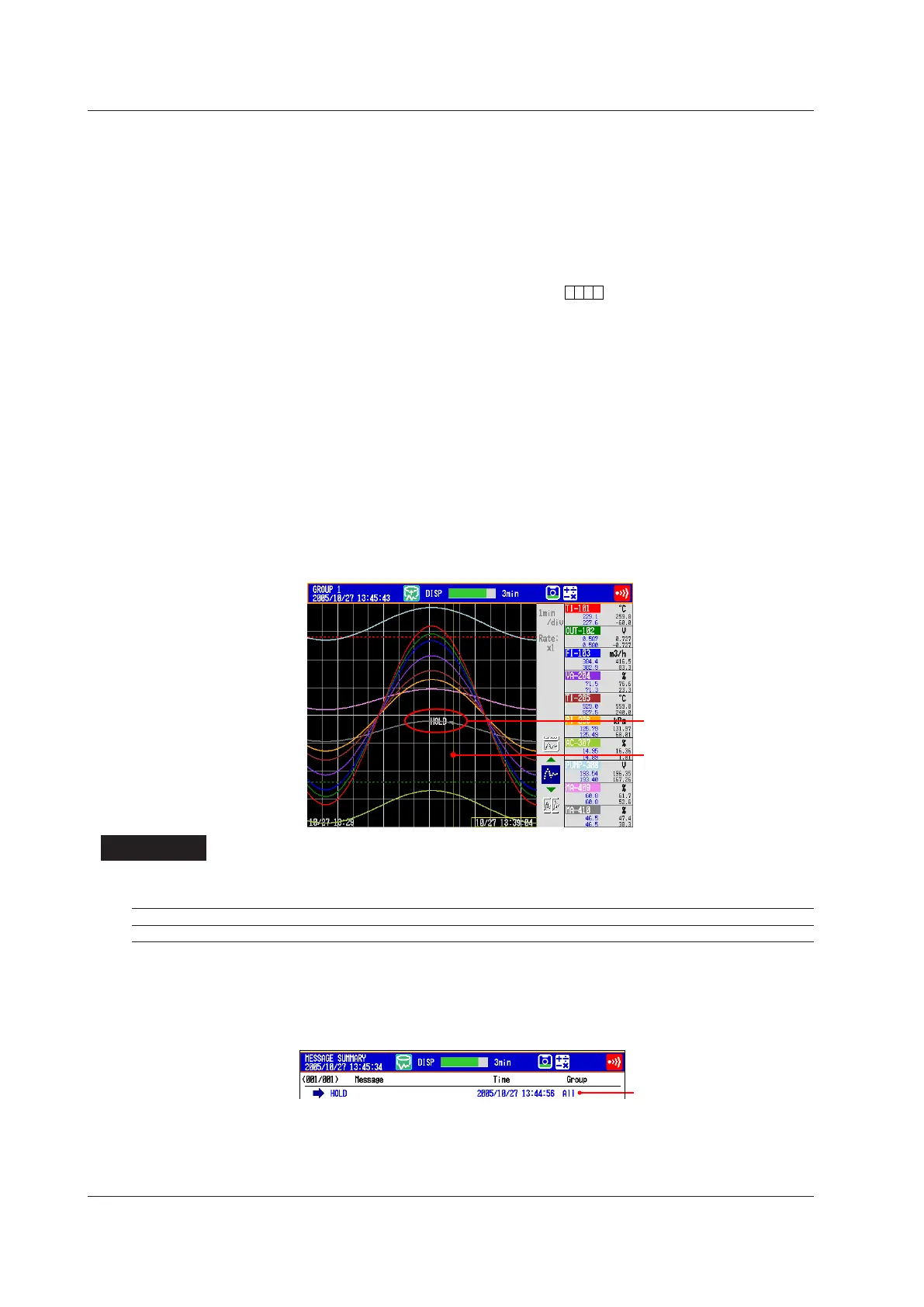5-10
IM 04L42B01-01E
• WritingFreeMessages
Create a message on the spot and write it.
1.
Display the group to write the message.
2.
Press FUNC.
The FUNC key menu appears.
3.
Press the Freemessage soft key.
4.
Press a message number softkey.
The message entry window appears.
5.
Enter the message. (up to 32 characters,
)
6.
Press DISP/ENTER.
A message mark, time, and message are shown on the trend display.
• WritingAddMessages
Add messages to the past data positions. This operation can be carried out on the
past section of the data that is currently being memory sampled.
1.
Carry out the procedure below to show the historical trend of the data that is
currently being memory sampled.
Press DISP/ENTERand select TRENDHISTORY> (groupname)> DISP/
ENTER
2.
Press the arrowkeys to move the cursor to the position you want to write the
message.
3.
Write the message according to the procedure given in “Writing Messages” or
“Writing Free Messages.” Use the AddMessage or AddFreeMessage soft key.
Cursor
(yellow line)
Explanation
• DisplayColorofMessages
The message colors on the trend display are shown below. You cannot change them.
No. 1 2 3 4 5 6 7 8 9 10
Color Red Green Blue Blue violet Brown Orange Yellow-green Light blue Violet Gray
The colors for messages 11 to 100 are repetitions of the colors above.
• AddMessage
• Themessagetimestampisthetimethatthemessageiswritten.Itisnotthetime
stamp of the data at the position where the message is written.
Add message
(displayed in blue)
Display example on the
message summary
• Upto50messagescanbewritten.
• Messagescannotbeaddedtodataintheinternalmemorythathasalreadybeen
saved to a file or data that has been loaded from the external storage medium.
5.4WritingMessages
